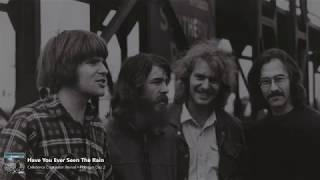Garmin Dash Cam Mini 2 Owner’s Review
Комментарии:

It’s rare to find review videos this comprehensive and straightforward these days. Thank you; I watched the whole thing.
Ответить
Shipping Restriction:No shipping to BOSNIA-HERCEGOVINA Why? That camera is not a military secret!
Ответить
Hi, I have three main questions:
1. What does it mean to hardwire the camera? Do you mean that the parking cable has to be permanently connected to something or am I able to plug the parking cable into the 12-volt socket and have it work the same? Additionally, I plan on installing anything I buy myself, will that be an issue for the parking cable?
2. If I don't use the parking cable and just plug it into my 12-volt socket with my standard cable, will the camera turn on and off with the car?
3. Could you upload files to your phone with the SD card via an SD card reader that plugs into your smartphone? I appreciate the video, very helpful.

Fantastic review
Ответить
Not being able to disable to LED lights is annoying. Those things are bright and distracting, especially at night.
Ответить
Thank you for this review. I was about to order this cam but the beeping is something I cannot accept. Good thing you updated the info and pointed out it can be disabled now.
Ответить
Thanks for the vid review. Quick question, Garmin support videos mentioned that you’ll get the notification that there’s a parking incident next time your mobile connects to the dashcam. Does your mobile auto connect to Garmin when you get into the car or do you have to open the app connect to dashcam before you get the notification?
Does it pair via Bluetooth automatically like car radios do? Or what kind of connection does it need to get the notifications?

I use Dash Cam Mini 2 as a rear camera, and put Dash Cam 57 on front. Perfect!
Ответить
Hey, excellent review. Can you install the same dash camera for front and back? And if so would they need some type of adapter to be continuously running both? Thanks
Ответить
There seems to be an option to disable the beep according to the garmin support site. Can anyone verify that it's actually possible?
Ответить
You do need the screen for lane correction , collision avoidance as well as warnings for red light cameras as the other garmins have..
Ответить
Like others, I’ll say this was an excellent review with great clarity. Helped me understand too, that you don’t need all the bells and whistles of some of these other dash cams. Hand salute 🫡.
Ответить
If it detects a crash will it automatically record the before and after without telling it to or hitting the save button as well as the audio? Also, does it keep that saved footage over the 24hrs?
Ответить
To mount the dashcam is the garmin suction cup also good or not ?
Ответить
Excellent review Brian. I just set one up and it took me an afternoon to figure everything out and install it. Wished I'd watched your video first! Also lots of useful tips. Still deciding on the filter as I'm in UK... so may wait until the summer.
Ответить
I am looking for a dashcam which I can easily connect to a larger screen in my car. The purpose is that I have a live view on the road situation in front of me. Any help is appreciated.
Ответить
Hi Brian, this is the best review of a product that I have seen for all the products that I have lloked for, you explained everything that I wanted to know and even you talked about other things that I was not aware, Congratulations!!
Ответить
Brain, I need a dash cam with GPS can you recommend one?
Ответить
Hey Brian, can I save on hardwiring and connect Mini 2 to a battery pack for always on monitoring while car is parked ?
If yes, please suggest a good battery pack for it ?

I re-watched the part about parking cables a couple times. I don’t understand what it does. Does the parking mode cable keep the camera on all the time? Or does it turn the dash cam off when you park?
Ответить
É proprio il gps invece che tutela il guidatore in caso di incidente se si rispetta i limiti non ci dobbiamo preoccupare semmai é la controparte che deve farlo .
Poi la posizione rilevata con precisione garantisce ogni dubbio sull'autenticità delle riprese e del luogo per l'assicurazione.
Senza posizione in caso di incidente le riprese non hanno valore legale.

Can two be connected together,
Front and rear?

I had mine since 2021 but only recently it's stopped saving journeys, it records on incident and when the button is pressed but not when I start the ignition. Any thoughts why it would start doing this. Garmin support were no help whatsoever
Ответить
My garmin has a screen. I’m abnormal
Ответить
while you dislike the beep, I cannot stand the bright running lights. They are extremely distracting to the driver, and if you install on the right side of the rear view mirror (most of which are very large and thick in cars today), it is distracting to the passenger riding shotgun.
By the way, I figured out how to break the problem with trying to connect iPhone to the camera that you comment on in the video. If it is failing, go into your wifi settings, look for the camera network, delete it, then try to connect (Live View) again. It will always connect right away. I don't know why they have this problem, but I suspect their software is generating a new password series each time, and if it becomes out of sync with the iPhone , then it fails to connect. Deleting the network gives it a chance to start fresh. That's my guess...

Do i have to format the memory when it reaches the maximum record time ?
I like a camara with automatic overwriting

I wanted to have two dashcam mini 2's on my windshield. One facing forward, the other facing to the rear. You can daisy chain them. But is there a single product on the market that can allow me to rear face it?
Higher up on the front windshield is the only place I can mount cams on a soft top cabriolet and it has a prime view of behind the vehicle

I'm wondering how to parking cable works. I will only siphon power from the car's battery when there's motion/incident while parking? I see online they now sell "Constant Power Cable" wit 10m-24h setting. Does that work the same way?
Ответить
Records "Incidents" 15 seconds before you push a button and after. Non continuous recording. "Incident Detection" hardly ever works. A waste of $120. At your recommendation.
Ответить
@BrianGreenstone i really like your review. One question - i didn't see any mention of audible collision avoidance warnings. Does the mini 2 have such a feature? If not, one is a dash cam with that feature that you would recommend?
Ответить
Do u need the vault or can you just use SD card??
Ответить
That's rare to see the Lakeline exit not backed up.
Ответить
Just installed one and tried to do so horizontal instead of vertical: There seems to be no way to tell Garmin to rotate the videos.
Ответить
did they save that annoying beep problem?
Ответить
This thing refuses to pair via bluetooth.
Ответить
Parking guard requires a WiFi connection to alert you something happened hit your car. But I can’t find any information about how to provide a WiFi connection apart the phone which wouldn’t be in the car while you’re not in the car. Also I think parking guard is pretty dubious with a front-only camera. Most parking lot impacts will be to the rear and most parking lot vandalism would be on the side.
Ответить
What size SD card do you recommend? I saw some info where an 8gb might be best because if you try to upload to your computer you don't have to upload such a large amount of 1 minute videos. Just curious what you think is best. Also, curious how many hours of video an 8gb card holds.
Ответить
So, do you buy one for the front window and one for the rear?
Ответить
Does the Bluetooth in your phone needs to be on all the time for the camera to connect to the low mode WIFI?
Ответить
Installed the mini 2 front and rear. After 2 years both stopped working just a few days past the 2 year warranty. I had a near miss so I checked the recorded videos, all were grainy and has either greenish/pink image. I've read a discussion having similar issue, they suggested to pry it open and tighten the T5 screws that fastens the camera lens. So I did and to my surprise it was working for a short while but when I installed it back to my car the problem reoccured. It has a small footprint but not having a screen means you can't have a quick look if it's still properly recording. The Garmin Drive app is rubbish when you try to connect it with your phone and generally doesn't work when Apple Carplay is connected. 2 mini's and 2 years later, dead.
Ответить
Anything that needs installation with wiring, forget it. It’s about time they came up with a camera that works off a rechargeable battery that you can place on the dashboard and you are good to go. A camera that can charge off the cigarette lighter for example or even be powered like that if the battery runs low.
Ответить
The 3 was recently announced. I almost bought the 2 a month ago but didn't. I'm happy I waited
Ответить
THE ROLL BALL DONT GET LOSE IN TIME?
Ответить
Does the Garmin Mini 3 overheat in parking mode?
Ответить
This was an absolutely incredible and thorough video. Well done.
Ответить
There’s a new mini 3 but looks to be the same 1080p quality, just different housing , I might get it for rear windshield , put the mini 2 in the back , mini 3 in the front ,I’ve been happy with the mini 2 ,after a year never had a problem
Ответить
I just bouught one and am trying to set it up. However, the WiFi connection is absolutely terrible. I can't even access the live feed to test my screen, it just say's ''connection to the camera with WiFi'' for ages and keeps on looping. Then in the Vault, I'm trying to re-watch my footage but I cannot watch anything because of the WiFi connection, it just keeps on loading and loading.
What am I doing wrong?

Nice review. What size SD card should I buy?
Ответить
Why would you want to record audio? There would need to be. lot of beeps with comments on other drivers not being so kind!!
Ответить
Super professional presentation - you must be a pro. Love it - getting mine fitted tomorrow.
Ответить




![Effy & Mattia Rosinski (BEMY) Powiedz mi to jeszcze raz / Storytel [Official Music Video] Effy & Mattia Rosinski (BEMY) Powiedz mi to jeszcze raz / Storytel [Official Music Video]](https://hdtube.cc/img/upload/MENIS1JVNGdpZUY.jpg)