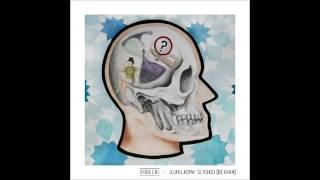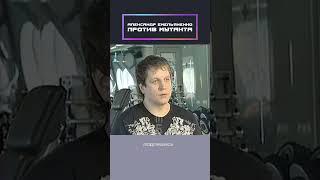Android Studio Tutorial: How To CHANGE TextView Font In Android | Ways To change font | #learnvibes
In this video tutorial, you will learn how to change the font of a TextView in an Android app. We will guide you through the steps required to customize the font of your TextView using both XML and Java code.
We will start by explaining how to download and install custom fonts into your Android project. You will learn how to create a "fonts" folder and import font files into your project using Android Studio.
Next, we will demonstrate how to use XML code to apply a custom font to your TextView. You will learn how to use the "fontFamily" attribute to specify the font you want to use and apply it to your TextView.
Finally, we will show you how to use Java code to programmatically set the font of your TextView. You will learn how to create a Typeface object and apply it to your TextView using the "setTypeface" method.
Whether you are a beginner or an experienced Android developer, this tutorial will provide you with a clear and straightforward explanation of how to change the font of a TextView in an Android app. Follow along and learn how to customize the appearance of your app's text with ease.
Don't forget to like, share, and subscribe to our channel for more Android development tutorials!
How to add style for TextView in android?
Font Change of TextView in Android
change typeface of textview in android
android textview set font programmatically
Autosizing Fonts for Android EditTexts
android.widget.TextView.setTypeface java code examples
Add a font as an XML resource
How to change font Family of textView In Android
How to set font to TextView programmatically in android?
How to set font size in android programmatically?
Android - set TextView TextStyle programmatically?
What is the default font for android TextView?
Setting the Android TextView font size programmatically
Using Custom Font as Resources in Android App
5 Creative Ways to Style Your Android TextView
How to set custom font in Android
How to Make a TextView Bold in Android
Working with the TextView
Android: Use a custom font everywhere
How to apply Custom Font for a TextView in Android
Android create TextView programmatically
How to change Fonts Typeface in Android Application
Changing the Font for Android TextViews and EditTexts
Create An Android TextView Programmatically
Change font in xml smoothly
How to change fontFamily of TextView in Android
How to Change Typeface of TextView in Android?
Android development,
TextView component,
Font changes,
Typeface class,
Calligraphy library,
Custom fonts,
User interface design,
Mobile app development,
Android Studio,
Debugging,
Code snippets,
Programming,
App development,
We will start by explaining how to download and install custom fonts into your Android project. You will learn how to create a "fonts" folder and import font files into your project using Android Studio.
Next, we will demonstrate how to use XML code to apply a custom font to your TextView. You will learn how to use the "fontFamily" attribute to specify the font you want to use and apply it to your TextView.
Finally, we will show you how to use Java code to programmatically set the font of your TextView. You will learn how to create a Typeface object and apply it to your TextView using the "setTypeface" method.
Whether you are a beginner or an experienced Android developer, this tutorial will provide you with a clear and straightforward explanation of how to change the font of a TextView in an Android app. Follow along and learn how to customize the appearance of your app's text with ease.
Don't forget to like, share, and subscribe to our channel for more Android development tutorials!
How to add style for TextView in android?
Font Change of TextView in Android
change typeface of textview in android
android textview set font programmatically
Autosizing Fonts for Android EditTexts
android.widget.TextView.setTypeface java code examples
Add a font as an XML resource
How to change font Family of textView In Android
How to set font to TextView programmatically in android?
How to set font size in android programmatically?
Android - set TextView TextStyle programmatically?
What is the default font for android TextView?
Setting the Android TextView font size programmatically
Using Custom Font as Resources in Android App
5 Creative Ways to Style Your Android TextView
How to set custom font in Android
How to Make a TextView Bold in Android
Working with the TextView
Android: Use a custom font everywhere
How to apply Custom Font for a TextView in Android
Android create TextView programmatically
How to change Fonts Typeface in Android Application
Changing the Font for Android TextViews and EditTexts
Create An Android TextView Programmatically
Change font in xml smoothly
How to change fontFamily of TextView in Android
How to Change Typeface of TextView in Android?
Android development,
TextView component,
Font changes,
Typeface class,
Calligraphy library,
Custom fonts,
User interface design,
Mobile app development,
Android Studio,
Debugging,
Code snippets,
Programming,
App development,
Тэги:
#Android_development #TextView_component #Font_changes #Typeface_class #Calligraphy_library #Custom_fonts #User_interface_design #Mobile_app_development #Android_Studio #Debugging #Code_snippets #Programming #Text_styling #Font_styles #Android_textview #XML_layout #Google_Fonts #Font_families #Font_formats #Resource_files #User_experience #UI_customization #Mobile_user_interface #Typeface_selection #Font_pairing #UI_components #Font_management ##edsheeran ##musicplayКомментарии:
የማይደገመው ቀን! ውቡ ኦርቶዶክሳዊ ሰርግ | Part 1 | EOTC
ቀላያት I Qelayat
Как перенести данные с устройства Android на Huawei P40 Pro+ — Конфигурация смартфона
HardReset_info Ukraine
Cameroon's Paul Biya wins 7th term in poll marred by low turnout
FRANCE 24 English