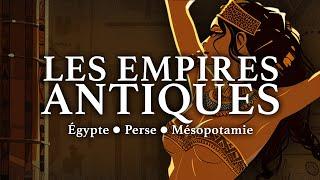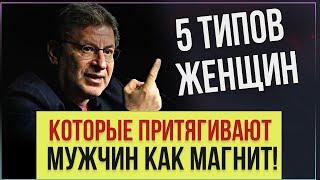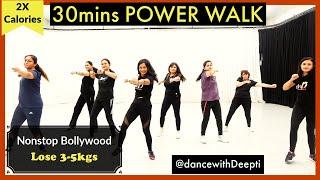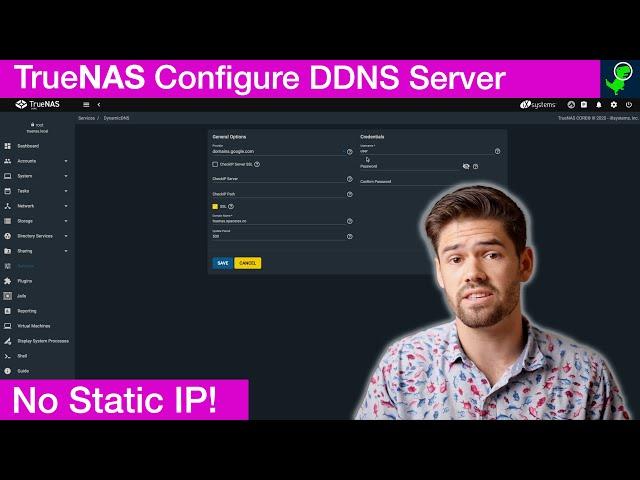
Setup DDNS Server on TrueNAS CORE 12 | 4K TUTORIAL
Комментарии:

Hello, to make this configuration, before you have to redirect any port to the local IP of the TrueNAS server from the router?
Ответить
Hi, just wondering, when i visit my ddns url should it take me to the webgui? And if so why isnt mine?
Ответить
Thanks Buddy.
This helped a lot.

Hi, i followed your tutorial step by step, and i use Google Domains too.
Anyway i'm not able to make DDNS work: on my google domain page no ip is shown in the DDNS section.
Is there any more basic setting on the network interface that i need to set? for example my TrueNas server has a fixed ip address, google DNS and my default gateway is my router IP. Is there something wrong?
Thanks in advance for your help, really apreciate your videos :)

Will this work if my ISP uses CG NAT? Do I need port forwarding on my router?
Ответить
This is only if you have a Google domain. Thanks
Ответить
can i access truenas through Internet with this way?
Ответить
Thank you very much.
Ответить
my ip doenst show up on google domains how do i fix this
i try'd somethings that already are in the comments

I have been using FreeNAS (which looks eerily similar) for a while now. When I come to setting up a CA I do not have a "Profile" dropdown.
Ответить
there was a few gaps, but overall it was enough to get the job done without me having to read hardly any instructions lol
Ответить
I followed this to a T. My openvpn connects but my laptop up address is not assigned... I.e. not connected. Are there some additional settings in windows to get the IP address assigned from openvpn?
Ответить
Good video but almost useless unless the person is using google for their DDNS service.
Ответить
Think I spent my entire Sunday literally on your channel slowly working at making sure my NAS is configured and set upright. As well as figuring out some other things on the NAS. That said I have a few websites domains I own via Godaddy, will have to see if that can help with getting a DDNS setup. Think I'm gonna leave it to tomorrow maybe, been a long day at just NAS stuff.
Ответить
For me it says DDNS server failed to start. How do I fix this?
Ответить
error coming "Dynamic DNS service failed to start"
Ответить
Here in germany most ips change once a day
Ответить
Hi !
Little comment for say that you are my god ^^

How were you able to get a web address for your truenas server?
Ответить
Thanks for easy explanation bro, but if i have public static ip address what should i do? can i type my public ip with port in common name and subject alternative name? advance thanks for your help.
Ответить
SUPER IMPORTANT
truenas decided to add an invisible space in front of my username and password in the ddns section
make sure you completely clear the fields before add ur subdomain username and password

each time I do this, I get a CONNECTION REFUSED error
Ответить
So with just these steps, would I be able to type in either that domain name or IP address that was populated on your google domain manager into, say, Chrome and access the TruNas GUI from anywhere in the world? Or would I still need to setup some sort of VPN server for that?
Ответить
the "4K TUTORIAL" gave me a giggle, like does it matter if a tutorial is super sharp? as long as it is clear xD
Ответить
do you know how to do this with cloudflare instead of google domains?
Ответить
I don't see the option synthetic hosting.
Ответить
I appreciate the videos, i want to setup the domain i bought from porkbun but i don't know what to do, could someone please make a video of how to set this up using a porkbun
Ответить
Is Ddns mandatory for Truenas Scale Apps? Because I haven't setup ddns yet and my app page is not working.. it's not showin available apps.
Ответить
I think there is no synthetic records option, until you have not forwarded url in WebSite section. At least this is what I see on my google domain.
Ответить
Hey I have a truenas build. I have a specific idea in mind and would like your assistance in setting this up. Would like to comunicate this with you in private if possible. Thanks in advance.
Ответить
This worked perfectly. Thanks!
Ответить
I follow your steps and where all the others I follow are great but now I can nolonger access my files at all. Yet you charge? Nice.
Ответить
Thank you very nice tutorial!
Ответить
can i use any other dns provider services?
Ответить
Thank you very nice tutorial
Ответить
I followed this whole tutorial. I setup a new domain with google domains. The issue I am having is that I do not have the synthetic records tab on my dns section...... anyone else run into the same issue?
Ответить
Thks for the video, question, has any way to do this on AWS? Because all my domain are on AWS, I tried, but I think to use AWS need creat a linux server, has any way to do this more easy link this?
Ответить
This video needs update ! I have tried to set it up but looks like dynamicdns will be removed from truenas
Ответить
You are a born instructor. In the short time I have been watching your channel, I have learned so much and I am very grateful for that delivery of your knowledge. I will try to support the channel monetarily, going forward.
Ответить
Hi quick question, since that google domains has been taken over by squarespace, is there an aternative way to do this? I used your tutorial and it has helped me a lot!
Ответить
An update on domains
Google no longer offers new domain registrations

First time user..
I just want to share a folder with someone outside my network (with a link I send them)
and allow people to send me files via a link I send them.

Would it work on true nas scale
Ответить