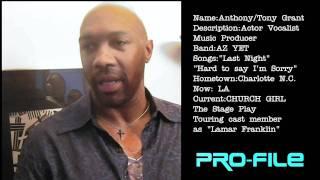Flutter Stacked Item ListView | Flutter UI Design Tutorial | Scroll Animation
Комментарии:

how to stop the list items to stop fading and just stack on one another?
Ответить
Thanks bro
Ответить
astonishing video can you please explain how can i make the bottom of the list fade while scroling up
Ответить
You do not just show the code but explain why it is used and how it works.
Thank you.

Thanks friend
Ответить
Thank you for the wonderful video sir it is very helpful for me and my team, Thanks again sir
Ответить
Hey, nice video but I am facing an issue when the card length is around 4 and when i scoll up the screen does not hangs u p there but the closeTopContainer value changes and cantainer expands and my list goes down automatically
Ответить
Really great tutorial... But need more clarification to understand 🙂
Ответить
Nice guide, but i have question, how can i update listview by tapping on ScrollController?
Ответить
Wow... I absolutely look forward to watch this vedio
Ответить
If we use Align with height factor, the onTap events stops working. Can you please alternate of this approach so onTap will also not stop working for each widget item
Ответить
wow! you amazing matt!
Ответить
Superb Explain
Ответить
The video is useful as you hoped, however it's difficult to follow your explanation.
Ответить
Your knowledge, your experience, your skills, the way you defined, the accent and all the things i have sense in this video is Absolutely mind blowing, informative and extremely worthy....
I am Thanking you for sharing this type brilliant knowledge, ideas, concepts, experience and all other stuffs with us ❤️❤️

Thank you sir
Ответить
Hi, Im trying to figure out how to make, the overlap on current top item only, instead of all items. Do you think its possible? Thanks
Ответить
what is the first 22 line in main.dart file
Ответить
thanks. great explanation for scroll animation
Ответить
magic
Ответить
Ты просто Красавчик!!!
Ответить
Nice!!!! Broo Nice Nice & Nice !!!!!
Ответить
very good introduction of an interface, I subscribe, hey by chance you don't have anything else but with a purchase system. I would like to see how you would use it
Ответить
Nice Video but can you do it again with real-time database using Card UI and use Crud Please
Ответить
Thank you for the video! How would you place the items in the list behind each other instead of on top?
Ответить
Thanks for all. We are waiting new the videos
Ответить
Thank you so much , Excellent Video
Ответить
Thanks for the great tutorial!
Ответить
Great tutorial and great explanation, the only thing I saw is that the scale logic seems to be a little wrong, the first element (index 0) when scroll is already in opacity of 0.5 by the logic, and then, in the next indexes, seems to be moved by double between var topContainer and current index... so I made some changes in logic and this is working pretty fine on my app:
double scale = 1.0;
if(_topContainer < 0.5 && index == 0){
scale = 1 - (_topContainer * 2);
if (scale < 0) {
scale = 0;
} else if (scale > 1) {
scale = 1;
}
}
if (_topContainer > 0.5 ) {
scale = index + 1 - (_topContainer * 2);
if (scale < 0) {
scale = 0;
} else if (scale > 1) {
scale = 1;
}
}
Any way, I read that is very bad for performance using setState every time that user scrolls... but, is just an approach

How do I make each container in the listview go to a different view? Thanks in advance 👍🔥🔥
Ответить
Nice and superb explanation! One just need to sit and digest it. Nice one, keep it up!
Ответить
Nice video, can you give example how to return the coloring horizontal list at the top to return to each different screen?
Ответить
Great explanation , thank you , i just have one question : why did you choose controller.offset > 50 , why 50 ? thanks again .
Ответить
first of all thanks for such a wonderful content.... secondly I want to know how to navigate .. for example if I touch on cola item it navigates me to screen 1 and if touch on burger item it will navigate me to screen 2 and if I touch on noodles it navigates me to screen 3 and so on .. Kindly, get me out of this situation. Thank You :)
Ответить
wow! that was an amazing way of doing that animation and very well explained. Thank you man, You have got amazing skills!
Ответить
I'm a dev looking to jump start a new app with Flutter. I've learned it before but never used Flutter in a real app. This is perhaps the best tutorial with source code to boilerplate a new app. Well done, bro!
Ответить
Thankyou for your contributions, friend! They are helping me a lot. THank you very much from Brazil =)
Ответить
i tried chaing the heightFactor to 1 because i dodnt want the items to overlap eachother but the animation wile scrolling got messed up items desappear without eaching the top of the screen
Ответить
i love your tutorials
Ответить
Good use case with best narration.. Keep the good work
Ответить
bro you are the best ,no cap
Ответить
Genius👍 mashaallah
Ответить
So good thanks for sharing your knowledge and skills
Ответить
how can i make scrollable page if i use stack in body help
Ответить
can u provide the starter project?
Ответить
You speak like one of flutter team widget of the week narrator cool
Ответить
عاشو 👏👏🔥
Ответить
How can I remove the offset for a single card so that it would expand when I press it? Thank you!!
Ответить
Things like this should be highly appreciated.Great job.Well done
Ответить

![Lee Moon Sae (이문세) feat. Lee Juck - Movie Dating (조조할인) Lyrics [Color Coded Han/Rom/Eng] Lee Moon Sae (이문세) feat. Lee Juck - Movie Dating (조조할인) Lyrics [Color Coded Han/Rom/Eng]](https://hdtube.cc/img/upload/MGJVLXQ4bmdaNDE.jpg)