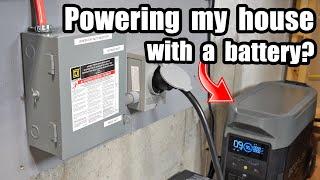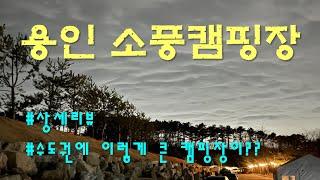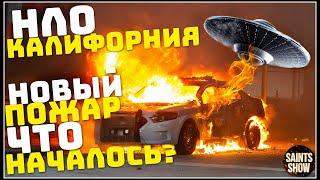MixPre Series Episode 12 - Pre-record Checklist
Making a great recording starts with using quality gear. This video series will get you set up with the Sound Devices MixPre6 and run through all the settings to make sure you are recording in the best format. The series will cover loading pre-sets, creating new projects, channel settings, level control and monitoring, powering options, date and time settings and data storage. Although this series is showing the MixPre6, much of the information is also relevant for users of the MixPre3 and MixPre10.
To download the GRN pre-sets follow the link below
https://globalrecordings.net/en/mixpre-recorder
To download the GRN pre-sets follow the link below
https://globalrecordings.net/en/mixpre-recorder
Комментарии:
MixPre Series Episode 12 - Pre-record Checklist
Recording Tutorials by GRN
Песков: предметной подготовки к встрече Путина и Трампа не ведется
Euronews по-русски
564 DONGFENG Сдаю машину
Vladimir Eсkstein
T-Fest концерт в Deep club, Рязань.
Teleport00 Net
5 Hair Colors That Will Always Look Good On Morenas
COSMOPOLITAN PHILIPPINES
Танец с утренника. Детская школа балета Lil Ballerine г.Ростов-на-Дону
Ballet school. Школа балета Lil Ballerine.