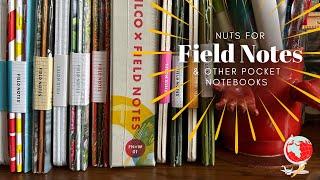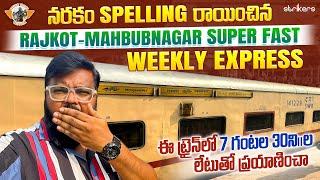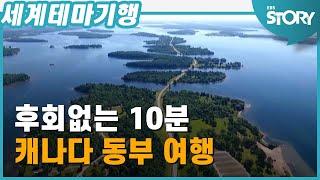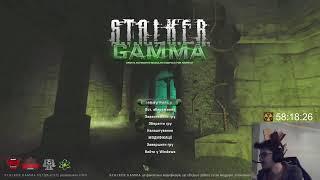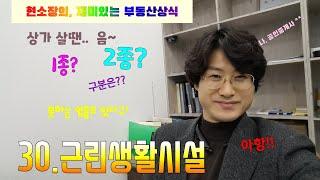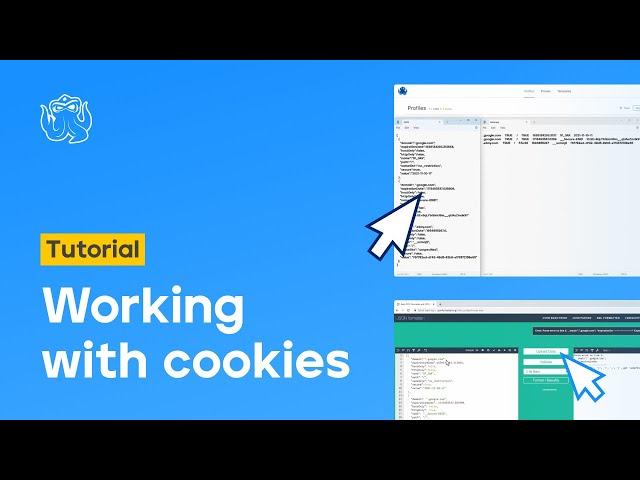
Working with Cookies in Octo Browser | Octo Browser Tutorial
Cookies are fragments of textual data necessary to work with profiles. A profile needs its own cookies to secure its reliability when working with websites. In the new video we will tell you which cookie file formats are supported in Octo Browser, and how to import, delete, verify, and export cookies.
00:00 - Start.
00:43 - Cookie formats. JSON structure.
01:44 - Netscape structure.
02:09 - Importing Cookies.
03:19 - Sequential cookie import.
03:38 - Viewing the Cookies.
03:56 - Deleting Cookies.
04:18 - Cookie validation.
04:45 - Exporting Cookies.
05:02 - Conclusion.
Octo Browser is a fast and feature-rich cutting-edge antidetect multi-accounting browser created for professional marketing in various business areas: affiliate marketing, digital advertising, website and marketplace data scraping, etc. Octo Browser is great for process automation and teamwork, and it is full of features that set it apart from similar products: human typing simulation, videostream spoofing, Cookie Robot, support for extensions, and many more.
If you have any questions about setting up or working with Octo Browser, don’t hesitate to contact us at https://t.me/OctoBrowser_support_bot/
Sign up: https://is.gd/AlcCSs
Octo Browser Knowledge Base: https://docs.octobrowser.net/
Our Blog: https://blog.octobrowser.net/en/
00:00 - Start.
00:43 - Cookie formats. JSON structure.
01:44 - Netscape structure.
02:09 - Importing Cookies.
03:19 - Sequential cookie import.
03:38 - Viewing the Cookies.
03:56 - Deleting Cookies.
04:18 - Cookie validation.
04:45 - Exporting Cookies.
05:02 - Conclusion.
Octo Browser is a fast and feature-rich cutting-edge antidetect multi-accounting browser created for professional marketing in various business areas: affiliate marketing, digital advertising, website and marketplace data scraping, etc. Octo Browser is great for process automation and teamwork, and it is full of features that set it apart from similar products: human typing simulation, videostream spoofing, Cookie Robot, support for extensions, and many more.
If you have any questions about setting up or working with Octo Browser, don’t hesitate to contact us at https://t.me/OctoBrowser_support_bot/
Sign up: https://is.gd/AlcCSs
Octo Browser Knowledge Base: https://docs.octobrowser.net/
Our Blog: https://blog.octobrowser.net/en/
Тэги:
#octo_browser #octo_browser_tutorial #tutorial #octo #antidetect_browser #octo_browser_download #anti-detect_browser #okto #octo_browser_free #octo_browser_crack #multiaccounting #octo_antidetect #best_anonymous_browser #antidetect_for_casino #antidetect_browser_rating #antidetect_octo #best_antidetect_browser #Getting_StartedКомментарии:
Field Nuts for Field Notes! Chatty!
Erick Gama
Absolute Fashion trends of high heel sandals to look gorgeous
Fashion with me
It's Raining Grifballs! - Halo Reach
GhibliMehow
S.T.A.L.K.E.R.: GAMMA З ОДНИМ ЖИТТЯМ
insane_dude
근생이 뭔가요? 근린생활시설이란? 건축사 이관용 건축실무
건축사 이관용건축학교
30.근린생활시설; 현소장의, 재미있는 부동산상식
현소장의, 재미있는 부동산상식
Remigijus Viršila-Muzika Visu Garsu!
Remigijus Virsila