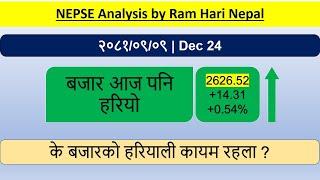How To Screen Record Restricted Apps on Android | Black Screen Problem (2023 Guide)
Learn How To Screen Record Restricted Apps on Android (2023 Guide).If you want to screen record restricted apps on your Android device, you may encounter limitations due to certain apps implementing security measures. However, there are a few workarounds you can try. Follow these steps to screen record restricted apps on Android:
Obtain a secondary device: Find another phone or tablet that supports screen recording.
Install a screen recording app: On the secondary device, download and install a screen recording app from the respective app store. Popular options include AZ Screen Recorder, Mobizen, or DU Recorder.
Configure the screen recording app: Open the screen recording app on the secondary device and customize the settings according to your preferences. Adjust options like video quality, audio source, or recording format.
Set up the screen recording: Position the secondary device in a stable manner, ensuring it has a clear view of the screen on your Android device.
Start recording: Launch the screen recording app on the secondary device and follow its instructions to begin recording the screen. Typically, this involves tapping a record button within the app's interface.
Use the restricted app on your Android device: On your Android device, open the restricted app you wish to record. Navigate through its features or content while the secondary device records the screen.
Stop recording and save the video: Once you have finished using the restricted app, end the screen recording on the secondary device. Follow the screen recording app's instructions to save the recorded video to the device's storage.
Transfer and access the recorded video: Transfer the recorded video from the secondary device to your desired device or computer using methods like file sharing apps, cloud storage, or a USB cable. Once transferred, you can access and view the recorded video on the destination device.
Please note that while using another phone or device to record a restricted app's screen can be an alternative method, it's crucial to ensure you comply with applicable laws and respect the app's terms and conditions. Always prioritize privacy and adhere to legal obligations while utilizing this approach.
Obtain a secondary device: Find another phone or tablet that supports screen recording.
Install a screen recording app: On the secondary device, download and install a screen recording app from the respective app store. Popular options include AZ Screen Recorder, Mobizen, or DU Recorder.
Configure the screen recording app: Open the screen recording app on the secondary device and customize the settings according to your preferences. Adjust options like video quality, audio source, or recording format.
Set up the screen recording: Position the secondary device in a stable manner, ensuring it has a clear view of the screen on your Android device.
Start recording: Launch the screen recording app on the secondary device and follow its instructions to begin recording the screen. Typically, this involves tapping a record button within the app's interface.
Use the restricted app on your Android device: On your Android device, open the restricted app you wish to record. Navigate through its features or content while the secondary device records the screen.
Stop recording and save the video: Once you have finished using the restricted app, end the screen recording on the secondary device. Follow the screen recording app's instructions to save the recorded video to the device's storage.
Transfer and access the recorded video: Transfer the recorded video from the secondary device to your desired device or computer using methods like file sharing apps, cloud storage, or a USB cable. Once transferred, you can access and view the recorded video on the destination device.
Please note that while using another phone or device to record a restricted app's screen can be an alternative method, it's crucial to ensure you comply with applicable laws and respect the app's terms and conditions. Always prioritize privacy and adhere to legal obligations while utilizing this approach.
Комментарии:
कुर्सी तक गर्वकितन पैसा में बनेगा ?
Nirala Construction
Football Coaching Courses | Become a Football Coach
Performance in Football
Ahmad T Vlogs is live!
Ahmad T Vlogs
Mit diesem TRICK steigt die Trefferquote EXTREM
Kaspareit-Trading
География Warhammer Fantasy | Знай | Карта мира
THE STATION - Warhammer и Настольные Ролевые Игры