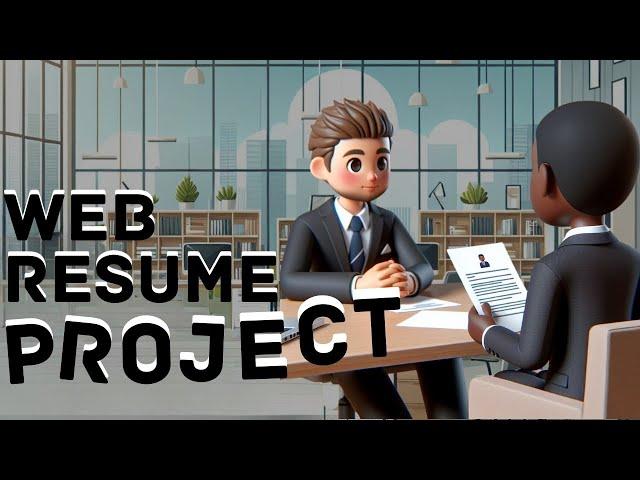
P2 - Background & Wrapper | Web Resume Project | Brain Mentors Pvt. Ltd.
In this step of the Web Resume Project, we focus on creating a solid foundation for your resume’s design. 🎨 Learn how to style the background and implement a wrapper to keep your resume content neatly aligned and visually appealing. This is essential for building a professional and modern web resume! 🖥️✨
What You’ll Learn in This Tutorial:
Background Styling: Add color, gradients, or images to your resume's background to make it stand out 🖌️.
Using the Wrapper: Implement a wrapper to contain and center your content within a clean and structured layout 🧩.
Responsive Design: Ensure that your background and wrapper adapt perfectly to different screen sizes 📱💻.
Best Practices for Clean Design: Tips on keeping your design minimalist and easy to navigate while still looking visually appealing.
Why You Need This Step:
Consistent Layout: The wrapper ensures your content stays centered and aligned across all devices, providing a consistent experience.
Professional Appearance: The right background can enhance the overall look of your web resume and make it more engaging to employers and recruiters.
Mobile-Ready: Learn how to make sure your background and wrapper are fully responsive on mobile and desktop devices 📱.
By the end of this tutorial, you will have a stylish background and a well-organized wrapper around your content, setting a strong foundation for your web resume. Don’t forget to like 👍, comment 💬, and subscribe 🔔 for more tutorials on web development and portfolio building.
#WebResume #CSSBackground #ResponsiveDesign #Wrapper #WebDevelopment #TechSkills #PortfolioDesign #BrainMentors #CodingTutorials
What You’ll Learn in This Tutorial:
Background Styling: Add color, gradients, or images to your resume's background to make it stand out 🖌️.
Using the Wrapper: Implement a wrapper to contain and center your content within a clean and structured layout 🧩.
Responsive Design: Ensure that your background and wrapper adapt perfectly to different screen sizes 📱💻.
Best Practices for Clean Design: Tips on keeping your design minimalist and easy to navigate while still looking visually appealing.
Why You Need This Step:
Consistent Layout: The wrapper ensures your content stays centered and aligned across all devices, providing a consistent experience.
Professional Appearance: The right background can enhance the overall look of your web resume and make it more engaging to employers and recruiters.
Mobile-Ready: Learn how to make sure your background and wrapper are fully responsive on mobile and desktop devices 📱.
By the end of this tutorial, you will have a stylish background and a well-organized wrapper around your content, setting a strong foundation for your web resume. Don’t forget to like 👍, comment 💬, and subscribe 🔔 for more tutorials on web development and portfolio building.
#WebResume #CSSBackground #ResponsiveDesign #Wrapper #WebDevelopment #TechSkills #PortfolioDesign #BrainMentors #CodingTutorials
Тэги:
#Brain_Mentors #Brain_Mentors_Pvt_Ltd #coding #best_institute_in_delhi #institute_in_rohini #online_courses #programming #online_training #best_online_training #programming_tutorials #programming_tutorials_for_beginners #machine_learning #python #artificial_intelligence #flutter #mobile_app_development #flutter_online_tutorial #mern_stack #Data_Structure #brain_mentors_pvt_ltd ##techeducationКомментарии:
P2 - Background & Wrapper | Web Resume Project | Brain Mentors Pvt. Ltd.
BrainMentors Pvt Ltd
КАК СНИМАЮТ МУЗЫКАЛЬНЫЕ КЛИПЫ? Разбор реального кейса
Pavel Samsonov
The Story Of BMF
Hip-Hop Daily
Spider-Man fighter 3 || New Indian game || surya gaming || New gaming
SURYA BHAI GAMING SBG
Alilo Georgian Christmas Procession: January 2018 ალილო ქართული საშობაო მსვლელობა (Christmas Hymn)
Georgian Crossroads And Beyond









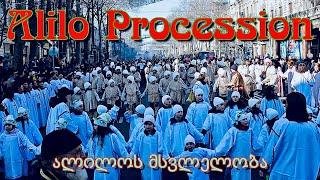
![변이 확산 속 겨울 휴가?…캐나다 "여행 자제" [글로벌 리포트] / YTN korean 변이 확산 속 겨울 휴가?…캐나다 "여행 자제" [글로벌 리포트] / YTN korean](https://hdtube.cc/img/upload/Y2dOQ3dJUElaWUY.jpg)















