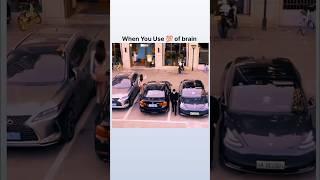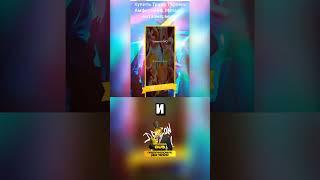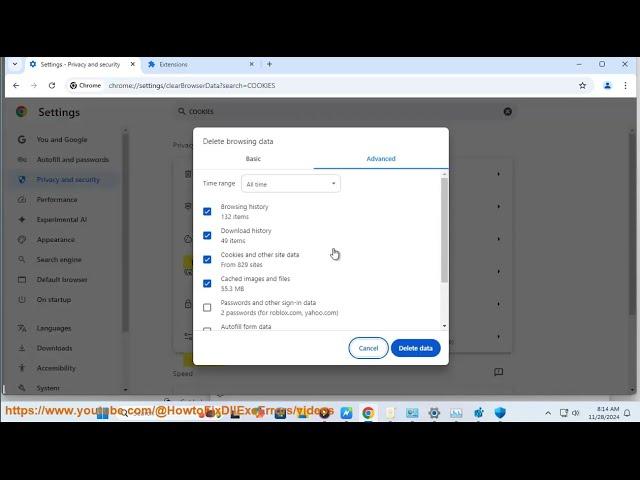
Chromium virus: How to Remove Chromium Virus from Windows?
Here's How to Remove Chromium Virus from Windows.
i. The **Chromium virus** isn't a single, specific virus but rather a term used to describe malicious software that masquerades as or is associated with the **Chromium** open-source web browser. This term is often used to refer to different types of malware, browser hijackers, and potentially unwanted programs (PUPs) that use the name "Chromium" or mimic its functionality.
Here’s a breakdown of what the term **Chromium virus** typically refers to:
### 1. **Chromium Browser:**
- **Chromium** is an open-source project that serves as the foundation for Google Chrome and other web browsers. The Chromium project is legitimate, and the browser itself is not harmful.
- However, many malware creators and scammers use the name "Chromium" to make malicious software appear legitimate or familiar to users.
### 2. **Chromium-based Malware or Adware:**
- Some versions of the Chromium browser are bundled with **malware**, **adware**, or **potentially unwanted programs (PUPs)** that infect your computer or device. These variants might display unwanted ads, change your default search engine, or redirect your web traffic to harmful websites.
- **Symptoms of Chromium-based malware** can include:
- Pop-up ads or redirects to suspicious websites.
- Changes to browser settings without your consent.
- Unwanted toolbars or extensions appearing in your browser.
- Slower system performance or increased CPU usage.
### 3. **Chromium as a Browser Hijacker:**
- **Browser hijackers** are a common form of malware where the malicious software takes control of your browser settings. It may change your homepage, search engine, or even make your browser open suspicious websites automatically.
- In the case of the **Chromium virus**, you might find that an unauthorized version of Chromium has been installed on your device, and it could be redirecting your web traffic or making your browser behave unusually.
### 4. **Fake Chromium Downloads:**
- **Malicious Chromium installers**: Sometimes, users unknowingly download a fake version of Chromium from unofficial websites. These fake versions may contain malicious code that can harm your system or compromise your personal information.
- It’s important to only download Chromium or any browser software from official or trusted sources (e.g., the official Chromium website or trusted app stores).
### 5. **How to Identify and Remove a "Chromium Virus":**
- If you suspect that your computer has been infected with a Chromium-related virus or unwanted software, the following steps can help:
1. **Check for suspicious programs**: Look for any unfamiliar software or browser extensions related to Chromium.
2. **Run an antivirus scan**: Use a trusted antivirus program to perform a full system scan and remove any malware or PUPs.
3. **Remove unwanted extensions**: Check your browser’s extensions and disable or remove any that you don’t recognize or didn’t install.
4. **Reset browser settings**: If your browser settings have been altered (e.g., homepage, search engine), reset them to their default settings.
5. **Reinstall your browser**: If necessary, uninstall and reinstall the legitimate version of Chromium or another browser.
6. **Clear your cache and browsing history**: This can help remove any unwanted traces left by malware.
### Preventing Chromium-related Malware:
- **Download software only from trusted sources**: Be cautious when downloading software and avoid unofficial websites.
- **Use a reliable antivirus**: Ensure you have up-to-date antivirus software that can protect you from threats.
- **Be cautious with browser extensions**: Only install extensions from trusted sources and regularly review them.
In summary, while **Chromium** itself is a legitimate open-source browser, the term "Chromium virus" is usually used to describe malicious software that may either pose as the browser or be associated with a version of it that carries harmful behavior. Always be cautious when downloading software and ensure that your computer is protected with updated security tools.
i. The **Chromium virus** isn't a single, specific virus but rather a term used to describe malicious software that masquerades as or is associated with the **Chromium** open-source web browser. This term is often used to refer to different types of malware, browser hijackers, and potentially unwanted programs (PUPs) that use the name "Chromium" or mimic its functionality.
Here’s a breakdown of what the term **Chromium virus** typically refers to:
### 1. **Chromium Browser:**
- **Chromium** is an open-source project that serves as the foundation for Google Chrome and other web browsers. The Chromium project is legitimate, and the browser itself is not harmful.
- However, many malware creators and scammers use the name "Chromium" to make malicious software appear legitimate or familiar to users.
### 2. **Chromium-based Malware or Adware:**
- Some versions of the Chromium browser are bundled with **malware**, **adware**, or **potentially unwanted programs (PUPs)** that infect your computer or device. These variants might display unwanted ads, change your default search engine, or redirect your web traffic to harmful websites.
- **Symptoms of Chromium-based malware** can include:
- Pop-up ads or redirects to suspicious websites.
- Changes to browser settings without your consent.
- Unwanted toolbars or extensions appearing in your browser.
- Slower system performance or increased CPU usage.
### 3. **Chromium as a Browser Hijacker:**
- **Browser hijackers** are a common form of malware where the malicious software takes control of your browser settings. It may change your homepage, search engine, or even make your browser open suspicious websites automatically.
- In the case of the **Chromium virus**, you might find that an unauthorized version of Chromium has been installed on your device, and it could be redirecting your web traffic or making your browser behave unusually.
### 4. **Fake Chromium Downloads:**
- **Malicious Chromium installers**: Sometimes, users unknowingly download a fake version of Chromium from unofficial websites. These fake versions may contain malicious code that can harm your system or compromise your personal information.
- It’s important to only download Chromium or any browser software from official or trusted sources (e.g., the official Chromium website or trusted app stores).
### 5. **How to Identify and Remove a "Chromium Virus":**
- If you suspect that your computer has been infected with a Chromium-related virus or unwanted software, the following steps can help:
1. **Check for suspicious programs**: Look for any unfamiliar software or browser extensions related to Chromium.
2. **Run an antivirus scan**: Use a trusted antivirus program to perform a full system scan and remove any malware or PUPs.
3. **Remove unwanted extensions**: Check your browser’s extensions and disable or remove any that you don’t recognize or didn’t install.
4. **Reset browser settings**: If your browser settings have been altered (e.g., homepage, search engine), reset them to their default settings.
5. **Reinstall your browser**: If necessary, uninstall and reinstall the legitimate version of Chromium or another browser.
6. **Clear your cache and browsing history**: This can help remove any unwanted traces left by malware.
### Preventing Chromium-related Malware:
- **Download software only from trusted sources**: Be cautious when downloading software and avoid unofficial websites.
- **Use a reliable antivirus**: Ensure you have up-to-date antivirus software that can protect you from threats.
- **Be cautious with browser extensions**: Only install extensions from trusted sources and regularly review them.
In summary, while **Chromium** itself is a legitimate open-source browser, the term "Chromium virus" is usually used to describe malicious software that may either pose as the browser or be associated with a version of it that carries harmful behavior. Always be cautious when downloading software and ensure that your computer is protected with updated security tools.
Комментарии:
Chromium virus: How to Remove Chromium Virus from Windows?
HowtoFixDllExeErrors
Mysteriöse Todesfälle oder der Fluch des Pharao | Terra X
Terra X History
EL BAILE DE LOS 41 | Crítica
OcurrenciaTV
Basic Wire Jewelry Making Tools 2022 // Tip Tuesday
Heather Boyd Wire
Kultband Puhdys zu Gast in der terra mineralia
TU BERGAKADEMIE classics







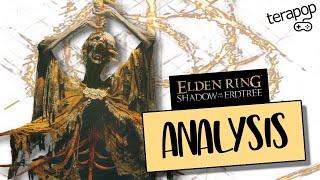

![Génération Dance Vol.5 (1992) Various [CD Album - Various] Génération Dance Vol.5 (1992) Various [CD Album - Various]](https://hdtube.cc/img/upload/c2tSX2oyRC03YmU.jpg)