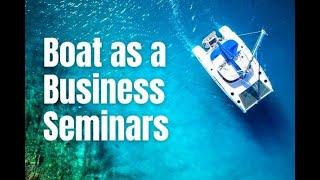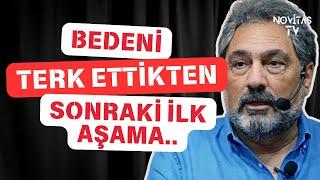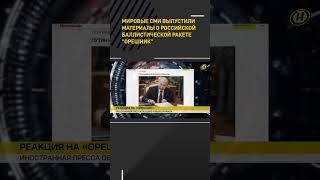ShopIsle Theme Tutorial: How To Customize Each Section
Комментарии:

great tutorial! thank you for this informative video. I do need some help on the slider part. if I set my Homepage setting to "a STATIC page", the SLIDER will disappear and will only show the header image, but if I return back the setting to "Your latest post", then the slider will re-appear again. How can I fix this, where I want the slider images to stay on my homepage in "a STATIC page" setting?
Ответить
great tutorial video. thanks for this. i just need help on your shopisle theme. I'm having a problem with the slider. after setting up the slider images, everything works fine. however, if I change my homepage setting to a static page, the slider disappears, and will only show the image set from the header. And if I change back the homepage setting to "your latest post" status, the slider will work again. how can I fix this? I need my slider to work even on a static page status. Looking forward to your help. Thank you.
Ответить
Hi! Very helpful video, thx!
Can you tell me if there is some possibility to change the size of font? I want my shop name to look like "Aaaa Bbbb" instead of "AAAA BBBB". This applies to the other words on the page.

This was so helpful!
Ответить
Thanks sir, you are excellent wordpress teacher ,
A BIG THANKS from INDIA

when i choose in the homepage settings "static page" doesnt change for the slider and the products, just stay like a basic page. can you helpme?
Ответить
omg you are my hero!!!! Thank you from depth of my heart. You really helped me out!
Ответить
Hi, when I change the page to a static page it doesn't change to the default content. It just stands like a blog page. I already install Orbit fox. Please help me with this issue
Ответить
Hi there. Firstly, thanks a lot for such a great video.
I have one question, how do I add more products sections in the front page section?

Slider image is blurred when I add new images. Checked the knowledge base, set to specified sizes, and still blurred. Help!
Ответить
I want to add one image in the banner section. How can I do?
Ответить
When I try to set a static page and make a new page called home as you show us my page is just a blank temple. I don't get to keep anything from the latest posts page. How do I change this as some of my plugins are playing up as it cannot find the real home page
Ответить
Sir, there is a problem in my website. Clicking on that link does not open but clicking opens in new tab But does not open on the same page but will open in new tab.Can you please help me please And Sir, can you create a website like VistaPrint, how such a website is formed? please help sir if you can talk email also
Ответить
I only have one product and want it centerd, what CSS can I add to center it?
Would also like to know how to remove the "Show all products" button.
Thanks in advance!

Wow, glad I found your video! I hope could change the theme as you show in the video. It´s awesome!!!! :)
Ответить
How can I display the installment amount on the card?
Ответить
Hello great tutorial! there is an option to change Big title section opacity from default to 100%?
Ответить
Hi there, I've got a question or better a problem and I hope that you can help me: When I add a photo to the banner/header section and scroll down, the whole upper menu (Shop, contact etc) is moving, too. So I always have that grey overlay when scrolling down. What shall I do here? Thanks!
Ответить
thanks for your tutorial, i don't have "payment method" in Check out page, please help.
Ответить
I want to remove the sidebar from all the pages (except the shop page). I deleted all the content from the Sidebar Widgets tab but on the page I still have an empty space on the right. What to do?
Ответить
Hi, I'm using your theme and I was looking for information of how to change the color of the last footer area. I found some information in the wordpress documentation but just for the footer area 1 and 2, but the last one is still black (with last one I mean the one down the credit "ShopIsle powered by Wordpress"). The funny thing is that this only appears dark on the homepage, in the other pages it is beige (the color I wanted). Can you please give me support regarding this??? BR, Anne
Ответить
Is there a way to manually rearrange our products in the store? I don't necessarily want the latest ones I've added to be displayed first.
Ответить
Best tutorial I've seen. But how many shirt designs should I have before I start selling?
Ответить
How do you remove the ShopIsle branding from the site?
Ответить
Thanks friend, this tutorial is very good. greetings from Lima-Peru.
Ответить
Hi Peter... Great tutorial.. My question is you say in the video that this is just a demo site.... So if I implement all you show in this video will I be able to sell my products using woo commerce for free?..... Hope so as want to make some money before I spend any
Ответить
Great videos as always. Just need some help, if you don't mind ... I am very new to WordPress and Woocommerce. I did some research and found ShopIsle to my liking. I have a problem though .... I cannot seem to change the settings of the big front page banner, on the top of the page. I watched some video tutorials and also downloaded the Orbitfox companion. I have watched ThemeIsle tutorials, but don't seem to have the function or ability to change/remove the top slider, big banner. It is just a little bit too big for my liking. Preferably I would just like to resize it, but will remove it, if I have to, if it is not possible to resize. Any help will be greatly appreciated, thank you.
Ответить
hello! good tutorial :)
but in a pro version is possible change the icon of shopping cart and costumize the ribbon ? thankss :)

Hi...Been watching your videos since yesterday and they've been so helpful. Thank you so much for this information...I need some help, however. I'm trying to set up this Shopisle theme on my site...I have 5 pages, but none of them is coming out as i can see yours....i really need help. I hope you understand.
Ответить
can you change text color in the frontpage section (title and subtitle)?
Ответить
Hello, I'm trying to work on the shop isle theme, but i am not getting the slider section, instead there is a big title section! If you know whats going on, Help me Out?
Ответить
Where can I get images for my site?
Ответить
I dont get the option slider section
Ответить
I don't have a Slider section. Instead there's a section called Big title section. Also, I don't have an Orbit Fox button.
Ответить
i've check this theme but it's not mobile friendly, how to make it mobile friendly?
Ответить
Hi! I just installed this theme but there is no "Homepage" option at all. Please help
Ответить
Excellent video! Thank you. Any alternatives to Inter geo? Is not available anymore.
Ответить
how can I enlarge the menu letters?
Ответить
There isn't option to add text to the homepage this sucks
Ответить
Hello! Thanks for the video. I juste have one question: How can i created a new section, for example un other section for a video. Thanks
Ответить
I have a dark overlay on the front/top picture when scrolling and I have tried everything I could find to hide it, but still no luck.
Ответить
I have a question. How can I click in some section of my menu bar (for example, activities) and make it desplegating like when you click in the tiny arrow? I need help :c
Ответить
Sir under product section and product slider section I didn't get my categories to select in dropdown...how to bring all categories there
Ответить
in the checkout page, is there a way to put in a button to upload an image from the buyer? so if they wanted a personal image put on a t-shirt for example. i figured out a way how to... but doesnt send me the image after checkout
Ответить
Thank you for this great tutorial 👏
Ответить
You Can share theme??
Ответить
how change font size of default page headings
Ответить