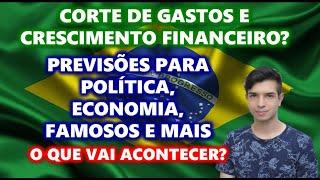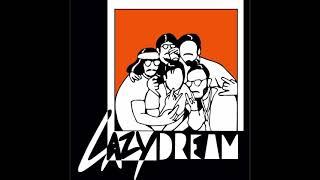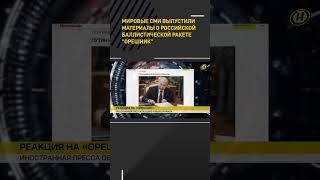Getting Started With Hugging Face in 15 Minutes | Transformers, Pipeline, Tokenizer, Models
Комментарии:

you are eye blinking that's awesome 😊😊
Ответить
What is the app you are using to code
Ответить
Simple and straight to the point!
Ответить
your face also look like huggingface 😁
Ответить
Bro gives off good vibes
Ответить
Great intro video!
Ответить
Thanks! Clear and informative
Ответить
Thank you so much for the tutorial. It was very helpful. The explanation was precise and concise!
Ответить
The best explanation
Ответить
Man such a cherpy guy. I loved your energy. Thanks for the video.
Ответить
brilliant!!!
Ответить
Exactly what I was looking for. Thank you for sharing!
Ответить
what software are you using i love the interface so streamlined i'm using jupyter notebooks
Ответить
Great video!
Ответить
Totally appreciate this, thank you - had to install tensorflow==2.13.0 and kares==2.13.1 - worked great
Ответить
Just found you. So grateful
Ответить
Just found you. So happy rn LOL
Ответить
I wonder why you put your face on the screen in a way to cover many relevant content, instead of putting it on top right corner for example.
Ответить
Awesome video, thanks so much!
Ответить
Lol can’t even get past the the 5 min mark can’t figure out how to install tensureflow
Ответить
4th of May 2024
Models 636,695
so 18.2 times as many now!

Great stuff, thank you.
Ответить
Good sir, You have genuinely solved the question that was bugging me for the past two months. I have had no trouble training models using the Huggingface Trainer API but never knew what to do afterwards and the course is extremely ambiguous about this. I am not a very good student generally. You have saved me
Ответить
also now the model count has gone to 650,000 and it has been two years since this video. AI boom ain't no joke.
Ответить
If you do it like you did it, you will need to install tf_keras as well.
Ответить
make a video about coding a local chat-gpt in python.
Ответить
How is this a “getting started “ video?
Ответить
You had huggingface 2 years ago, but someone else invented ChatGPT? 😅
Ответить
Very kool. It's on my watch list
Ответить
Does the finetuning part still work or do I need to make any changes ?
Ответить
By the time I am watching this video, total model numbers are 749,434. Insane!!
Ответить
Where is the code?
Ответить
You are the best, in a few minutes I get more then from previouse 15-20 videos
Ответить
please can you tell me how to use CoreML models, how to download them
Ответить
Can i use pycharm, no vs
Ответить
when to train a model with PyTorch loop and when to user the Trainer API? if you can give me a scenario
Ответить
i literally have no idea what is going on
Ответить
Your smile is.. unsettling.
Ответить
This video was made 2 months after the world started to change...
Ответить
I’m sorry but I feel like I need you to know you have an accent that is so awful and unpleasant that I couldn’t even watch past the 5th second. Again idk if you’ve tried changing it yet but please consider it.
Ответить
So first you install pytorch, then you type pip install transformers into the cmd, then you get to the next part of the tutorial by figuring it out yourself? What's even going on?
Ответить
Video is basically the HF documentation and copying the official HF videos (same examples) - doesn't add anything new.
Ответить
U r really awesome keep going
Ответить
just for the record that it is now october 2024, so 2 years after this video, and the number of models on HF is not 35000 anymore. It's more than 1 million.
Ответить
This is a great resource right here! Feels like I just got some new super powers and can tackle a whole bunch of Natural Language problems. Thanks a lot
Ответить
But what are the system requirements? Do need a GPU? How powerful a computer do you need?
Ответить
Thanks for the very usefull video, in 15min you explain what other will do it in 5hours
Ответить
My HDR is not working
Ответить
broh, are you g@y?
Ответить