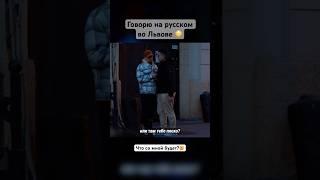TOCOL and TOROW Excel Functions You NEED to Know!
In this video, we dive deep into the world of Excel functions and compare TOCOL and TOROW, two powerful tools for data analysis. Have you ever wondered which function is better suited for your data manipulation needs? Join us as we break down the differences, advantages, and best use cases for each function.
Learn how TOCOL allows you to transform a range of data into a single column, making it easier to analyze and visualize data trends. Meanwhile, TOROW helps you convert a range into a single row, perfect for reorganizing and presenting data in a compact format.
We'll provide step-by-step examples and practical scenarios to illustrate when to use each function effectively. Whether you're a beginner or an experienced Excel user, this comparison will help you make informed decisions for your data analysis tasks.
Don't forget to like, subscribe, and hit the notification bell for more Excel tips and tricks! By the end of this video, you'll have a clear understanding of TOCOL vs TOROW and how to leverage these functions for better data insights.
#Excel #DataAnalysis #TOCOL #TOROW #ExcelFunctions #ExcelTips #DataManipulation #SpreadsheetSkills
Learn how TOCOL allows you to transform a range of data into a single column, making it easier to analyze and visualize data trends. Meanwhile, TOROW helps you convert a range into a single row, perfect for reorganizing and presenting data in a compact format.
We'll provide step-by-step examples and practical scenarios to illustrate when to use each function effectively. Whether you're a beginner or an experienced Excel user, this comparison will help you make informed decisions for your data analysis tasks.
Don't forget to like, subscribe, and hit the notification bell for more Excel tips and tricks! By the end of this video, you'll have a clear understanding of TOCOL vs TOROW and how to leverage these functions for better data insights.
#Excel #DataAnalysis #TOCOL #TOROW #ExcelFunctions #ExcelTips #DataManipulation #SpreadsheetSkills
Тэги:
#TOCOL #data_analysis #productivity_in_Excel #Excel_tutorial #Excel_tricks #advanced_Excel #Excel_tips #Excel_for_beginners #Microsoft_Excel #Excel_functions #Excel_formulas #learn_Excel #data_manipulation #Excel_training #spreadsheet_functions #Excel_data_management #Excel_skills #Excel_functions_guide #Excel_examples #TOROW #how_to_use_excel #excel #excel_tips_and_tricksКомментарии:
TOCOL and TOROW Excel Functions You NEED to Know!
Office Expert
BIDHAN SHIL
Bidhan CH Shil
#MBC1 - طيش عيال - من يساعد من
MBC GROUP
泓碧四房雙套最後倒數發展商最後劈價大清貨,呎價唔洗兩萬!
沙田 大埔 馬鞍山 科學園 租售樓盤天地
[FREE] LIL PUMP TYPE BEAT - "DISTANT"
hxllblade
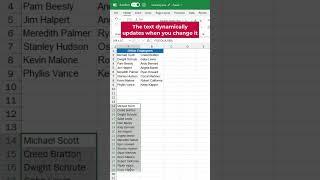
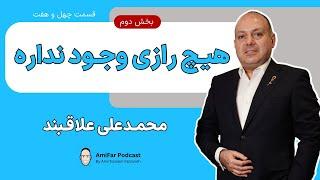


![[Miraculous Ladybug Multiverse] Claw Noir : Villain Adrien (new transformation) [Miraculous Ladybug Multiverse] Claw Noir : Villain Adrien (new transformation)](https://hdtube.cc/img/upload/Y3RlVUtHMFR6N2M.jpg)
![7080 통기타 콘서트 [2시간] 강촌 사람들 통기타 콘서트 7080 아련한 옛사랑이 떠오르는 7080 추억의 명곡들 7080 통기타 콘서트 [2시간] 강촌 사람들 통기타 콘서트 7080 아련한 옛사랑이 떠오르는 7080 추억의 명곡들](https://hdtube.cc/img/upload/TW9UZmVfdk10TGc.jpg)
![[Multi sub] I can have Infinite Epiphanies Ep1-4 #anime #animation [Multi sub] I can have Infinite Epiphanies Ep1-4 #anime #animation](https://hdtube.cc/img/upload/c3pVZ0pQQ013QWM.jpg)
![[장거리커플 vlog] 다이어트 도시락 만드는 직장인 소식좌들의 먹방브이로그 (아구찜,고추바사삭,일본라멘,버드와이저,수박주스) 비오는 날 영등포 데이트 MUKBANG VLOG [장거리커플 vlog] 다이어트 도시락 만드는 직장인 소식좌들의 먹방브이로그 (아구찜,고추바사삭,일본라멘,버드와이저,수박주스) 비오는 날 영등포 데이트 MUKBANG VLOG](https://hdtube.cc/img/upload/YzE0MUFIMHN2X04.jpg)



![[FREE] LIL PUMP TYPE BEAT - "DISTANT" [FREE] LIL PUMP TYPE BEAT - "DISTANT"](https://hdtube.cc/img/upload/UUpNcGJ0Z2J5ZXE.jpg)