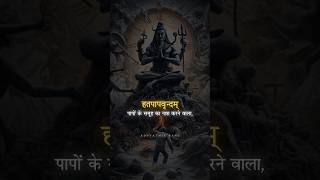QUICK TIP: Pitch/Yaw/Roll with the Orbit Wheel
Комментарии:

Is there a hotkey for the orbit command? Or do I have to click the icon at the bottom? Thanks
Ответить
just wish it was easier to rotate on a laptop trackpad...
Ответить
Hi i already watch start with the basic fusion 360 in your channel but would you recommend me to watch next im just starting to learn this awesome software thanks
Ответить
What drives me crazy is when you try to orbit when you are in the TOP view of the model. You can't yaw! Please fix this. The only way to get it to yaw from that view is to reset the view orientation of the model from drop-down arrow at the view cube. You have to change what was top view to now being the front view. But then you lose the original orientation of the model.
Ответить
If you are a heavy user of CAD, I recommend the 3DConnexion Space Navigator. Not cheap but way easier than using the mouse and you can do both at the same time. Great for things like joints.
Ответить
Where can I get the Fusion file for this Plane model ?
Ответить
Just hitting the "ESC" key will quit that mode also!!
Ответить
where can we get that model? Nothing but cheesy stuff on Fusion Gallery
Ответить