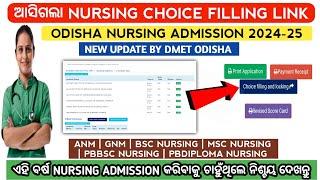How to Fix Automatic Repair Loop and Startup Repair in Windows 10 - 5 WAYS
Комментарии:

Guys!!! chkdsk takes too long and is not safe (u cannot turn off computer while its working) so use it at your own risk. I didn't know and now i am stuck with it :/
Ответить
Thankyou 4 info
Ответить
THANK YOU THANK YOU IT WORKED
Ответить
I just did the one where you bring your laptop to a time where it worked which was about 3 days ago for me but after I did it, my laptop became really slow. Any way to fix this?
Ответить
Thanks a lot
It worked 😁🙏❤️

Thanks a lot you've saved me
Ответить
Oh thanks to Allah I will do it not by this video but by my self 😂😊
Ответить
On the check disk is it really that long? Here mine says progress 2567 of 910336 stage 0% it add number but super slow.
Ответить
I had a restore point of today the day it broke and it didn’t work pc has been like this for a day now🤦♂️
Ответить
😭😭😭😭😭😭😭😭💔💔💔💔💔💔💔💔💔💔💔💔😭😭😭😭😭😭💔
Ответить
If you lie to me I we'll hate you forever
Ответить
Why this is happening to me i never been so means to anyone's
Ответить
I'm scared
Ответить
Please
Ответить
I'm crying
Ответить
Did not work for me
Ответить
Hi! Thanks for the video tutorial. What if I don’t remember the password that it’s asking to login into account. Is there a way around it?
Ответить
Hi bro thanks for bid but it doesn’t work what new parts would I need to fix it please reply
Ответить
You the best 🤩💝
Ответить
what’s with the enter command number thing idk what to put
Ответить
THANK U SO MUCH FOR THIS VIDEO SIR IT HELPS ME A LOT
Ответить
How can i fix with the registry when i typing DIR after typing cd regback theres no digit see. I missed something?
Ответить
Thankyou your video help me solve my problem,
Thanks for your video

Hahaha.everything is gone.
Ответить
I wish I could give more details but mine just suddenly worked after clicking on my system drive to boot from my BIOS settings. I have windows 10 on an MSI computer I followed all these steps in multiple videos but none worked. Then I went into my bios to check the current bios version before updating it and I couldn't find the current version. So I went to exit out of the bios menu and I saw a list of my hard drives available to boot from and I clicked on my system disk and windows just started. Just like that dunno what I did. I just spent the last few hours backing everything up and creating a restore point and registry copy. I tried so many videos and articles but nothing, then one random click did it. So don't give up hope just yet. God bless.
Ответить
Super❤❤❤
Ответить
Tangina deadline na bukas nung research namin ngayon pa nagkaganto. Sinuntok ko kase laptop ko eh kaya nagkaganto. Nagsisi na tuloy aq
Ответить
Mine happened because my power ran out. Now that I have charged it, my laptop is showing this blue screen
Ответить
Thanks it works😊❤
Ответить
How can i subscribe multiple times? Thankyou alot
እግዚአብሔር ይመስገን

None of it worked I still need help 😭 next tutorial 😭
Ответить
Mine is not showing the recovery part. All are partition. Help please
Ответить
Anyone from 2024😭😭
Ответить
Nice,thanks much problem solved less spending money for repair
Ответить
The trick is by Unplugging everything from your Pc, then you can try to remove the battery (if you have) then do not use it for a day. If not dont use Your pc for 2 days then again, Plug everything put back the battery before powering on your Pc wait for a minute then start powering it on and then if it shows "Automatic repair" you should wait for it to load, dont expect it to be at "Diagnosing your pc" just let it load there then the blue screen will message there and said "your Device ran in a problem, we'll restart it for you :(" then wait for few mins then shows your homescreen already. Thats all and i hoped it help.
Ответить
You told me to go to advanced settings idk what to do
Ответить
System restore solved my problem 🎉🎉🎉🎉🎉
THANKS MAN❤🎉

Thanku working my laptop
Ответить
Segment unreadable. What’s this mean
Ответить
I have tried this and i
Need to reading because of my stats someone plsss help

It says Failure when trying to copy boot files on : bcdboot c:/ windows /s z: /f ALL
Ответить
there is where my problem starts, I forgot my account's password so I cant see ways of continuing with the process, any help?
Ответить
How to select particion
Ответить
I can't do the system restore nor cmd because my password isn't working. I got into safe mode, but it said my there was an issue with my pin and I had to reset it. I clicked to reset it, but it just spun the loading wheel endlessly. Shut it down and now I can't access anything - it just boots up, tells me a critical process died, then loads into a screen asking for my admin password. Which, again, it won't accept. Help??
Ответить
U are a lifesaver man!!!
Ответить
After running sfc /scannow, below is what I got but after I reboot, it goes back to the same automatic repair loop. Does this mean that it is a virus problem?
"Windows resource protection found corrupt files and successfully repaired them. the system file repair changes will take effect after the next reboot".