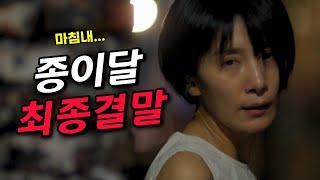How to change a marker's properties
To manage all aspects of a new marker created you have to know the 4 properties that you can configure when you arrange your marker. in this video you will go in detail over the Properties of your marker, the Layrule, the Placement Group feature and the Material tab. You will learn how to customize these properties to fit the needs of your project. At the end of this video, you will be able to manage your marker and prepare it for export.
---------------------
ExactFlat is software to make better patterns faster using 3D to 2D digital pattern making.
Start with 3D CAD in Rhino 3D or SolidWorks 3D, or
Import a supported 3D file type, or
3D Scan your physical parts and import into ExactFlat.
Create accurate, cut ready, flat patterns from 3D to 2D in minutes.
For more information visit:
www.ExactFlat.com
www.ExactFlat.com/scan
www.CompositeFlat.com
www.PatternAutomate.com. (our latest innovation for apparel)
For a demo register at:
www.ExactFlat.com/webdemo
For assistance contact:
By Email: [email protected] or
By Tel: +1 (705) 999-0901
Follow us:
www.youtube.com/exactflat
www.vimeo.com/exactflat
www.facebook.com/exactflat
www.linkedin.com/exactflat
---------------------
ExactFlat is software to make better patterns faster using 3D to 2D digital pattern making.
Start with 3D CAD in Rhino 3D or SolidWorks 3D, or
Import a supported 3D file type, or
3D Scan your physical parts and import into ExactFlat.
Create accurate, cut ready, flat patterns from 3D to 2D in minutes.
For more information visit:
www.ExactFlat.com
www.ExactFlat.com/scan
www.CompositeFlat.com
www.PatternAutomate.com. (our latest innovation for apparel)
For a demo register at:
www.ExactFlat.com/webdemo
For assistance contact:
By Email: [email protected] or
By Tel: +1 (705) 999-0901
Follow us:
www.youtube.com/exactflat
www.vimeo.com/exactflat
www.facebook.com/exactflat
www.linkedin.com/exactflat
Тэги:
#SolidWorks_Software #Industrial_Fabrics #Pattern_Development #Automated_Nesting #3D_to_2D_Flattening #3D_to_2D_flattening #3D_to_2D_digital_pattern_making #pattern_making #Solidworks_flattening #Rhino_flattening #Nesting #Make_better_patterns_faster #Pattern_making_for_apparel #Pattern_making_for_seating #Pattern_making_for_insulation_covers #Pattern_making_for_paint_protection_film #Pattern_making_for_everything #Alternative_to_Lectra #Alternative_to_Gerber #2D_pattern_designКомментарии:
How to change a marker's properties
ExactFlat Software
CHANGING of the GUARD,(4), BUCKINGHAM
andreescu radu
London : London Bridge
andreescu radu
Aurelian Andreescu - Dorul
arhiva TVR
Monsoon Mumbai Marine drive
Dhaval Gosar
How to Go With the Flow in Tai Chi
Tai Chi Made Easy with David-Dorian Ross
BASEL : JOHANNITERBRUCKE .
andreescu radu
"이화야 도대체 태국에서 무슨일이 있었던거야?" 종이달 10화 주요장면 드디어 최종결말
씬텔러 ssinteller
언론사 10군데 모두 손해배상 청구 해버린 흑화한 미혼 유튜버
신아로미 seen aromi