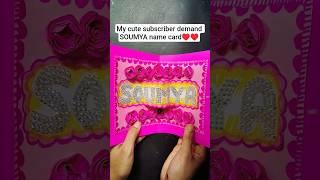How to Use a Computer to Monitor Your Canon HDSLR When Shooting Video
Комментарии:

I have a Rebel T3, will this work? Does the cord come in the original packaging for the camera? And my laptop doesn't have a disk drive, how do I download the software? The website won't let me without a cd in my computer! But thanks so much for showing us this!
Ответить
Which USB cable do we use to connect them?
Ответить
Thank you thank you thank you!!! I almost bought a new camera JUST for the flip screen. Love this video, It helped SOO Much :D ♥
Ответить
Thank You
Ответить
What type of cable did you use to tether your DSLR to your mac?
Ответить
If you don't have the CD, how else can you get the software to do this?
Ответить
Will this work with te new 1300d? Since it doesn't have a flip out screen and it would be nice to see it on computer:)
Ответить
thx
Ответить
Do you think it will work with my canon 100d?
Ответить
I tried this with my T5i and the video lags on the computer screen. I tried a 3 ft cable that came with my camera and I bought a 15 ft Canon cable. The lag is the same even with the different lengths of cable. I also trie using a USB 3 port but I still get video lag. Any ideas how to eliminate the video lag? My computer is running Windows 10 it's a Dell XPS 8700. Thanks!
Ответить
great vid thanks
Ответить
Will this work on a Sony a6000 ? I have a new MacBook and I really have tried to shoot videos without a monitor but it's super tough. Any advice will be much appreciated it
Ответить
Wat is dat app name..?
Ответить
good job Mike
Ответить
Anyone know what cable he is using? He says "USB". So does this mean it's going "out" from the camera via the "HDMI OUT" and then going "in" to the computer via the USB port?
Ответить
Thanks man. Nice mountains in the background btw! Lol
Ответить
Thank you soooooo much!
Ответить
Does eos utility work with nikon cameras
Ответить
so helpful, thank you!!
Ответить
How do you download EOS Utility on a Macbook Air?
Ответить
i have a Canon Powershotsx410 how could i do this
Ответить
Thank you! you saved me a lot of time and effort of going back and forth to the camera while filming. This tip really helped me a alot. Thanks again
Ответить
Hi mike, For how long will it let you record? I need to film for two hours without cuts. I have a DSLR nikon DS3100
Ответить
this not work for canon eos 1100D why?
Ответить
iii see
Ответить
Thanks for posting.
What grade of laptop works for this?
I have an old thinkpad x201 i5 w usb2 ports. Small on board HDD means I have to use an external USB drive due to large video files.

how about for nikon d3400
Ответить
how about for a cannon g7x mark ii?
Ответить
Is this applicable for the canon eos t6?
Ответить
First of all, awesome view you have. Second of all, amazingly helpful video!!!
Ответить
hi thanks for the video. can I record the movie straight into the computer memory instead of the SD Card?
Ответить
Would this work with Nikon D3200?
And what USB do you use?

Thanks Mike! Your video was very helpful and allowed me to find and get set up for recording lesson tutorials for my students from home. I really appreciate you showing me how to do this.
Ответить
Is this also possible with the Canon 1200d? And for microsoft? Thankyou
Ответить
do this work for sony A6000?
Ответить
My MacBook doesn't recognize that my camera is plugged in. What can I do?
Ответить
Very helpful, thanks a lot
Ответить
I really appreciate your posting of his video and information!
Ответить
Thank you so much for posting this! Even though it is an old video it still helped me set up my DSLR to use as an external camera for my laptop!
Ответить
i can’t click on remote shoot help
Ответить
I have an EOS M3 will it work on that?
Ответить
thank you... this video was so helpful!
Ответить
cool haircut
Ответить
Does anyone know if you hood the camera up tethered like this if you can record directly to the computer, or do you still have to record to the FAT 32 card in the camera ? Let's say you need to video over the 4gig files size ?
Ответить
Would this work with a canon powershot g7x mark II?
Ответить
hi I'm having some trouble with my Eos utility and was wondering if u can help , when its on live mode and I can see myself on my laptop , its mirrored , how do I unmirror it ? thanks in advance
Ответить
how can i get this solftware ple tell me type.
Ответить
I've hooked it up to a 5D mkiii, but when I open EOS Utility I get a window saying 'Connect an EOS Camera' and nothing else. Any idea why it's not working?!
Ответить
is there a way for the camera to save the recording straight onto the pc instead of mem card?
Ответить





![공인중개사 브이로그, 강남 부동산 주택임대관리까지!공인중개사창업3탄[정유리TV] 공인중개사 브이로그, 강남 부동산 주택임대관리까지!공인중개사창업3탄[정유리TV]](https://hdtube.cc/img/upload/WUVGd05LTUxMdnI.jpg)