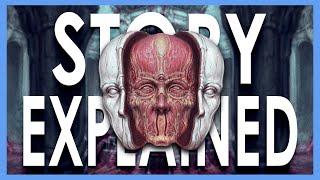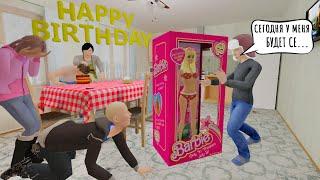How to make a Game in Unreal Engine. Game Development with Unreal Engine. Zero to PRO Tutorial
How do I start developing a game in Unreal Engine 4? Game Development with Unreal Engine. Zero to PRO Tutorial.
1) Download the engine. Understand the interface and controls. Get started with a level design to move and place things around.
2) Read up on the framework and understand what constitutes a project and a game. Recommended to look at these few things :
- What are objects/actors: How do you place them and what useful actors can you use. How do you add logic to simple objects to create hello World?
- What are pawns and controllers: How do you deal with avatars and what functions do they have. How are controls handled?
- What are GameMode / Game States: How are game rules created and where do you store the state of the game? What native function exist that can be overridden.
- How are Camera and Controls handled: How are input registered, and processed and how can you link them to the avatar?
- Components: How are components handled in Unreal and why they are so important? What are some useful components and what do they do?
- Aesthetics: A massive topic, choose your poison. 2D, 3D, VFX, Sound, Animation. What do you want to specialize in? Take patience to learn each of the components and make them work together.
This framework can both be manipulated by C++ codes or Blueprint by calling on native classes, overriding virtual functions, or creating new functions.
3) Once you understand the framework, look at several sample projects. Observe how the content and framework work together to create a cohesive project.
4) Try and practice utilizing the framework. Create content, create better content. Keep improving.
The creation of a game within an Unreal Engine is about creating logical content using the framework and adding aesthetic content to it. That sums up the entire game's development experience.
Chapters:
00:00 - Installing & Getting Started with Unreal Engine 4
03:56 - First Steps in Unreal Engine 4
11:47 - Viewport Navigation & Transforms
24:30 - Blueprint Introduction
33:56 - Referencing Actors in Blueprints
44:42 - Applying Physics to Static Meshes
49:24 - Event Tick & Input Axis Events
1:00:06 - Getting and Setting Actor Rotations
1:08:26 - BSP Geometry
1:17:33 - Converting BSP to Static Mesh
1:25:32 - Trigger Volumes & Overlap Events
1:32:22 - Returning Game Time in Seconds
1:41:24 - Bug Fixing & Code Cleanup
1:52:25 - Packaging your Game
About me:
I've been making films and doing visual effects on indie films for over 15 years. When I discovered Unreal Engine 4 I was blown away by its realistic real-time rendering engine! I immediately saw that Unreal Engine (UE4) was a game changer and that it had now become possible for a small studio consisting of a few artists to pull off a Hollywood-quality feature-length animated film!
In the past it would take hours, if not days, to render each frame of an animation, which made it impossible for an independent artist to complete a full-length film. It would literally take years to render all the frames of a movie!
Related Keywords:
unreal engine tutorial,
unreal engine course,
unreal engine 4,
unreal marketplace,
unreal engine 4 games,
unreal engine 5 tutorial,
unreal 4,
epic games unreal engine,
learn unreal engine,
unreal engine 4 tutorial,
unreal tutorial,
epic games engine,
unreal online learning,
unreal engine tutorial for beginners,
unreal engine certification,
game development course,
Related Keywords:
epic games unreal engine,
unreal engine 2d games,
unreal engine developer,
game development with unreal engine,
how to make a game in unreal engine,
unreal engine how to make a game,
learning unreal engine game development,
unreal engine 2d game tutorial,
unreal game development,
2d games made with unreal engine,
unreal engine 5 game development,
video game unreal,
how to use unreal engine to make a game,
how to make a game in unreal engine 4,
unreal engine 4 game development,
1) Download the engine. Understand the interface and controls. Get started with a level design to move and place things around.
2) Read up on the framework and understand what constitutes a project and a game. Recommended to look at these few things :
- What are objects/actors: How do you place them and what useful actors can you use. How do you add logic to simple objects to create hello World?
- What are pawns and controllers: How do you deal with avatars and what functions do they have. How are controls handled?
- What are GameMode / Game States: How are game rules created and where do you store the state of the game? What native function exist that can be overridden.
- How are Camera and Controls handled: How are input registered, and processed and how can you link them to the avatar?
- Components: How are components handled in Unreal and why they are so important? What are some useful components and what do they do?
- Aesthetics: A massive topic, choose your poison. 2D, 3D, VFX, Sound, Animation. What do you want to specialize in? Take patience to learn each of the components and make them work together.
This framework can both be manipulated by C++ codes or Blueprint by calling on native classes, overriding virtual functions, or creating new functions.
3) Once you understand the framework, look at several sample projects. Observe how the content and framework work together to create a cohesive project.
4) Try and practice utilizing the framework. Create content, create better content. Keep improving.
The creation of a game within an Unreal Engine is about creating logical content using the framework and adding aesthetic content to it. That sums up the entire game's development experience.
Chapters:
00:00 - Installing & Getting Started with Unreal Engine 4
03:56 - First Steps in Unreal Engine 4
11:47 - Viewport Navigation & Transforms
24:30 - Blueprint Introduction
33:56 - Referencing Actors in Blueprints
44:42 - Applying Physics to Static Meshes
49:24 - Event Tick & Input Axis Events
1:00:06 - Getting and Setting Actor Rotations
1:08:26 - BSP Geometry
1:17:33 - Converting BSP to Static Mesh
1:25:32 - Trigger Volumes & Overlap Events
1:32:22 - Returning Game Time in Seconds
1:41:24 - Bug Fixing & Code Cleanup
1:52:25 - Packaging your Game
About me:
I've been making films and doing visual effects on indie films for over 15 years. When I discovered Unreal Engine 4 I was blown away by its realistic real-time rendering engine! I immediately saw that Unreal Engine (UE4) was a game changer and that it had now become possible for a small studio consisting of a few artists to pull off a Hollywood-quality feature-length animated film!
In the past it would take hours, if not days, to render each frame of an animation, which made it impossible for an independent artist to complete a full-length film. It would literally take years to render all the frames of a movie!
Related Keywords:
unreal engine tutorial,
unreal engine course,
unreal engine 4,
unreal marketplace,
unreal engine 4 games,
unreal engine 5 tutorial,
unreal 4,
epic games unreal engine,
learn unreal engine,
unreal engine 4 tutorial,
unreal tutorial,
epic games engine,
unreal online learning,
unreal engine tutorial for beginners,
unreal engine certification,
game development course,
Related Keywords:
epic games unreal engine,
unreal engine 2d games,
unreal engine developer,
game development with unreal engine,
how to make a game in unreal engine,
unreal engine how to make a game,
learning unreal engine game development,
unreal engine 2d game tutorial,
unreal game development,
2d games made with unreal engine,
unreal engine 5 game development,
video game unreal,
how to use unreal engine to make a game,
how to make a game in unreal engine 4,
unreal engine 4 game development,
Тэги:
#epic_games_unreal_engine #unreal_engine_2d_games #unreal_engine_developer #game_development_with_unreal_engine #how_to_make_a_game_in_unreal_engine #unreal_engine_how_to_make_a_game #learning_unreal_engine_game_development #unreal_engine_2d_game_tutorial #unreal_game_development #2d_games_made_with_unreal_engine #unreal_engine_5_game_development #video_game_unreal #how_to_use_unreal_engine_to_make_a_game #how_to_make_a_game_in_unreal_engine_4 #unreal_engine_4_game_development #ue4Комментарии:
How to make a Game in Unreal Engine. Game Development with Unreal Engine. Zero to PRO Tutorial
RichAdvise • 102K Views • 2 hours ago
⭐️1,000만뷰⭐️ 진짜 천잰데?
성공스토리
Встретил бобра! #shorts
Андрей Ананьев
WHO SANG "NEVER ENOUGH" THE BEST? | ANGELIC VOICES TRIO | TrendsTV
TrendsTV REACTIONS
Man confronts customer wearing jacket with Confederate flag | WWYD
What Would You Do?
[#오은영리포트 결혼지옥] 빨래통에서 무언가를 발견한 아내? 답답이 남편에 대한 분노 - 화산부부 3 - #엠뚜루마뚜루 #볼꼬양 MBC230731방송
엠뚜루마뚜루 : MBC 공식 종합 채널
Scorn | Story Explained, Narrative Analysed
Sam Gowing
Баскетбольна студія: Вячеслав Петров
sportkievtv



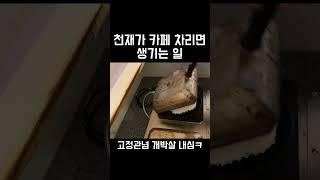



![[#오은영리포트 결혼지옥] 빨래통에서 무언가를 발견한 아내? 답답이 남편에 대한 분노 - 화산부부 3 - #엠뚜루마뚜루 #볼꼬양 MBC230731방송 [#오은영리포트 결혼지옥] 빨래통에서 무언가를 발견한 아내? 답답이 남편에 대한 분노 - 화산부부 3 - #엠뚜루마뚜루 #볼꼬양 MBC230731방송](https://hdtube.cc/img/upload/TXBJM3JGUUJ5VlY.jpg)