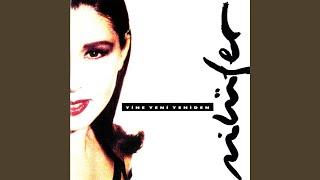enable DOF, bloom and more - DAZ Studio Filament PBR
this is a workaround for DAZ studio to enable DOF in realtime + all other amazing shaders that reshade offers, like BLOOM ,SSR, RAYTRACING and more.
Its a little bit tricky but is possible. To activate all this you need to:
1) install reshade ( link :https://reshade.me/ )
2) choose OpenGL during the install.
3) You may also need to force read/write permission on reshade ini files to allow writing settings.
To do so copy paste the ini file in another directory (out of DAZ) change read/write propety, then paste it back on daz folder.
4) edit the ReShade.ini file and change InputProcessing from 1 to 0.
5) intall Quint pack for reshade (https://github.com/martymcmodding/qUINT) in wich you will find the Cinematic DOF, thats the one i used and works better for me.
5) You may experience a laggy menu, to solve this create a small animation of a primitive(eg: a sphere), then you can hide the sphere from the scene. Keep the animation in play mode. this will solve the lag.
Check this description to get future updates about the topic
Its a little bit tricky but is possible. To activate all this you need to:
1) install reshade ( link :https://reshade.me/ )
2) choose OpenGL during the install.
3) You may also need to force read/write permission on reshade ini files to allow writing settings.
To do so copy paste the ini file in another directory (out of DAZ) change read/write propety, then paste it back on daz folder.
4) edit the ReShade.ini file and change InputProcessing from 1 to 0.
5) intall Quint pack for reshade (https://github.com/martymcmodding/qUINT) in wich you will find the Cinematic DOF, thats the one i used and works better for me.
5) You may experience a laggy menu, to solve this create a small animation of a primitive(eg: a sphere), then you can hide the sphere from the scene. Keep the animation in play mode. this will solve the lag.
Check this description to get future updates about the topic
Тэги:
#daz #daz_studio #dazstudio #daz_filament #daz_pbr #filament_dof #daz_filament_dof #daz_filament_deph_of_field #daz_raytracing #daz_studio_raytracing #daz_rtx #daz_studio_rtxКомментарии:
Wixel - Old Summer Songs
Ben Steed
servetas- anekdoto radyo arvila
1citymusic
Health | Centre for Ageing Better
Centre for Ageing Better
NEW DJI RONIN-SC - smaller, lighter, smarter gimbal???
Matti Haapoja
Who is F5? Brightboard Lesson
F5 DevCentral
Haram Geceler
Nilüfer