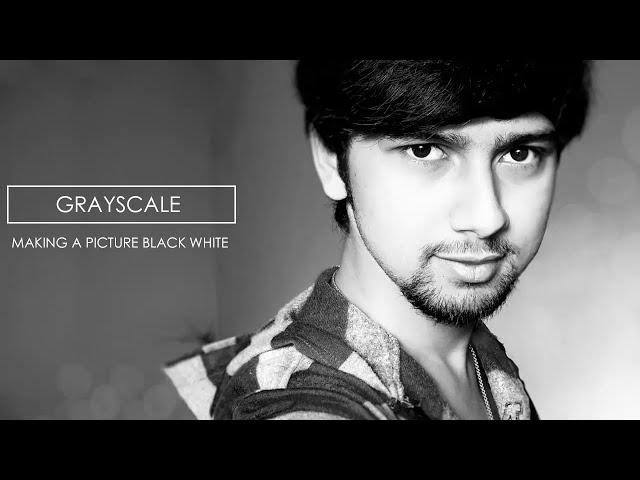
Chapter 15 - Grayscale - Complete Photoshop Udemy Premium Course - Now Free on YouTube
The Udemy course named "All-in-One Premium Design Course - Scratch to Pro+ Edition - A Skill Based Course That Will Cover Graphic Design from The Core to an Advanced Level of Excellence." is now available here on my YouTube Channel for absolutely free. I have had enough sells on Udemy and made decent money with this course and I want people to learn it for free who couldn't pay. I am the author of this course, so I have every right to upload it. Please enjoy and let me know what you think. Thank you
Working with black and white or converting a colored picture to grayscale sounds so much of fun in photoshop. there is several ways to do it. like... you can go to the Image tab select mode to grayscale, click Discard. Or click image tab go to adjustments click black and white or press Alt+Shift+Ctrl+B. The color bars are representing the pixels with different shades. I'm going to brighten the red part and darken the greenish background.
One other way to make more professional grayscale is opening the channels bar, if you don't have any idea where the channels palette is go to window tab select channels. Because this picture is in RGB mode you get RED, GREEN, BLUE and a MIXED channel. if you select a particular channel like i select the red channel so the red parts are standing out. I'm going to press Ctrl+A and Ctrl+C to copy this impression and go back to the layers palette, make a new layer and paste over there.
if you have no time or if you don't need to be that professional press ctrl+u and make saturation -100. Though it is looking sober. but it depends on image to image that which option will be perfect.
Working with black and white or converting a colored picture to grayscale sounds so much of fun in photoshop. there is several ways to do it. like... you can go to the Image tab select mode to grayscale, click Discard. Or click image tab go to adjustments click black and white or press Alt+Shift+Ctrl+B. The color bars are representing the pixels with different shades. I'm going to brighten the red part and darken the greenish background.
One other way to make more professional grayscale is opening the channels bar, if you don't have any idea where the channels palette is go to window tab select channels. Because this picture is in RGB mode you get RED, GREEN, BLUE and a MIXED channel. if you select a particular channel like i select the red channel so the red parts are standing out. I'm going to press Ctrl+A and Ctrl+C to copy this impression and go back to the layers palette, make a new layer and paste over there.
if you have no time or if you don't need to be that professional press ctrl+u and make saturation -100. Though it is looking sober. but it depends on image to image that which option will be perfect.
Тэги:
#photoshop #graphic_design #tutorialКомментарии:
Combat Skill @ Planet House, Kitzingen 15.01.2005 (Yellow, Dj Ocram, Pet Duo)
Dj Ocram (Combat Skill)
Overlanding Gear Load Out 5 Week Scotland Road Trip
Bushwacker Overland
Donny Duardo - Savage
Basshall Movement
印尼高铁都开通了!『马新高铁』还会远吗?网民:NO!别把更多「人才」送给新加坡!
华人百科 TCN:The Chinese Network
BPSC MEETING SUMMARY
Analyser-GS










![Rock Band 4 - Even Flow - Pearl Jam - Full Band [HD] Rock Band 4 - Even Flow - Pearl Jam - Full Band [HD]](https://hdtube.cc/img/upload/MFNKQ2pQOWlOTVY.jpg)















