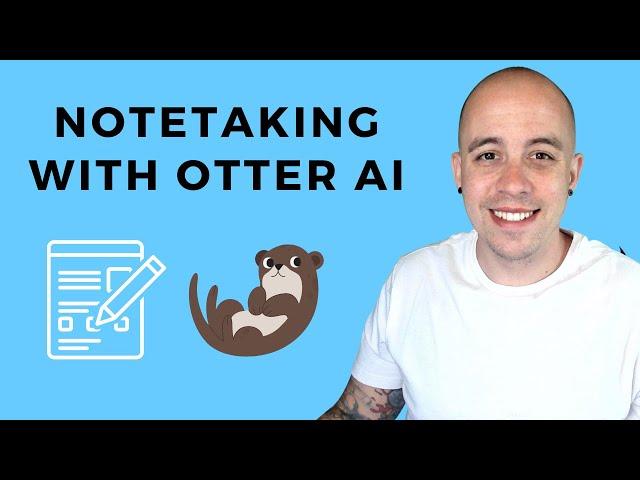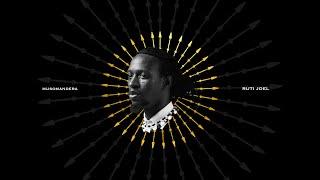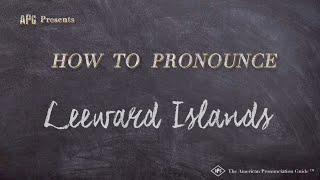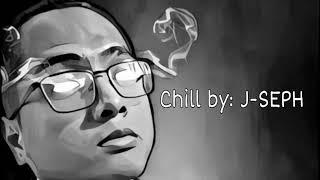Комментарии:

Otter AI can do automated summaries. That's a really useful feature when you are using it to replace a human note taker. It would have been nice for you to show that in this video. It seems like there's a lot of mental energy being expended on selecting the right parts of the transcript and writing notes on them.. so you're still writing notes. If the summary is good enough then that should reduce some of the need for that.
Ответить
Is there a way to export the whole text (without the time stamps) - in the free version?
Ответить
I love your video. Very well explained
Just 1 question. Does it take notes in English only or could I use it for taking notes in spanish?

Thanks so much. Learned a lot. 😊
Ответить
Really excellent overview of the product. Well done!
Ответить
Thanks, Shawn! I am unable to take notes and listen in class simultaneously. I need to record and transcribe the lectures into a doc and edit and study after I get home. Any Otter AI or other accessible tutorials are welcome :-)
Ответить
Do you know of an ai tool I can use with Otter to reduce thick Indian accents? Like a plugin maybe?
Ответить
Thanks for this. Is there a way to record a meeting/class this way, but while using a headset? My work/study space is very busy and loud and i cannot always hear my classes without a headset, but it would be very helpful for notetaking.
Ответить
Is there any other AI note taking ? I use Supernormal free version but it only takes notes on virtual meetings i'm looking for one that takes in Person meeting F2F ?
Ответить
I didn't see where it's able to summarize the conversation? Is that possible with otter ai?
Ответить
Excellent video. Great pace, and showed enough detail. Brilliant. Thank you!
Ответить
Does it work with powerpoints?
Ответить
Does this pick up sounds when the teacher is away from mic? Can you add a microphone?
Ответить