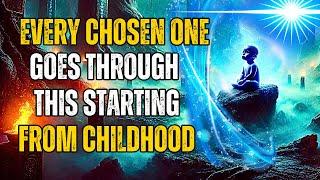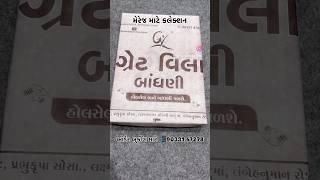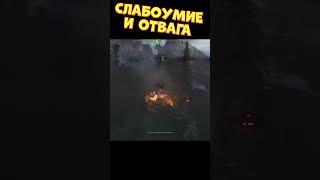How To BOOST FPS On Any PC (HUGE FPS BOOST)
How To BOOST FPS On Any PC🔧 (HUGE FPS BOOST)
Jinshi Tweaking ARMY - https://discord.gg/2rHEpeEU
In this video, I talk about about the best new settings for Fortnite Chapter 2 OG Remix. Unlike the last OG season, the general FPS and responsiveness has not been the greatest in Chapter 2 OG Remix so because, I know there are a ton of people are experiencing bad input delay, FPS drops and huge frame spikes, I am here to help! I was able to gather the best brightness settings, video graphic quality options, and FPS Boost tricks and tips to help optimize your game in Fortnite Chapter 2 OG. These will include Nvidia graphic quality setting changes you can make to your brightness, contrast, and digital vibrancy, tips on which color blind modes to choose from the available colorblind options (deteuranope, protanope, and tritanope) and other tips and tricks for more frames on both console and PC. On top of that, I talked about the secret changes Epic made to the graphic quality options in Chapter 2 OG as well as what rendering mode is the best between performance mode (high and low meshes), DirectX 11 (DX11) and DirectX 12 (DX12). I tried to include as many tricks to boost your FPS as I could for both console (PS4 and Xbox One) and PC, mobile and switch, but I obviously could not fit everything into one video (some systems don't have them either like performance mode on PC). Definitely check out some of my other ultimate settings guides and FPS Boost tutorials in order to get more FPS and reduce input lag (make your game run smoother). So, if you're looking for the best settings in Fortnite Chapter 2 OG to boost your FPS, fix your games colors, and decided what to use with performance mode, then this video is definitely for you. On top of that, this video will show you tricks to boost your FPS, make your game look brighter, help you win more fights and get more wins in Fortnite Battle Royale Chapter 2 OG remix. It will help your FPS in all new POIs, stop your game from crashing, and get your game feeling way better!
The CMD prompts i used-
Disable Unnecessary Services (SysMain/Superfetch)
- sc stop SysMain && sc config SysMain start=disabled
Disable Windows Game DVR
- reg add "HKLM\Software\Microsoft\PolicyManager\default\ApplicationManagement\AllowGameDVR" /v value /t REG_DWORD /d 0 /f
Clear Temporary Files to Free Resources
- del /s /q /f %temp%\* && del /s /q /f C:\Windows\Temp\* && cleanmgr /sagerun:1
ethernet settings for gaming, ethernet settings, ethernet settings windows 11, ethernet settings windows 10, ethernet settings for faster internet, ethernet settings for fortnite, ethernet settings ps5, ethernet settings pc, ethernet settings windows 11 gaming, ethernet settings for better ping, ethernet settings windows 7, ethernet settings for valorant, ethernet settings for gaming windows 11, network settings for gaming, ethernet setup for gaming, best ethernet settings for gaming windows 11, ethernet adapter settings for gaming, best ethernet settings for gaming ps5, intel ethernet settings for gaming, realtek ethernet settings for gaming, best ethernet settings for gaming 2024, best ethernet settings for gaming 2023, best ethernet settings for gaming ps4, best ethernet settings for gaming itsjerian, pc network settings for gaming, network settings windows 11, ethernet authentication settings windows 11, best ethernet settings windows 11, ethernet adapter settings windows 11, change ethernet settings windows 11, reset network settings windows 11, network & internet settings windows 11, advanced network settings windows 11, best network settings windows 11, reset network settings windows 11 cmd, slow ethernet connection windows 11, network sharing settings windows 11, network settings windows 10, ethernet configuration windows 10, network settings windows 10 not opening, best ethernet settings windows 10, reset network settings windows 10, network & internet settings windows 10 problem, slow ethernet connection windows 10, network adapter settings windows 10, pc network settings windows 10, network proxy settings windows 10, reset network settings windows 10 cmd, ethernet connection problem windows 10, ethernet ip configuration windows 10, ps4 network settings for faster internet, best ethernet settings for high speed internet, network adapter settings for faster internet, jio network settings for high speed internet, best ethernet settings for fortnite chapter 5, best ethernet settings for low ping fortnite, network settings ps5, ethernet connection ps5, best ethernet settings ps5, network settings pc, ethernet setup pc, ethernet connection pc, best ethernet cable settings pc, network settings windows 7, reset network settings windows 7, computer network settings windows 7, network proxy settings windows 7, network adapter settings windows 7, wifi network settings windows 7, network settings for valorant
#fortnite #settings #fpsboost
Jinshi Tweaking ARMY - https://discord.gg/2rHEpeEU
In this video, I talk about about the best new settings for Fortnite Chapter 2 OG Remix. Unlike the last OG season, the general FPS and responsiveness has not been the greatest in Chapter 2 OG Remix so because, I know there are a ton of people are experiencing bad input delay, FPS drops and huge frame spikes, I am here to help! I was able to gather the best brightness settings, video graphic quality options, and FPS Boost tricks and tips to help optimize your game in Fortnite Chapter 2 OG. These will include Nvidia graphic quality setting changes you can make to your brightness, contrast, and digital vibrancy, tips on which color blind modes to choose from the available colorblind options (deteuranope, protanope, and tritanope) and other tips and tricks for more frames on both console and PC. On top of that, I talked about the secret changes Epic made to the graphic quality options in Chapter 2 OG as well as what rendering mode is the best between performance mode (high and low meshes), DirectX 11 (DX11) and DirectX 12 (DX12). I tried to include as many tricks to boost your FPS as I could for both console (PS4 and Xbox One) and PC, mobile and switch, but I obviously could not fit everything into one video (some systems don't have them either like performance mode on PC). Definitely check out some of my other ultimate settings guides and FPS Boost tutorials in order to get more FPS and reduce input lag (make your game run smoother). So, if you're looking for the best settings in Fortnite Chapter 2 OG to boost your FPS, fix your games colors, and decided what to use with performance mode, then this video is definitely for you. On top of that, this video will show you tricks to boost your FPS, make your game look brighter, help you win more fights and get more wins in Fortnite Battle Royale Chapter 2 OG remix. It will help your FPS in all new POIs, stop your game from crashing, and get your game feeling way better!
The CMD prompts i used-
Disable Unnecessary Services (SysMain/Superfetch)
- sc stop SysMain && sc config SysMain start=disabled
Disable Windows Game DVR
- reg add "HKLM\Software\Microsoft\PolicyManager\default\ApplicationManagement\AllowGameDVR" /v value /t REG_DWORD /d 0 /f
Clear Temporary Files to Free Resources
- del /s /q /f %temp%\* && del /s /q /f C:\Windows\Temp\* && cleanmgr /sagerun:1
ethernet settings for gaming, ethernet settings, ethernet settings windows 11, ethernet settings windows 10, ethernet settings for faster internet, ethernet settings for fortnite, ethernet settings ps5, ethernet settings pc, ethernet settings windows 11 gaming, ethernet settings for better ping, ethernet settings windows 7, ethernet settings for valorant, ethernet settings for gaming windows 11, network settings for gaming, ethernet setup for gaming, best ethernet settings for gaming windows 11, ethernet adapter settings for gaming, best ethernet settings for gaming ps5, intel ethernet settings for gaming, realtek ethernet settings for gaming, best ethernet settings for gaming 2024, best ethernet settings for gaming 2023, best ethernet settings for gaming ps4, best ethernet settings for gaming itsjerian, pc network settings for gaming, network settings windows 11, ethernet authentication settings windows 11, best ethernet settings windows 11, ethernet adapter settings windows 11, change ethernet settings windows 11, reset network settings windows 11, network & internet settings windows 11, advanced network settings windows 11, best network settings windows 11, reset network settings windows 11 cmd, slow ethernet connection windows 11, network sharing settings windows 11, network settings windows 10, ethernet configuration windows 10, network settings windows 10 not opening, best ethernet settings windows 10, reset network settings windows 10, network & internet settings windows 10 problem, slow ethernet connection windows 10, network adapter settings windows 10, pc network settings windows 10, network proxy settings windows 10, reset network settings windows 10 cmd, ethernet connection problem windows 10, ethernet ip configuration windows 10, ps4 network settings for faster internet, best ethernet settings for high speed internet, network adapter settings for faster internet, jio network settings for high speed internet, best ethernet settings for fortnite chapter 5, best ethernet settings for low ping fortnite, network settings ps5, ethernet connection ps5, best ethernet settings ps5, network settings pc, ethernet setup pc, ethernet connection pc, best ethernet cable settings pc, network settings windows 7, reset network settings windows 7, computer network settings windows 7, network proxy settings windows 7, network adapter settings windows 7, wifi network settings windows 7, network settings for valorant
#fortnite #settings #fpsboost
Тэги:
#fortnite_settings #settings #fortnite_setting #settings_fortnite #chapter_2_OG #chapter_2_OG_settings #fortnite_chapter_2_OG_settings #jerian_fortnite #itsjerian #jerian_settings #itsjerian_settings #jerian_fortnite_settings #chapter_2_settings_fortnite #chapter_2_remix #remix #fortnite_OG_settings #best_fortnite_settings #best_settings_in_fortnite #fortnite_OG #jerian_fortnite_OG #jerian_OG_settings #jerian_settings_guide #fortnite_settings_guide #settings_guide_fortnite #fnКомментарии:
Дайте в Августе Огурцам и они снова позеленеют, не будут болеть и обильно заплодоносят!
КРАСИВЫЙ САД и ОГОРОД
Iran Walking Tour (4K): Night Walk In The Lovely Neighborhood Of Tehran - Tajrish Square
Mr&Mrs Nik Walking Tour
Hurricane Wisdom ft. FGC Heem - Brainstorming (Official Video)
Hurricane Wisdom
Maschinenbau Knecht GmbH
business kompakt
Сага о финиках 4 , финиш.
Валентин Сыч