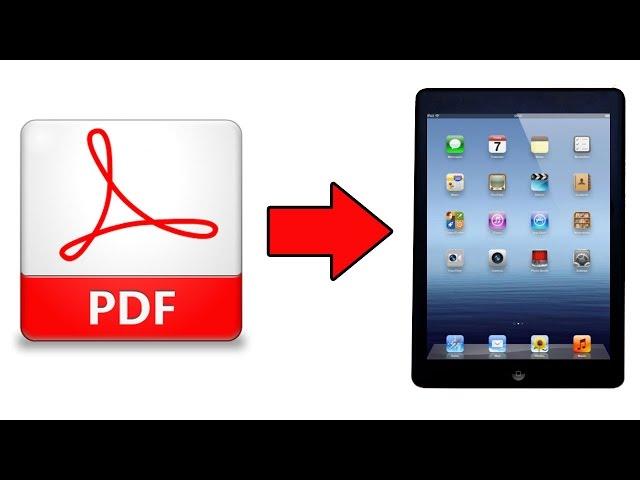
How to Transfer PDF file from Computer to iPhone/iPod/iPad
Комментарии:

FINALLY something that worked! Thank you!
Ответить
great
thanks

I presume it is done on iTunes?
Ответить
Wow thanks.. you helped me a lot bro
Ответить
SAVED MY BLODY DAY, THANK YOU, MAN!
Such a flawed menu logic: if i already sync my music and video separately setting it from certain menus for connected iPad (for music and for video relatively - Sync music - > selected playlists, artists etc) so why should i check THAT SMALL CHECKBOX FOR MANUAL MUSIC AND VIDEO SYNC and there is no any mention of goddamn BOOKS in this option or designated category called BOOKS along with MUSIC, PODCASTS ETC ?????? Apple, shame on you.

simple and practical video thanks bro
Ответить
Very usful dude.thx
Ответить
Thank you great video
Ответить
Perfect, how come Apple does not show this in their support. Thanks a lot!!!
Ответить
Thanks. You have explained well and my problem solved. Thanks again
Ответить
It is not working for me..file is not copying to iphone..it shows dotted circle
Ответить
Thanks bro
Ответить
Thank you!!!
Ответить
Strong filipino accent
Ответить
Thanks! Worked great!
Ответить
It is very bad video
Ответить
Thank You
Ответить
Reis, yardımcı oldun reis <3
Ответить
Thank you so much man you are a lifesaver!!! :)
Ответить
Thank you so much. I did this long back but forgot it completely.
Ответить
thanks a lot
Ответить
Thanks for your video. I was struggling with adding pdf file to my ipad. Your method works for me and is so easy at last to copy files across.
Ответить
Thank you, I was about to send all the pdfs through my email. You saved me 30 minutes ;)
Ответить
You made it easy to understand. Good job! Thanks
Ответить
You are the man.
Ответить
Thanks man ! Hihi
Ответить
Thank you a lot!!! iTunes is fucking buggy. It says Manually manage video and music, it doesn't say files or pdf or etc. Stupid Apple
Ответить
Unfortunately not relevant with the recent updates. There is no Apps tab
Ответить
very thanks man
Ответить
Thank you
Ответить
really great for getting downloaded college textbooks on my device xd
Ответить
Why does it say "link" when you are dragging aka "copying/moving" file to ipad? Is it like a shortcut that links you to the file? Or is it an actual COPY of the file?
Ответить
FU APPLE!
Ответить
Thank you very much... tried others with so much headache.. yours is the best...
Ответить
Does this work for EPUB books as well?
Ответить
What a PAIN IN THE ASS it is trying to transfer files between PC and iPad! A friend gave me his old iPad.
It's no wonder I've seen so many online comments saying to just get an Android tablet.
With my Motorola Android phone it's just connect with USB cable, open the phone, and drag and drop.

How to send pdfs from iPhone
Ответить
That's working thank you !
Ответить
Thank you! I'm used to using Android phones so the switch to my new iPhone is driving me nuts. At least I can now read my books.
Ответить
CAN'T BELIEVE HOW SUPER EASY IT IS WHEN BEING TAUGHT RIGHT!!!!
Ответить
Большое спасибо! Ты избавил от мучений ...
Ответить
Does not work.
Ответить
For this do i need wifi in my pc??
Ответить
thanks a lot
Ответить
Thank you so much,.....
Ответить
is it sad that his voice sounds like a typical tech support scammer...
Ответить
awesome
Ответить
Not in english
Ответить
Thanks a lot , bro!You saved my life.
Ответить
❤
Ответить

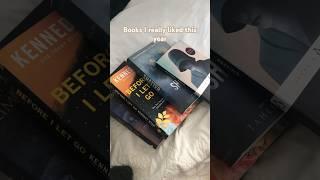

![[ID] 2024 PMGC League | Group Yellow Day 4 | PUBG MOBILE Global Championship [ID] 2024 PMGC League | Group Yellow Day 4 | PUBG MOBILE Global Championship](https://hdtube.cc/img/upload/SUJHSWF4MkNYM0E.jpg)






