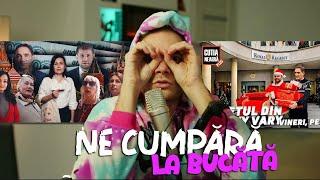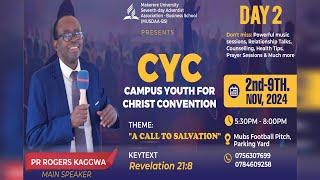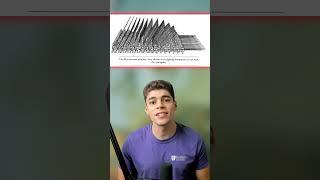iPhone 11 Battery Replacement: Fix A Dead Or Dying Battery!
Комментарии:

Sir my iphone 11 pro Max won't power on or show any signs of life. However, it shows the charging indicator when connected to a power bank
Ответить
Not easy but ok
Ответить
Bro wtf😂 ts used to be so easy
Ответить
This video is is missing a step. Got stuck at the Speaker Removal step because my iphone 11 has a component in between the speaker and the taptic engine that doesn't appear in this video. This is the Taptic Engine Connector Tape. Carefully lift from the bottom right corner using tweezers to remove and expose the screws beneath.
Ответить
Heart transplant surgery looks easier 😂 why they design it like that it would be easier to replace the phone
Ответить
I'll be taking my iPhone 11 to the Apple store and have them replace it. Thanks for this video, it was extremely helpful!
Ответить
Jesus.. not me..
Ответить
Guys be very careful when removing the batterys adhesive if it breaks and u start bending the battery. I just made it and my iPhone 11 works with the new battery. But i think I damaged the NFC wireless charge flex cable. So be super careful only bend battery in top and bottom not under in the middle!! Super awesome guide man btw step by step perfection!! :)
Ответить
Is it necessary to remove speaker and taptic engine tho ? Can't you just pull the battery up with picks
Ответить
why must you remove all the items first just to remove the battery, but can insert a new battery after all the parts are back in? Does this specific order help to save the data on the phone? Great video, easy to see and described well.
Ответить
should i have gotten a apple battery to replace or does it not matter?
Ответить
Make a video on "How to fix problems in your real life" 😔
Ответить
Wow. Sooo easy! I think I’ll take it to a repair depot. 💩
Ответить
I’d recommend testing the display before glueing it back.
Ответить
I never glued the battery back from all the iphones I did. Its so much sqeezed in there anyway I wonder why they glue it like that …its useless….
Ответить
What does LOT mean?
Ответить
“Not only possible, it’s actually very easy”, says you. The amount of tools alone sounds like it’s going to be hard af. 😂
Ответить
are the oled screens a lot more delicate than lcd? have done a lot of lcd iphones. never an oled..anything to worry about?
Ответить
Do you swap the bms to keep battery health?
Ответить
didnt show how to install the grounding clip!!!!
Ответить
Good lord I am not doing this on my own 😂 I rather pay the service guy 😂
Ответить
Dam it Jim, I am a doctor not a cell phone repair person.
Ответить
This was really easy to follow! So I sent it to a shop to be repaired because it’s too much work for me
Ответить
Glad i watched this video. Ill just pay someone to do this suuuuper easy job.
Ответить
At what point do you call SWAT or the Bomb squad?
Ответить
You say to replace the five speaker screws, then your video cuts to them being gone again, then the bracket goes back on using those holes. WTF
Ответить
Thanks for the help, much appreciated 🎉❤
Ответить
So basically disassemble everything to replace one battery.
Ответить
I always use a cocktail stick to replace the tiny screws. They are very magnetic and it’s virtually impossible with a screwdriver however small.
Ответить
I guess to pull tabs out
Ответить
Why did you have to take out the Taptic Engine before battery removed. ?You installed it before new battery.
Ответить
I’ll pay the $90. 😂
Ответить
So if you do it wrong your waterproofing is done😩
Ответить
Just save your time don’t remove the bottom part save your time put isopropyl alcohol top part in the battery wait till few minutes pull out the battery and put the new one
Ответить
Replaced my first battery at Apple.
My second battery is now at 81% health, and I’m not replacing it again, I’ll just upgrade soon.
US based with an international trip in a few months, will buy it there for the SIM slot.

I’ve Had my IPhone 11 for Like 3 Years, and the Maximum Capacity Has Only Gone Down to 80%
Ответить
One of the reasons I dont like apple is the monopoly of only we can do repairs . This video is 1st class , thank you for such a clear solution .
Ответить
Great tutorial! My battery died while watching this video.
Ответить
I would rather pry the battery off than remove the speaker and the taptic engine (vibrator). Otherwise you need a piece of tape to stick all the screws to in the right orientation. Nuts. Not worth it.
Ответить
How easy is this to do without all the ifixit stuff?
Hairdryer a no no?

I appreciate this!!! I’ve been thinking of fixing and replacing my battery as it’s current maximum capacity is 74% aaaa no I’ve noticed it’s been dying much faster lately. To take it to a replacement shop is expensive, so I’d prefer doing this myself. Very informative and simple to follow! Saving me like $200😂
Ответить
OK, this does not look like the easiest thing to do.
Ответить
I don’t have iPhone but i am still looking😅
Ответить
bruh that is not an easy repair lol
Ответить
Too many steps.
Ответить
I tried this and broke my iPhone 11 😢
Ответить
Yeah; “easy”
Ответить
Thank You!
Ответить