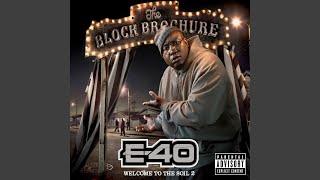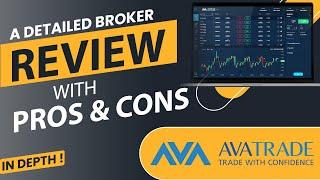Tin Snips - Right Hand vs Left Hand - Tricks Every Siding/Tin Knocker Knows
Right hand, or green handled, scraps or crinkles the metal to the right leaving the left-hand edge, clean and straight and the Left handed, red, snip scraps to the left leaving the right hand edge, clean and straight.
Mark the cut line on the metal. Use a marker or pencil to mark the exact line where you want to cut.
Position the tin snips at the beginning of the cut line. Make sure that the blades of the snips are aligned with the cut line.
Squeeze the handles of the tin snips to make a cut. Use smooth, even pressure to cut through the metal.
Continue cutting along the cut line, making small, overlapping cuts. If you try to cut too much metal at once, the snips may jam.
Once you have finished the cut, smooth out any rough edges with a file.
Tips for using tin snips:
Use sharp blades. Dull blades will make it more difficult to cut the metal and may cause the snips to jam.
Apply even pressure. Don't squeeze too hard, or the snips may jam.
Cutting thick metal may need aviation snips as more powerful than tin snips.
Right and left tin snips are used for different types of cuts:
Right-hand tin snips are best for cutting straight lines and cutting off metal in an anti-clockwise direction.
Left-hand tin snips are best for cutting straight lines and cutting off metal in a clockwise direction.
Here are some examples of when to use right and left tin snips:
Right-hand tin snips: Cutting a straight line across a piece of sheet metal, cutting off the end of a piece of metal tubing, or cutting out a hole in a piece of metal.
Left-hand tin snips: Cutting a straight line down a piece of metal roofing, cutting off the side of a piece of metal ductwork, or cutting out a notch in a piece of metal.
By using the correct tin snips for the job, you can make clean, precise cuts with ease.
Hi! I’m Blair Gilbert, aka MR. HARDWARE. As a third-generation hardware store owner, licensed builder, and finish carpenter, my mission is to help you “do it right the first time!” On this site, I share expert home and yard DIY advice in over 200 videos. I can fix and repair your problems.
Learn more at: https://mrhardware.com/
Subscribe: https://www.youtube.com/channel/UCmEcxaK-cblITb5Q6hbL7TA?sub_confirmation=1
Mark the cut line on the metal. Use a marker or pencil to mark the exact line where you want to cut.
Position the tin snips at the beginning of the cut line. Make sure that the blades of the snips are aligned with the cut line.
Squeeze the handles of the tin snips to make a cut. Use smooth, even pressure to cut through the metal.
Continue cutting along the cut line, making small, overlapping cuts. If you try to cut too much metal at once, the snips may jam.
Once you have finished the cut, smooth out any rough edges with a file.
Tips for using tin snips:
Use sharp blades. Dull blades will make it more difficult to cut the metal and may cause the snips to jam.
Apply even pressure. Don't squeeze too hard, or the snips may jam.
Cutting thick metal may need aviation snips as more powerful than tin snips.
Right and left tin snips are used for different types of cuts:
Right-hand tin snips are best for cutting straight lines and cutting off metal in an anti-clockwise direction.
Left-hand tin snips are best for cutting straight lines and cutting off metal in a clockwise direction.
Here are some examples of when to use right and left tin snips:
Right-hand tin snips: Cutting a straight line across a piece of sheet metal, cutting off the end of a piece of metal tubing, or cutting out a hole in a piece of metal.
Left-hand tin snips: Cutting a straight line down a piece of metal roofing, cutting off the side of a piece of metal ductwork, or cutting out a notch in a piece of metal.
By using the correct tin snips for the job, you can make clean, precise cuts with ease.
Hi! I’m Blair Gilbert, aka MR. HARDWARE. As a third-generation hardware store owner, licensed builder, and finish carpenter, my mission is to help you “do it right the first time!” On this site, I share expert home and yard DIY advice in over 200 videos. I can fix and repair your problems.
Learn more at: https://mrhardware.com/
Subscribe: https://www.youtube.com/channel/UCmEcxaK-cblITb5Q6hbL7TA?sub_confirmation=1
Комментарии:
Россия. Эскалация.
Демидков. Россия глазами современника истории.
媒体观察:习近平德媒体放言 人权民主自由避谈
美国之音中文网
حيل تربوية جيدة مقابل سيئة | نصائح وأفكار ذكية للآباء من 123 GO! ذهب
123 GO! GOLD Arabic
GT125EVO 客人放置兩個月 騎車無力 不順 這不是汽油泵浦壓力不足的關係嗎?
祭示Motorcycle repair
Avatrade Review : Account Types / Assets/ Trading Platforms/ Bonuses
Refined Investor
#листопад #осінь #музика #хома
Petro Ashrapov