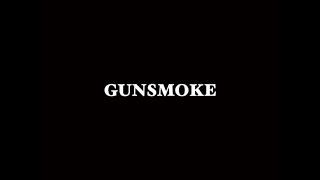Zoom Virtual Backgrounds NOT Working? Watch THIS
Комментарии:

i kepe fading in and out. also my hair is green
Ответить
I changed to blur, but when I clicked back to none it is stuck on blur. I have tried all of the setting tips available. It still is a sky blue background even though NONE is set..
Ответить
If I select "none" for virtual background, is shows a background that I had previously uploaded. How can I return to the actual background?
Ответить
I cant find the icon on my computer
Ответить
I dont have an option to update when I click my icon
Ответить
hi VZ - great videos. We want to start using Zoom Events. Recently ran a test with staff. We had several individual speakers. We had set the background for all speakers to a static virtual background. We found that it worked fine with a few speakers, with one speaker his face sometimes disappeared, and with another speaker his image had a blue tinge. Any tips?
Ответить
I have macOS Catalina Version 10.15.7. My settings are all enabled, but when I click on Choose Vietual Background in my meeting, the only one that is available to me is None (the others are greyed out). What do I need to do to be able to either blur or show a different background?
Ответить
Thanks for your assistance so easy I could do it👍🏾. Better than Google.
Ответить
I know this is an older video, but I cannot get “Slides as Virtual Background” to work on my MacBook Air
It keeps saying “Unable to import <FILENAME.key> because Keynote is not installed”
But Keynote itself works just fine when I open a slideshow and play the presentation

awesome vid, love it. appreciate the help!
Ответить
Hi Brian. Thank you so much for sharing, To the point and detailed. Fixed my problem. You are the best! :)
Ответить
ive enable virtual backgrounds and basically tried everything you said. The images that I have are very blurry and I'm not able o down load anymore. I've tried so many things and still cannot get any kind of background. Can you help me?
Ответить
Did not help at all
Ответить
my videos are .mp4 from handbrake - unsupported format :(
Ответить
Please help me !! I don't have add video option in my zoom !
Ответить
I did all this, and have all the settings correct and have the new M2 - I keep getting the message "you have virtual background disabled" please go to settings to enable. But when I go to settings, it is indeed enabled. I have logged out, logged in, deleted and redownloaded......any other tips? lol
Ответить
I have windows 10. Followed all the steps. However it did not allow me to use the virtual background. I also downloaded the Zoom app, but it did not work as well. Will reach out to zoom support
Ответить
I have no option for adding videos to virtual background on my iPhone 14, latest IPad and windows 11 laptop.
Ответить
This is great! I am going to try and see if my issue is resolved
Ответить
when i have my I have a green screen box selected my virtual background turns off in zoom when i go into a breakout room and my hair is green
then when i go into the main room or another breakout room i have to reselect the background.
i’ve uninstalled and reinstalled 4 ways, 4 different times and the chat support SUCKS! I’ve spent 4 hours with 4 people and nothing!

How about in Google meet
Ответить
I have an issue I can't seem to solve or find help with, including with Zoom folks. I use slideshows to teach my classes. Because I want to be able to move around my slideshow in different orders, I export a Keynote slideshow into images and load them into my backgrounds. It used to be that I could then move in chronological order through those slides by clicking the right arrow key. Then, if I needed to go back a slide or two, it was easy. Now that I've been teaching for a while though, I have run into a situation in which the slides get added out of order. I suspect it could be because I am reusing parts of old slideshows inside new ones. I do delete slideshows after each class. Maybe I need to remove Zoom from the computer and add it back in later. If you have suggestions I would love them, as right now I have all the individual slides that I need for every class, and it would be a bit of a pain to have to reload them. Thanks for a clear video!
Ответить
so i did everything but it wont let me use custom virtual backgrounds still, only the blur option that is ingrained. Anything I add pops up but when selected the background is not applied to the video
Ответить
when im on zoom - on chromebook - i dont even see any more option or in settings
Ответить
i can choose i but the backgrounds suck lol.
Ответить
Excellent. This confirms that since I upgraded Zoom some time in 2020, they stopped supporting virtual backgrounds my version of MacOS. It worked fine before.
Ответить
I am seeing a weird message in my mid 2012 macbook pro. The background options are not working and when i hover on those I see a message that says your device require green screen. Does it mean my laptop is outdated.
Ответить
I have win 10 and my Background takes over the screen and my image is mixed with the background
Ответить
How to add video? Which I click the + sign only asking for to add image not video.
Ответить
So it's only available to iPhone but not android? What the f**k? Well still not getting an iPhone but appreciate the help at least.
Ответить
Hey. Great video. My virtual background tiles are telling me I need a green screen to use a virtual background. I seem to have the requirements so I don't get it.
Ответить
Thank you! Very concise and helpful Brian.
Ответить
Zoom virtual background din not work in my samsung s6 lite
Ответить
I still cannot get it due to no green screen and I downloaded snap cam too. HELPPPPP LOL
Ответить
I get half a screen only and it's fussy
Ответить
Is the AMDA8-7650 10 Compute core 4C+6G 3.30GHz is supported? Please reply thank you🙏
Ответить
I don't know anything about zoom but have to have meeting two or three timr weekly just went to know the Buttons down below for starts thank you for your help
Ответить
Thanks for the very helpful video! I'm trying to use a virtual background with a green screen, and my face appears with a shimmering border around it. Is there any way to fix that?
Ответить
Unfortunately this still did not work. I have a Mac and I am using Catalina. I have a free zoom account. I do not have a green backdrop. What am I doing wrong of is this simply not possible for me to do?
Ответить
Im using a elitebook hp laptop and its not working
Ответить
My virtual background is fine but my cam is in at the back..how can I put my cam in front?thank you
Ответить
Hi Video Zeus, How do I fix an issue where Zoom is unable to detect the difference between the camera subject and the background and blends the the subject with the background even with a green screen. I had an issue with a Zoom meeting where Zoom picked up a dark greyest color for my green screen than the actual green. Hopefully that makes sense.
Ответить
I haven't live background 😢
Ответить
I don't know what my husband did, but his background is all that is seen when he has his cam on in zoom. No one can see him. Is there a way to get him to appear in the foreground again?
Ответить
For the filters it says none.
Ответить
my issue is when i want to virtual background it says your device does not support virtual background. learn more
Ответить
I have a PC using Windows 10. I have a green screen and the virtual backgrounds works fine until I begin speaking with more than 20 others on zoom then it jumps back to a further view showing my chair/round green screen on chair. What is the problem?
Ответить
i cant see blur icon in zoom and I also have top update
Ответить