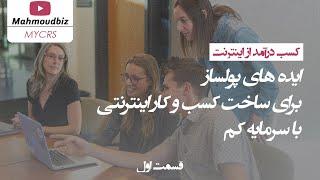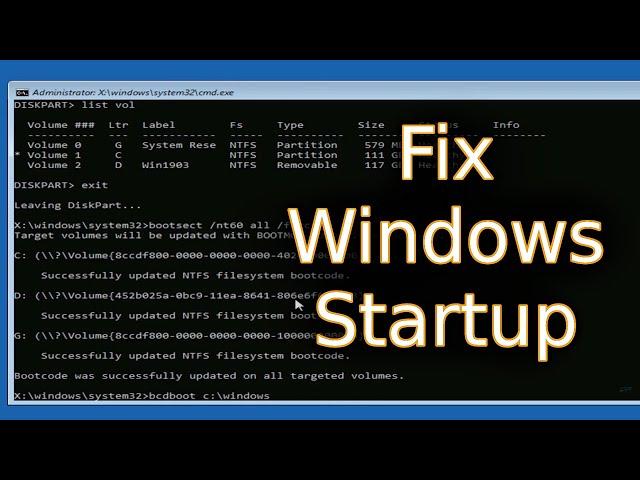
How to Fix Startup Repair in Windows 10 | System Reserved
Комментарии:

very helpful, Thank you!
Ответить
Chris, YOU ROCK BROTHER! This is THE BEST VIDEO for resolving inaccessible boot device for Windows 10. So many other videos miss the mark. I also love the fact that you get to the point. No BS music or intros with all your branding. I was very impressed that you figured out the process has bugs, like access is denied or no windows installations. You absolutely no your SHIT! There's a reason this video has 1.6 million views. Thanks!
Ответить
I'm stuck at this and I wanna install windows 10 in this
Ответить
Didnt work
Ответить
Why its fails to copy boot files
Ответить
like on chris tittus videos ar free karma points 🦄
Ответить
I boot from USB when I go to dos prompt drive says x/sources not windows/ then says volume doesn't exist, think my drive is dead?
Ответить
The command prompt option worked for me like a charm in 2025...
Ответить
My windows 11 crashed on laptop. It was trying to do a Windows update. Nothing I tried worked. Ended up doing complete reinstall. Then my desktop computer did exact same thing. After trying everything I found to try it appeared my Windows was on drive E: C: was on my SSD drive of backup. I have two M.2 drives and an SSD. I’m guessing I should have removed two drives and forced to use the actual windows drive. That and use commands to change back to C:
I also did Microsoft chat support. That was a total waste of time. I told the guy happened on my laptop and desktop Windows 11 when doing an update. He asked if I tried sfc, chkdk at command prompt. I did. Then tells me both might not be compatible with Windows 11. I told him I contacts ASUS and all of my hardware compatible. I did a BIOS update and fixed issue with TMP 2.0. With that MS support claimed they could be liable for data lose and can’t help me. I don’t think the guy had a clue what to do.

Thank you very much for this video. My windows ist working again. 🙂
Ответить
Thank you
Ответить
Thank you so much, I've been trying to fix my windows install all night long. I'm so glad I didn't have to get a fresh install
Ответить
Hello, if my volumes are raw how would I go about sorting it out?
Ответить
Thanks think it’s working
Ответить
Same thing. ?
Ответить
Windows 7
Ответить
Whenyou try diskpart on a media usb it just stops the prompt and you can't type anything in cmd prompt unless you quit out. And then diskpart doesn't work again. 😢
Ответить
After i do select disk 0 is says the disk you specified is not valid There is no disk selected 😢
Ответить
At the last set "bootrec /RebuildBCD" when i ran the command, it found 1 windows installation and asked, "if i want to add installation to boot list? Yes(Y)/No(N)/ALL(A)". I selected (A) and then it retuned "The system cannot find the path specified". What did i miss?
Ответить
Thank you sir it was very helpful. I was able to boot my laptop with the first method.
Ответить
Thank bro you save my 3hrs , love you alot❤
Ответить
I got blue screen
Ответить
My volumes show hidden under "info" and FAT32 under "Fs"... when i tried to do the bcdboot part, it displayed "failure when attempting to copy boot files"... back to the drawing board
Ответить
It didnt worked for me, BUT i get it fixed when i went to: Troubleshooting > Uninstall updates > and uninstalled the quality ones.
Ответить
I don’t have a letter what to do?!
Ответить
The last common is u have installton if u like add it no matter what I hit it always says u can't install in same
Ответить
Mine does not show like this G says type DVD ROM for volume zero volume one windows, partition volume two system partition, volume three windows, RE partition
Ответить
what is the System Reserved partition, I have a Volume 4 that is assigned letter F and is 499Mb, is that the same thing? My other partitions are each drives 1TB or so
Ответить
Not found
Ответить
on repair advance screen says try other OS there is 3 there 1 win10 2 win? AND 3 Win10 Pro which i have installed clicked Pro & boots IDK why new install 1 week
Ответить
You really saved me!
After I finished your commands, the system still didn't restart. But then from boot I choose the main SATA drive and it started successfully!

Love how repairing windows is all done in windows
Ответить
Watched the video, will this help/fix bsod critical process died? I really don’t know what to do
Ответить
Andddd I’m back again , it’s a monthly tradition at this point lol
Ответить
I have vol 2 hidden
Ответить
❤❤❤❤❤❤❤❤❤❤❤❤❤❤❤❤❤❤❤❤❤ This video saved my life. I got some grub errors and couldn't start my windows. After 2 days of research, no luck. Finally I found this video and worked perfectly. Thanks you so much.. After 5 years it's still working.. Liked and subscribed already.
Ответить
I ran all commands earlier even someone adviced to format system reserved partition. I followed that
Today i ran everything again but did not work. Please help 😭

Cont find windows file 😢
Ответить
some times i boot my computer up i get a black screen all i see is the mouse pointer
Ответить
I’ve been seeing the same comment and issue I’m dealing with “failed when attempting to copy boot files”
Ответить
Hi sir i need one help how to contact
Ответить
Thanks man, this really saved my black ass.
Ответить
Did not work!!
Angry 😡😡😡😡😡💢💢

How do I do it if I did something to the settings and I don’t know what I did
Ответить
It didn't work for me 😢
Ответить
On the C DRIVE
Ответить
Do you loose any data
Ответить
Hey
Ответить
Way too advanced for regular Joe !
Ответить
will this work in win11?
Ответить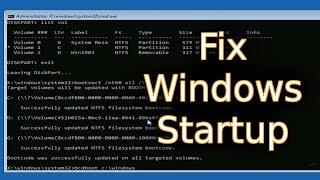

![RimWorld Guide: Wealth Management - Kill Raiders Before They Even Arrive [2024, 1.5+] RimWorld Guide: Wealth Management - Kill Raiders Before They Even Arrive [2024, 1.5+]](https://hdtube.cc/img/upload/TWVJbGFjTF91VnI.jpg)

![Kii Lo vs Rochka [hip hop finals] // stance x FREESTYLE SESSION 2024 Kii Lo vs Rochka [hip hop finals] // stance x FREESTYLE SESSION 2024](https://hdtube.cc/img/upload/OGgyOUJJVW9DdWo.jpg)