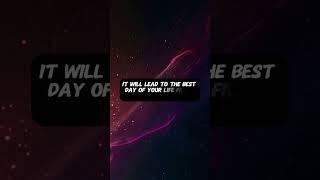How To Write A Killer Blog Post (Using AI)
You'll learn how to write a killer blog post with the help of AI. Even if you are a complete beginner at blogging.
Write A Blog Post Slides: https://gamma.app/docs/How-To-Write-A-Killer-Blog-Post-Using-AI-9cd9u2lc0zmzk3b
Join My AI Content Community & Build Your Audience: https://automaticprompting.com/generate
-----------👨🏻💻------------
👇 Favorite AI Content Tools 👇
Surfer SEO: https://eddyballe.com/gosurferseo/
Keyword Insights: https://eddyballe.com/get-keyword-insights/
Best WordPress Hosting: https://eddyballe.com/gowpx/
Best Email Marketing Software: https://eddyballe.com/getconvertkit
How to Write a Killer Blog Post (Using AI)
Are you struggling to write great content online? Don't worry! This guide will show you how to create awesome blog posts with the help of AI. We'll go through each step, from finding the right keywords to putting it together. Let's get started!
1. Find Keywords That Match Search Intent
Before you start writing, you must know what people are searching for. This is called "search intent" or "user intent." It's the main goal someone has when they type something into Google.
To find good keywords:
Use free tools like AHREFS Keyword Generator
- Type in a broad topic (like "best coffee")
- Look at the suggested keywords and questions
- Focus on long-tail keywords (more specific phrases)
Remember, you want to match what your readers are looking for. Put yourself in their shoes!
2. Create an SEO-Driven Outline
Now that you have your keywords, it's time to create a blog post outline. You can use AI tools to help with this:
Use an SEO tool like Surfer SEO or Frase
Enter your main keyword
Look at what your competitors are writing about
Use AI to generate an outline based on the top results
You can also use a prompt in ChatGPT or other AI tools:
"Create a blog post outline that matches [intent] without including irrelevant sections. The blog post title is [your title]."
3. Write a Catchy Introduction
The intro is super important! It needs to grab your reader's attention right away. Here's how to write a great intro:
- Use a hook to get people interested
- Clearly state what value the reader will get
- Keep it friendly and easy to understand
- Add a summary box or "TL;DR" (Too Long; Didn't Read) at the end
You can use AI to help write your intro. Just give it some guidelines and keywords to include.
4. Write the Main Content
Now it's time to write the rest of your post. You can do this yourself or use AI to help. If you use AI:
- Write section by section
- Ask for an 8th-grade reading level
- Include specific keywords from your SEO tool
- Always check the facts and add your own voice
Remember to break up your content with subheadings, short paragraphs, and bullet points. This makes it easier to read!
5. Add Visual Elements
People love visuals! They help keep readers on your page longer. Add things like:
- Images
- Infographics
- Charts or graphs
- Videos
You can use tools like Canva to create great-looking images and graphics for your post.
6. Edit and Polish
Before you publish, make sure to:
- Check for spelling and grammar errors
- Make sure your content flows well
- Add internal links to other posts on your site
- Optimize your meta title and description
You can use AI to help with editing, but always give it a final human touch.
7. Repurpose Your Content
Get more out of your hard work by turning your blog post into other types of content:
- Social media posts
- Video scripts
- Email newsletters
- Lead magnets (like a PDF guide)
AI can help you create these different formats, but remember to add your personality to make them unique.
You'll write killer blog posts quickly by following these steps and using AI to help! Just remember to always add your own voice and check the facts.
#blogging #aicontentwriting
Chapters:
0:00 - Intro
0:46 - Find the perfect blog post topic
7:00 - SEO best practices
10:40 - Blog post outline
16:26 - Write the perfect intro
19:19 - Write with or without AI
22:17 - Create images and videos
26:00 - Repurpose
Affiliate Disclaimer:
This video and description contain affiliate links, meaning I'll receive a small commission if you click on one of the product links. This helps support the channel and allows us to continue making videos like this. Thank you for the support, fam.
Write A Blog Post Slides: https://gamma.app/docs/How-To-Write-A-Killer-Blog-Post-Using-AI-9cd9u2lc0zmzk3b
Join My AI Content Community & Build Your Audience: https://automaticprompting.com/generate
-----------👨🏻💻------------
👇 Favorite AI Content Tools 👇
Surfer SEO: https://eddyballe.com/gosurferseo/
Keyword Insights: https://eddyballe.com/get-keyword-insights/
Best WordPress Hosting: https://eddyballe.com/gowpx/
Best Email Marketing Software: https://eddyballe.com/getconvertkit
How to Write a Killer Blog Post (Using AI)
Are you struggling to write great content online? Don't worry! This guide will show you how to create awesome blog posts with the help of AI. We'll go through each step, from finding the right keywords to putting it together. Let's get started!
1. Find Keywords That Match Search Intent
Before you start writing, you must know what people are searching for. This is called "search intent" or "user intent." It's the main goal someone has when they type something into Google.
To find good keywords:
Use free tools like AHREFS Keyword Generator
- Type in a broad topic (like "best coffee")
- Look at the suggested keywords and questions
- Focus on long-tail keywords (more specific phrases)
Remember, you want to match what your readers are looking for. Put yourself in their shoes!
2. Create an SEO-Driven Outline
Now that you have your keywords, it's time to create a blog post outline. You can use AI tools to help with this:
Use an SEO tool like Surfer SEO or Frase
Enter your main keyword
Look at what your competitors are writing about
Use AI to generate an outline based on the top results
You can also use a prompt in ChatGPT or other AI tools:
"Create a blog post outline that matches [intent] without including irrelevant sections. The blog post title is [your title]."
3. Write a Catchy Introduction
The intro is super important! It needs to grab your reader's attention right away. Here's how to write a great intro:
- Use a hook to get people interested
- Clearly state what value the reader will get
- Keep it friendly and easy to understand
- Add a summary box or "TL;DR" (Too Long; Didn't Read) at the end
You can use AI to help write your intro. Just give it some guidelines and keywords to include.
4. Write the Main Content
Now it's time to write the rest of your post. You can do this yourself or use AI to help. If you use AI:
- Write section by section
- Ask for an 8th-grade reading level
- Include specific keywords from your SEO tool
- Always check the facts and add your own voice
Remember to break up your content with subheadings, short paragraphs, and bullet points. This makes it easier to read!
5. Add Visual Elements
People love visuals! They help keep readers on your page longer. Add things like:
- Images
- Infographics
- Charts or graphs
- Videos
You can use tools like Canva to create great-looking images and graphics for your post.
6. Edit and Polish
Before you publish, make sure to:
- Check for spelling and grammar errors
- Make sure your content flows well
- Add internal links to other posts on your site
- Optimize your meta title and description
You can use AI to help with editing, but always give it a final human touch.
7. Repurpose Your Content
Get more out of your hard work by turning your blog post into other types of content:
- Social media posts
- Video scripts
- Email newsletters
- Lead magnets (like a PDF guide)
AI can help you create these different formats, but remember to add your personality to make them unique.
You'll write killer blog posts quickly by following these steps and using AI to help! Just remember to always add your own voice and check the facts.
#blogging #aicontentwriting
Chapters:
0:00 - Intro
0:46 - Find the perfect blog post topic
7:00 - SEO best practices
10:40 - Blog post outline
16:26 - Write the perfect intro
19:19 - Write with or without AI
22:17 - Create images and videos
26:00 - Repurpose
Affiliate Disclaimer:
This video and description contain affiliate links, meaning I'll receive a small commission if you click on one of the product links. This helps support the channel and allows us to continue making videos like this. Thank you for the support, fam.
Тэги:
#AI_blogging #AI_for_blogging #AI_bloggign_tools #AI_blog #write_a_blog_post #ai_blog_writer #ai_blogging_full_course #how_to_write_a_blog_post_fast #how_to_write_a_blog_post_with_ai #how_to_write_a_blog_post_using_ai #write_ai_content #ai_tools #ai #chatgpt_seo #chatgpt_blogging #AI_blogger #perfect_blog_postКомментарии:
How To Write A Killer Blog Post (Using AI)
Eddy Ballesteros
BMW Family, H.L Group Albania
Hari Lena Group
Have They Moved On or Are They Coming Back? Pick A Card Love Reading
Moon Moth Goddess
Bauer Supreme TotalONE Skates: Slow Motion
NikeBauer01
Что такое OXYTERRA?
OXYTERRA OFFICIAL