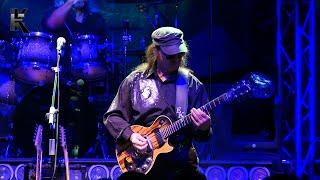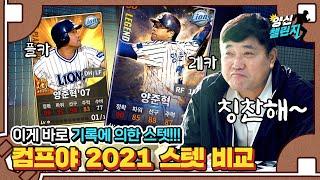Complete WooCommerce Tutorial for Beginners - Step by Step - 2024 (Best eCommerce Tutorial)
Комментарии:

Great video! If you have an existing Wordpress site to which you are adding Woocommerse, when selecting a Woocommerse theme, does that override or interfere with the website's preexisting theme?
Ответить
Thank you so much!
Ответить
Question - Why can't i change the color of the price on product page ? That should be a simple task
Ответить
❤❤😂😂🎉🎉
Ответить
Congratulations thanks 🎉❤
Ответить
p0000p0p0p00p0
Ответить
Does this have payment gateways?
Ответить
great video but DO NOT USE BLUE HOST THEY ARE TERRIBLE. THEY USED TO BE GREAT YEARS AGO BUT SINCE THE PANDEMIC THEYVE GONE DOWN
Ответить
Sorry to say but Bluehost is the worst hosting provider ever.
Ответить
some help to bring it all back but "I want to see popups" said no customer ever.
Ответить
Hey so I'm setting up Bluehost, but now they have an online store option. Do you recommend the choice plus or online store option?
Ответить
WAY TOO FAST
Ответить
Thank you so much for this tutorial!
Ответить
Hi there. Do I need these hosting website to get start if I already have a shopify store i want to migrate?
Ответить
I am trying to find the best place to sell my products and I have used bluehost/wordpress before but only as a blog. Do you know if woocommerce has a tracked shipping option? does it have an abandoned cart feature?
Ответить
Hi to anyone. Can i skip the hosting sites for now to work on my site first. also is this tutorial relevant to all countries? im in india and i cant get around to a free version of woocommerce to even test the plugins i need. it immediately takes me to a price plan with plugins included and im not sure i need all of it.
Ответить
GREAT VIDEO 🙌 JUST SUBSCRIBED! WE HAVE LAUNCHED A WEBSITE AND WEBSTORE AND PAYING SOMEBODY TO RUN IT,BUT NOW LEARNING HOW TO NAVIGATE IT OURSELVES TO ADD PRODUCTS AND MANAGE IT PROPERLY! THX FOR THIS VIDEO!
Ответить
Very helpful thank you. Great tutorial, your instructions are so clear and easy to follow.
Ответить
Thanks for the bluehost tutorial. Took me back to 2010.
Ответить
I currently have a website listing my services, reviews etc. Can I use WooCommerce to add a store to my website? (Don't want it to overwrite my current theme). I want to add a "store" tab at the top of the site and have my for sale items on the page. Thanks
Ответить
I was able to setup my first eCommerce store using this video alone and it came out amazing.
Ответить
I tried installing WooCommerce but it breaks my site ? do you have any idea what it can be?
Ответить
thank you, it helps a lot, this is almost enough for basic work of a simple online shop 👍
Ответить
how to add woo commerce without a store ?just for a service based business
Ответить
This is a old video, the current features are different and advanced. 😐
Ответить
Can you point me to the customized product page video you mentioned at the end?
Ответить
On my side says that requires plan upgrade so is not FREE.!You need to upgrade your plan to install plugins.
Ответить
This video should be linked on the page of woocommerce on wordpress. Super complicated, but this video makes it so much easier to understand! Thanks!
Ответить
I've been website building and self employed for years. The new generation of web building and tools are so much better at ensuring success. Great video, you've saved me a considerable amount of money on my next venture. Thank you!!
Ответить
Great tutorial but bluehost is the worst possible host anybody could ever sign up with
Ответить
can you add plugins for free? after purchasing the blue host?
Ответить
Did u do the voice of the Agent in syphon Fliter video game for playstation???
Ответить
love it! That was perfect!
Ответить
Great video, but do you have a video like this about digital marketing?
Ответить
Thanks for the tutorial. Do you have any thoughts on the Astra theme versus Blocksy?
Ответить
I set mine up last night before I saw this & apparently I missed a step on setting up the cart because I have no idea how to find a cart page or how to build one. do you have any tips for that?
Ответить
You guys are great!
Ответить
How would I connect to my Printify store, that is where I design my products.
Ответить
I like the way you talk. Clear voice and instructions. Thank you
Ответить
thank you so so much! happy new year!
Ответить
Hi there great tutorial thank you. Is there a part two? I don’t see the next video at the end of the video.
Ответить
Thank you for this. You hit the nail on the head when you mentioned being intimidated. I do have an ecommerce wordpress site, and it needs to be updated/reworked. I'm also considering moving from a hosted elearning site (teachable) to my own wordpress site. I found a plug in for that!! So excited. One question if I may: I recall setting up wordpress & using wordpress themes. The tutorial led me to believe that after installing wordpress and then woo commerce, I do the theme selection, customization and work in woo commerce, which then governs the entire site (as far as style). Is that correct?
Ответить
Is WordPress free when you sign up with bluehost
Ответить
My lady, Respect !!!🙏🏾🙏🏾
Ответить
Do you know if you need to download a PayPal, Stripe, WooCommerce Shipping & Tax plugin in addition to WooCommerce plugin?
Ответить