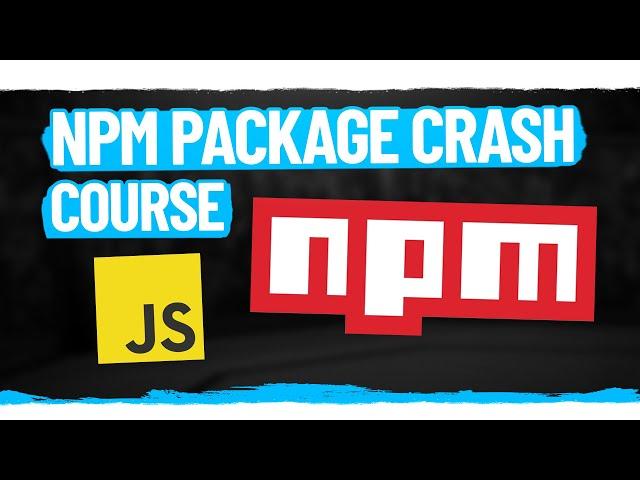
How To Create And Publish Your First NPM Package
Комментарии:

Nice 👍
Ответить
Loved it 😍
Ответить
Thanks so much!
Ответить
I saw some video how upload something to npm, but when I try to create a component and import it in a repository it doesn't work. some one have a complete course to do it and e
Ответить
guys, may i know what app to recording bubble like this video ?
Ответить
Why "npm link is-wds" command is not creating node_modules folder in my Test-Folder
Ответить
Note: For some reason if you delete the package, you cannot republish it for the next 24 hours
Ответить
if npm link <package> not work, try to npm init in test folder then npm link will work
Ответить
I wish I could make my own package manager but I dont have a server :(
Ответить
Hey Kyle! I've been surfing the web on how to publish my whole framework instead of just a few files as a package to import.
To be specific
* take a new project
* npm init playwright
A set of questions will be asked and boom, basic code will be on your machine.
I need to build something like, help me!

Thanks it really helped =) !
Ответить
how to update it
Ответить
thank you so much WDS!! I made my first package XD
@jaymar921/react-randomizer

thanks 👍🏻👍🏻
Ответить
"🖤 Nahi Pata Mujhe" on top left corner on npm website
It means "I don't know" in "Hindi/हिंदी"
idk why is it there '-'

npm link is not working for me
Ответить
thank's for this tutorial👍👍
Ответить
Great video. can i just delete the "test" folder after finishing the test and publish it ?
Ответить
The 403 forbidden error may be caused because of the duplicate package name and not necessarily because you haven't verified your email address, you should change the name in the package.json file if you encounter this error.
Ответить
Thank you very much for the concise tutorial.
Ответить
Thanks
in package folder: npm link
in user project folder: npm link <packge-name>

Trust me,before watch this video I really think that maybe I need to write some javascript base code and i also need to know babel functionality for creating npm package
Ответить
Thank you!
Ответить
Thank you, brother, I create my first npm package, and I am so happy.
Ответить
How to do it for react app ?
Ответить
Can someone help me with a query? If my package requires data that is obtained from a single source, should the npm package have the api integrated in it, or should the host fetch the data and provide it to the component?
I ask this because if tomorrow the api gets changed, every host will have to do the effort.

Thanks Man!!!
Ответить
Hey there, thanks! Is there any way to NOT upload the src folder but just the dist folder? I tried it creating a .npmignore and adding there all variations src, src/, /src/, or in the package.json "files": ["!src"] but without any luck 🙄🙄
Ответить
Precise, accurate and to-the-point. Loved the tutorial, thanks!
Ответить
buen contenido miAmigO
Ответить
How to update a package after its published?
Ответить
Simple, succinct! Thanks
Ответить
Great, Now this is for a single function npm package. But if I want to publish some package, that will probably contain multiple functionality. How to include all of that?
Ответить
thanks you .sir
Ответить
Seems like the npm link order changed and now first you have to publish your package and only then you can npm link it
Ответить
Simple and fast!👍
Ответить
How do I verify my email on npm?
Ответить
Guys one question: do I need a paid plan to be able to publish my packages as in this video? Thank you!
Ответить
you look quite close to spiderman
Ответить
Thank you so much for this tutorial. I wasn't knowing about that npm link thing. Thanks!!
Ответить
My problem is, how to import the package using the import/export ES6 syntax, what if I want to run it on the frontend?
Ответить
Super difficult to check my place relative to the tutorial when all I see is "current-project" no matter the working directory
Ответить
Thanks Kyle.
Ответить
Thank youu
Ответить
Always you come handy with your tutorials!
Ответить
Thanks helpful video
Ответить
how to verify email? I'm also getting 403 forbidden....
Ответить
Excellent. Thanks man
Ответить







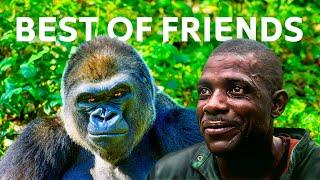
![посмотри и поймешь зачем хиджаб [ youtube.com/SIMol858 ] посмотри и поймешь зачем хиджаб [ youtube.com/SIMol858 ]](https://hdtube.cc/img/upload/RU9iLUIyel9HOW4.jpg)
















