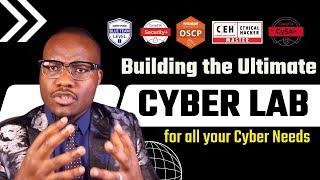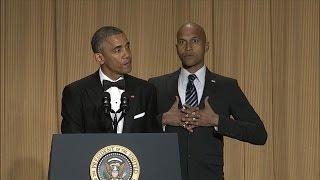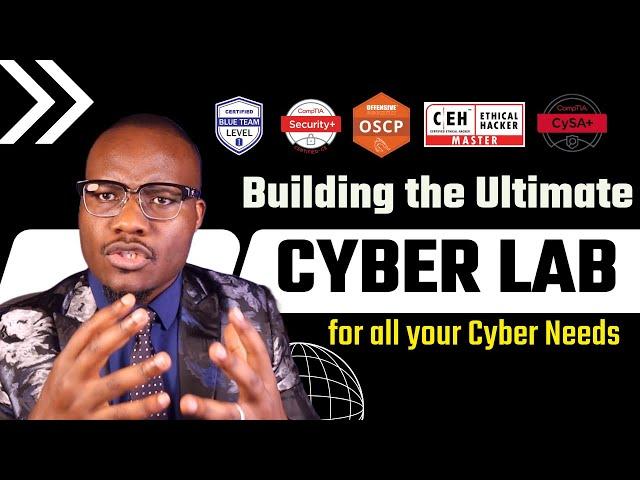
Building the Ultimate Cybersecurity HomeLab for Cyber Pros
Комментарии:
Building the Ultimate Cybersecurity HomeLab for Cyber Pros
François B. Arthanas
13 June 2025
ShanuO34
Misery (Deltarune Chapter 4 Animatic)
ArtsyRean
Da Button Bashers - Fifa 19 Bash N Bants
Da Button Bashers
Tyreek Hill VS Noah Lyles!
Trojan Distance
Sajjad Jani Team New Funny Vlog | Summer Festival Murree 2025
Sajjad Jani - Official
Mariska Hargitay and Ice T Reflect on 20 Years of Working Together on Law & Order: SVU
Late Night with Seth Meyers