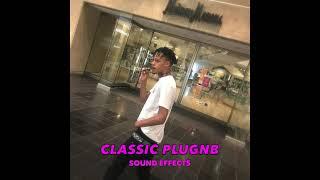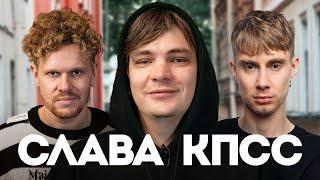USB 3.0 to HDMI Display Video Adapter for Multi-Monitors (Connect Laptop to Monitor Using USB)
You can work far more efficiently with two or more monitors, what if your laptop lacks a spare video port? Don't worry, you still have the easiest way to add a second display. The HAMKOT USB-HDMI Display Adapter lets you easily add an additional HDMI monitor or projector to your computer through a usb port. It functions as an external video card, connect an external monitor through your PC's USB 3.0 port, supports HDMI video with high resolutions up to 1920x1080. The adapter supports three viewing modes, Primary, Extend and Mirror mode. Boost productivity by running multiple applications on different displays, such as email, web browsing, presentation, view documents, spreadsheets, office, class, conference, multitasking and more. Slim and lightweight design, make it fits easily in a laptop carrying bag or case.
Supports Windows 10, 8.1, 8, 7 (32/64-bit), also work with Non-RT Surface
Driver download link - http://bit.ly/3GEML3x
Visit us at https://bit.ly/hamkot1
Supports Windows 10, 8.1, 8, 7 (32/64-bit), also work with Non-RT Surface
Driver download link - http://bit.ly/3GEML3x
Visit us at https://bit.ly/hamkot1
Тэги:
#How_to_install_USB_3.0_to_HDMI_Adapter #usb3_to_hdmi_adapter #usb3.0_to_hdmi_adapter #usb_type_a_to_hd #usb_2_hdmi_adapter #usb2_to_hdmi_adapter #usb_hdmi_adapter #usb_hdmi_cable #usb_hdmi_converter #usb_hdmi_cord #usb_monitor_adapter #usb_display_adapter #usb_video_adapterКомментарии:
MAJOR PROGRESS On Our 90 Day Budget House Build
Ambition Strikes
Peter Alexander - Das Wunder bist du
Jürgen D.
Как прорваться в духовный мир?
Спроси каббалиста
SØNIC [UNL] - Creepy Experience!!
sizzstar
Pluggnb and plugg sound effects (basic)
Joshservin
Обстрел вышки донецкого аэропорта
Владимир Трофимов




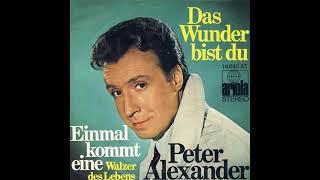



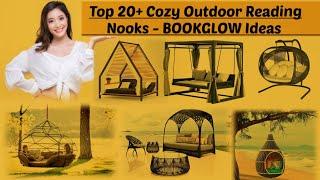
![SØNIC [UNL] - Creepy Experience!! SØNIC [UNL] - Creepy Experience!!](https://hdtube.cc/img/upload/RUY3M0hLQkVMelY.jpg)