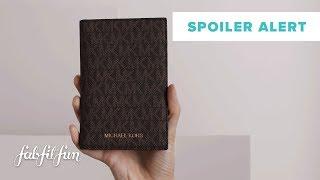Комментарии:

Passivestar singlehandedly made Godot not look like crap.
Ответить
woah! godot needs to make this default theme!
Ответить
THANKSS
Ответить
Step 1: Delete Godot and use Unity
Ответить
Do we really need this many Godot videos?
Ответить
He already went over it in his "Godot but Prettier" video, but there is a plugin called "Asset Drawer" by GlitchedCode you can find in the AssetLib which allows you to use "Ctrl + Space" to show/hide the File System box, similar to how Unreal Engine 5 does it.
Ответить
Crazy to hear PassiveStar is doing this now! Back before the fiasco, I was subbed to him and in his discord for Unity tutorials. So cool to see creators moving to Godot
Ответить
I don't get it... Godot looks good already.
Though I guess if someone really wants a different look it might be for them.

Have been using v1 since I saw your video on it. I do wish that the downloaded .tres could include the color changes (need to look it up when running Godot on a new machine, laptop ect).
Ответить
Is this a reupload?
Ответить
But haven't you already made a video like this on giving Godot 4 a specific dark theme?
Or is there a difference in this video?

Strong disagree! Spacing in this theme is absolutely horrendous. The icons tend to be so small already that without visual separators I actually can't see them properly. This minimalism theme just makes it look cluttered.
Ответить
godot still woke?
Ответить
Will you show off Godot Sky3D which just released?
Ответить
First thing they should do is to get rid of that childish logo
Ответить
Maybe that will be Godot 5.0 look.
For now the look, despite its colors that are not pleasing everybody, is very clean.
What Godot needs are rendering performances, better handling of large projects, real-time shadows, meshlets systems, much better audio effects.

I still like my own custom dark majestic green with gold elements. I wish godot can export theme changes instead of saving entire tres setting theme file everytime a major new version comes up. I am sick of using diff tools to compare old and new settings 😔
Ответить
For a second there I thought I was going crazy because I know I just commented on this topic. Turns out that was the previous video haha. At the risk of repeating myself though, this topic helped me resolve my two biggest issues with Godot, one being the theme. You are my hero.
Ответить
FYI there is totally an option in the settings to use system dialogs
Ответить
Godot has a horrible UI and needs more separation.. needs tabs to separate resources and scenes and such more.. it's hard to organize things..
Ответить
Redot.
Ответить
I use Arial as Font and changed all fields to have an outline. This helps with quick readability.
Ответить
The settings that you are showing are the ones that are available by default. Which you might have changed before setting the theme, and so the theme does not set them... Instead, passivestar gives you recommendations for them.
Ответить
It's a 4.2 addition, but you can use the native file selection by enabling "Use Native File Dialogs" in the Editor settings.
Ответить
Unpopular opinion - I really like default Godot :D
Ответить
Do you know how to change the font size for the UI in Unity and Unreal? I got a 4k monitor and the font is so small it's very difficult to read. I found the setting for Blender, it helped a lot. I also wish I could add sepia to Unreal UI font -- the contrast of bright white on black is uncomfortable
Ответить
My monitor is way too small res to need this. Everything is packed together.
Ответить
Using this theme for ~8 months now on the full-time Godot job. Recommended 👍
Ответить
Godot but with a drip? That’s rare
Ответить
Its just different. Wouldn't say its any better, just preference. The extra config settings are nice but faffing about with editor theme stuff is what people do when theyre procrastinating actually working on their game.
Ответить
Can you make more Videos about customizing the Godot engine? I like these videos
Ответить
jose looking different
Ответить
You can favorite your downloads folder, btw. I never remember that exists, either, but it's there. :)
Ответить
I actually like the weird blue. It's unique. I have more issue with the spacing and general overall design than the color. I know they probably have other things to spend their resources on but I'm hoping a UI/UX team comes along to address some of the weirdness. NO I don't mean make it like Unity or Unreal (please no), but something more similar to the iOS version that was being shown by Miguel de Icaza. Very slick and easy to use while still looking good.
Ответить
Bluesky link bold tag not ok in the description
Ответить
fromobnoxious blue puke theme to dark grey puke theme :)
Ответить
i just use the default godot theme but with slightly modified colors and a little more padding. I have a purple accent color
Ответить
Made it look sort of like Blender.
Ответить
This theme is much better than the default one, the UI is much easier to read and understand, the buttons / fields feel more natural.
Please Godot team, add this as the official engine new look.

Just switched and so far I'm liking what I'm seeing, thanks for sharing.
Ответить
Thanks for this! Very useful
Ответить
Black & grey is BOOOOOORING! Deep/dark blue is WAY BETTER
Ответить
Are you gonna do the same video every two weeks ? You’ve already reviewed this
Ответить
You VS the game engine she tells you not to worry about.
Ответить