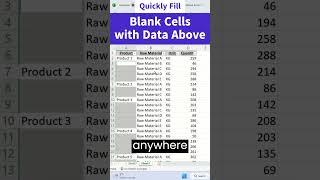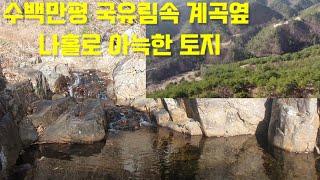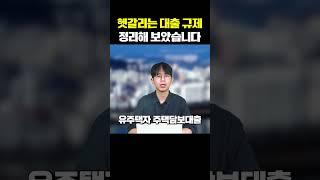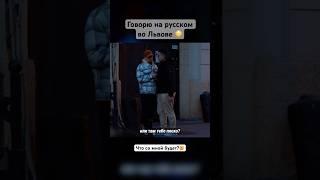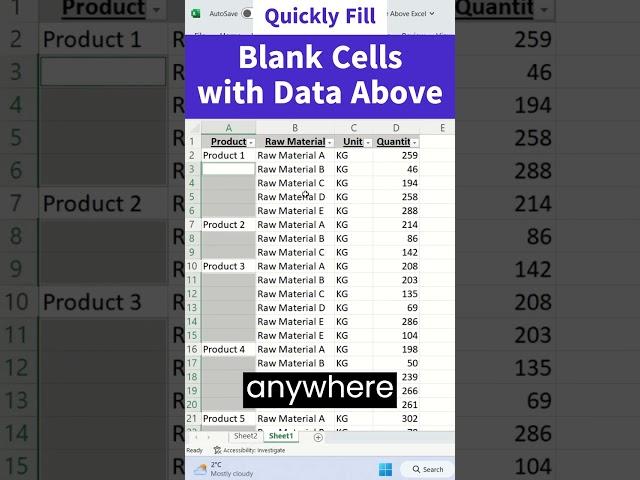
Quickly fill blank cells with data above in Excel
Комментарии:

How can I put a blank row in every same data in an easy way. For example I want to put a blank row after product 1 and product 2 so on.
Ответить
thanks
Ответить
can we do that with vba
Ответить
❤
Ответить
THANK YOUUU
Ответить
Some time formate is different it is not working.
How to make as same format

Thanks a lot
Ответить
THANK YOUUU SO MUCH! BLESSINGS TO YOU BRO!
Ответить
Excellent thank you very much dude
Ответить
Some videos are just treasures. Thank you so much!!! You can type whatever filler you need and then click Ctrl+Enter and then it will be in all blanks.
Ответить
This was EXACTLY what i was looking for, AWESOME
Ответить
Oh my lord thank you!
Ответить
How to do this bottom to top can you show please
Ответить
thanks a lot!
Ответить
Great. Thanks!
Ответить
THIS SAVE MY LIFE
Ответить
How to do this In Mac , as you know Mac is shit, no special option in foto
Ответить
it worked i love you with enteriety of my soul and body thankyou this has saved precious 3h of my life <3
Ответить
Thank you!
Ответить
GIVE THIS MAN A NOBEL PRIZE!!!!
Ответить
Thank you
Ответить
Unreal
Ответить
Excellent tutorial
Ответить
I am not getting the required results, it's just pasting in first level blank cell selected area, can any one please guide me
Ответить
Could you please tell me how you grouped the data in the column ?
Ответить
This is good for quickbooks
Ответить
Saved my life.
Ответить
I’m back because of how much I refer to this video. Best thing ever
Ответить
Thanks a lot for this!
Ответить
Thank you
Ответить
Thanks ji
Ответить
BROOOOO I HOPE YOU UNDERSTAND HOW IMPORTANT THIS TUTORIAL FOR ME BIG THANKSSS
Ответить
Superb, and now how can do this in reverse like replace the same data with blanks just the first cell for each new data shall remain exavtly opposite to this method. How to achieve that?😅
Ответить
awesome thank you
Ответить
Look at you being a hero!! This is greatly appreciated, thank you so much
Ответить
thanks you so much for that useful tutorial, It works but I don't fully get the logic behind it
Ответить
Very usefull
Ответить
Thank you for saving my time! Subscribed!
Ответить
Sweet and simple instruction. Thank you!!!
Ответить
Thank you very much
Ответить
Saved me a lot of work and with a quick and simple explanation. Thank you.
Ответить
Thanks a lot 😊
Ответить
Thanks you 👍
Ответить
I cannot thank you enough! You are a life saver
Ответить
Thanks a lot bro very helpful pls continue to do this ❤
Ответить
You're a hero lol
Ответить
You earned a new follower! Amazing.
Ответить