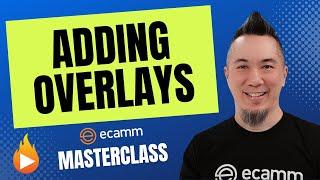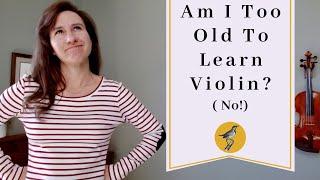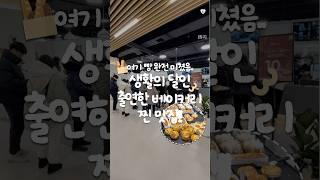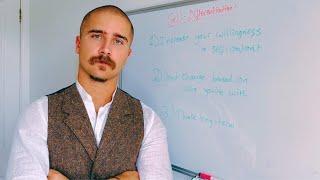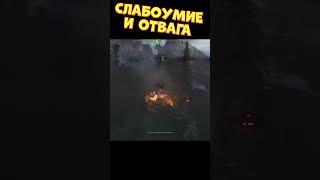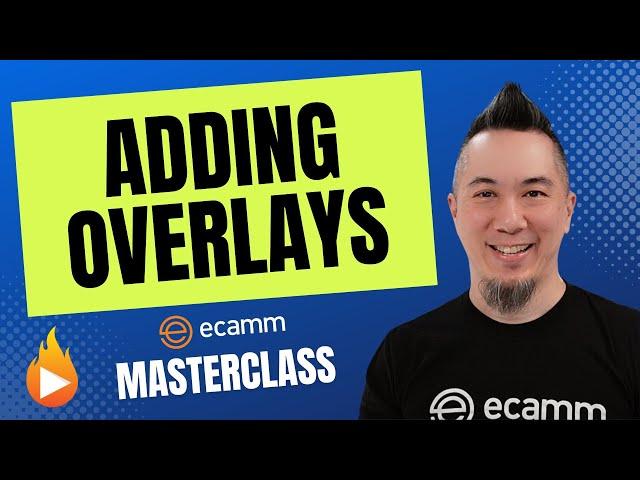
Introduction to Using Overlays in Ecamm Live
Welcome to another episode of my Ecamm Live Masterclass series! In today's lesson, I explore the Overlays Panel, an essential feature in Ecamm Live that allows you to enhance your broadcasts by adding various visual elements like images, logos, and backgrounds to your scenes. This video will guide you through the process of creating unique scenes using overlays, managing their placement, and ensuring a professional look for your live streams.
🔗 Get Ecamm Live here: https://www.danielchi.live/ecamm
📺 Ecamm Live Masterclass Series: https://youtube.com/playlist?list=PLtVSI3x1vjcmGQVYYLqmceSRtzub7jEZV&si=c0rjeVpt6UYaTuCB
🔔 Don't forget to subscribe to @danielchilive for more in-depth Ecamm Live and content creation tutorials. Click the bell icon to stay updated on our latest videos!
In this episode:
🎥 Understanding Overlays in Ecamm Live:
• Explanation of overlays as visual elements that can be added to scenes to enhance broadcasts.
• Comparison of scenes to picnic baskets and overlays to items like fruits, vegetables, and sauces that make each scene unique.
🖼️ Types of Overlays:
• Detailed instructions on adding image and logo overlays to scenes.
• How to differentiate between overlays that show in all scenes, current scenes, and background layers.
🔄 Customization and Layering:
• Customizing the size and position of camera overlays for a more professional look.
• Managing the order of overlays to control visibility and layering in scenes.
💡 Advanced Features:
• Using the "Show in All Scenes" feature for consistent branding with logos.
• Adding background images or videos to all scenes for a cohesive look across your stream.
Connect with me here:
Instagram: https://www.instagram.com/the_danielchi/
Facebook: https://www.facebook.com/danielchi.live
#EcammLive #EcammLiveMasterclass #DanielChi #ContentCreation #LiveStreaming
🔗 Get Ecamm Live here: https://www.danielchi.live/ecamm
📺 Ecamm Live Masterclass Series: https://youtube.com/playlist?list=PLtVSI3x1vjcmGQVYYLqmceSRtzub7jEZV&si=c0rjeVpt6UYaTuCB
🔔 Don't forget to subscribe to @danielchilive for more in-depth Ecamm Live and content creation tutorials. Click the bell icon to stay updated on our latest videos!
In this episode:
🎥 Understanding Overlays in Ecamm Live:
• Explanation of overlays as visual elements that can be added to scenes to enhance broadcasts.
• Comparison of scenes to picnic baskets and overlays to items like fruits, vegetables, and sauces that make each scene unique.
🖼️ Types of Overlays:
• Detailed instructions on adding image and logo overlays to scenes.
• How to differentiate between overlays that show in all scenes, current scenes, and background layers.
🔄 Customization and Layering:
• Customizing the size and position of camera overlays for a more professional look.
• Managing the order of overlays to control visibility and layering in scenes.
💡 Advanced Features:
• Using the "Show in All Scenes" feature for consistent branding with logos.
• Adding background images or videos to all scenes for a cohesive look across your stream.
Connect with me here:
Instagram: https://www.instagram.com/the_danielchi/
Facebook: https://www.facebook.com/danielchi.live
#EcammLive #EcammLiveMasterclass #DanielChi #ContentCreation #LiveStreaming
Комментарии:
Introduction to Using Overlays in Ecamm Live
Daniel Chi - Creator Techlab
Am I Too Old To Learn Violin? NO! Advice for Adult Beginners
Meadowlark Violin
Табасаранская свадьба
Табасаран TV
한번 먹으면 계속 생각나는 베이커리 맛집 #베이커리브레드
천안잇츠 (천안맛집, 아산맛집)
Rock crawling
SuperScale 2020
how to stop being a people pleaser
Newel of Knowledge