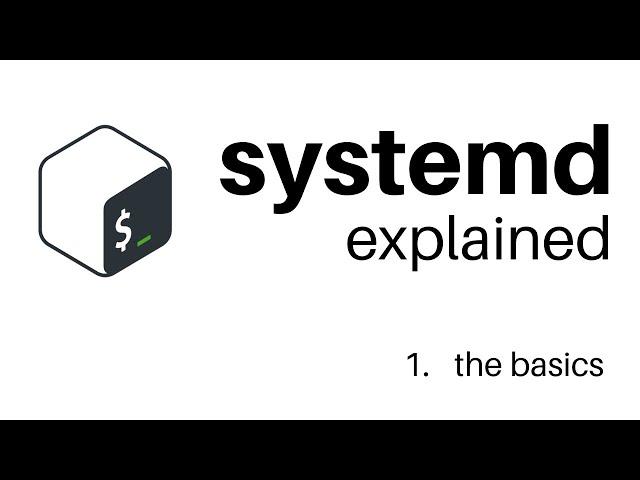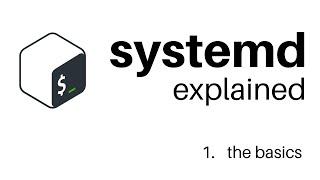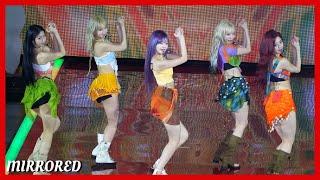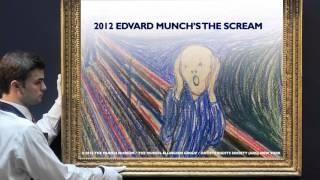Комментарии:

why on earth would you have dark blue font in terminal... while super helpful video, thanks a lot!
Ответить
Very well explained. Thanks a ton!
Ответить
Systemd is pretty sweet
Ответить
Thanks for taking the time and effort of making this video and sharing Your knowledge. This was the best introduction to this subject that I have seen to date, and I have watched quite a number...;), and I will now go on to watch the rest in Your "systemd series" :)
Again many thanks.
Best regards.

Why do you pronounce etc as etsy?
Ответить
Do you have a version without the music?
Ответить
I really appreciate how you give some overview and operational examples instead of just diving into the configuration files like most books and videos.
Ответить
This is amazing, thanks for making this.
Ответить
I feel like im a 1930s bar talking about systemd over a Martini
Ответить
systemd is the worst created init
Ответить
This is some of the best explained material I've found anywhere. Every, "but why..." is addressed before moving on to the next step. Subscribed and gonna start checking this channel first when I go researching Linux topics.
Ответить
Thanks!
Ответить
Sound is poor :(
Ответить
Thank you
Ответить
Thank you for the video, i keep getting confused what systemd unit actually are because i see them all over the place. Love your tutorials!
Ответить
So grateful for finding this video! Thank u so much
Ответить
Nice representation for orphaned process. Kudos to creator
Ответить
Ja noi varkaan,ahneen algoritmit voit työntää vaikka hanuriis!
Ответить
Linus Torvaldsille terveisii tää mun älykännykkä,tuli on Googlen ilmoituksen mukaan hakkeroitu. Niin on se vaan hieno toi Open Wave,kuka tahansa hakkeri voi sekoilla sun tililläs ja sitä kautta sun henkilökohtaisiin asioihin,eli terrorisoida sua ihan miten huvittaa. Mene takasin sinne Kyläsaaren potaska-pajalle sen Ubuntus ja Open Waves kanssa,senkin ahne, ruotsalaisen alkunen törkysika!
Ответить
You know an init is bad when there's a 14 minute video explaining it. It would literally take less time to explain the lines of code of sinit (Suckless init). And you could probably make an tutorial of every program in my system that's essential to boot ubase, sbase and sinit (Not including the Linux kernel because that's way too complicated) in the same time that this video took.
Ответить
Steam updated then said i dont have 32bit library. Then got a systemd message on shutdown. File system was modified now i cant boot back into ubuntu. If it does i get a login loop. Wtf happened?
Ответить
Hey thanks for making this. This has been very helpful for me.
Ответить
Legend !
Ответить
I'm not sure do I like this video.
I hate systemd.
But I like how you explained things.

It is not guaranteed the PID of Init is 1. This is misleading information...
Ответить
Hi I have a query. How do I safely make my postgresql service start only after docker service is up on boot. I need this because postgresql needs docker0 network to be up.
Ответить
Your channel is under rated man, I do really enjoy your videos.
Ответить
your mic sucks.. very very low volume
Ответить
Nooooooooooooo!!!
Ответить
with kubernetes, I've also seen some unit files get deployed in /var/lib/systemd like etcd and the scheduler... How does this work in the grand scheme of things? If I have to backup my etcd snapshot for example or if I have to run a custom scheduler, which file do these go in ?
Ответить
systemd-bloatd
Ответить
...Mental Outlaw?
Ответить
Great tutorial. Quick question: Let's assume you are turning on your computer and haven't logged in as a user yet. Do these systemd services start before the user logs in? And if they do, does that mean they run as background processes for every user available on that box?
Ответить
Can make a comparison video on systemd-analyze and bootchart
Ответить
The forking part you did not explain very well. The rest is very clear, thank you!
Ответить
it was really useful
Ответить
nice jazz
Ответить
+ systemd-analyze, timer units i found quite important tools in a daily use.
I would not put everything under "/etc/systemd/...". You have also "~/.config/systemd/..." for things like gpg-agent etc.
Also... it could be quite important to mention about Environment and PassEnvironment to control unit environment. Or "~/.config/environment.d/*".
Also "sudo strings /proc/<PID>/environ" is quite handy at times.

How do you save the systemd unit file please ?!
Ответить
You sir, great at explaining! Thanks
Ответить
Please turn down the music even more. It’s just too loud :(. Otherwise nice :)
Ответить
"Did you ever hear the tragedy of systemd? I thought not..."
Ответить
Thank you ;)
Ответить
what config command or file references/finds all unit files? Are all systemd-path folders searched for unit files? Or just /etc/systemd?
Ответить
Like! And thank you!
Ответить
Thank you 😊
Ответить