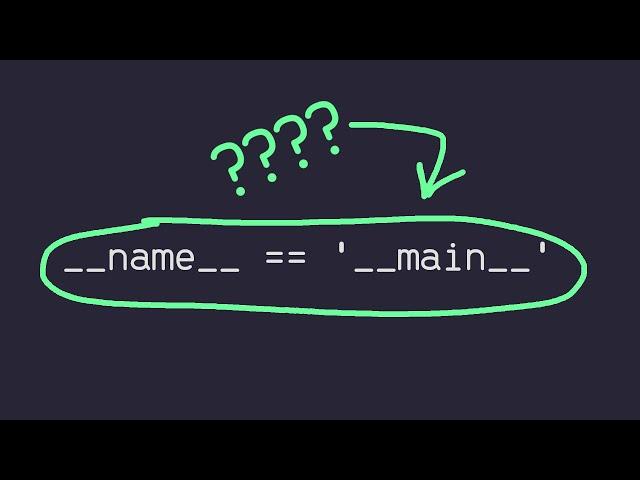
Add THIS To Your Python Scripts! if __name__ == "__main__"
Комментарии:

This is the simplest and clearest explanation I've come across for this. Thank you!
Ответить
Hey do you have any course on udemy for python
Ответить
Or you can remove the method call in Script1, import in Script2 and call the do_something() function from there.
Ответить
Well_paced explanations...
Ответить
Bro Your the best
Ответить
Nice fact
Ответить
I need the name of that theme please
Ответить
That’s a very useless example
Ответить
watched a few other videos of this topic and yours was the most simple to understand, thank you!
I wish you had a full Python course video, would love to watch you guide us through from the very basic beginnings to more complex stuff in Python.

all the 30 min videos and this was the best
Ответить
Thanks, Awesome crystal clear explanation
Ответить
Thanks a lot. Got it now.
Ответить
this was the explanation i needed. thank you
Ответить
or you could simply not call the function in the module from which you import? can someone please explain to me why is it needed? I guess I know what it does, syntax and whatnot but simply put, if youre not calling the functions/methods in not main module, why would you even use it when it doesnt run automatically?
Edit: okay I see it, useful only when you need to use it as a standalone script for testing so you can have bunch of function calls ready at hand otherwise no need if you aint calling it and why would you even call it or make print statements there since thats whats main module for

this is the third video on _name_ that i watched and it was the icing on the cake. i now fully understand what the purpose is, thank you so much!!!!!!!!!!!!!!!!!!
Ответить
I don't get it. You're calling the function in both files but you only want it to run in one? What's the point of that? When would you ever need this?
Point is, any code you want to run in only one file should only be written in that file. This can be applied similarly to variables knowing their own name.

i have a dumb question.
why dont just remove " do_something() "

Simple and useful explanation. Thanks. :)
Ответить
I wish there was a keyword for this. *if "__name__" == "__main__":* is just such an eye-sore.
Ответить
ikd python but wouldn't it be easier to add a guard clause before the "main execution" testing if it's NOT "__main__" and exiting if that's the case? so that your code isn't all indented
Ответить
nee alutham lae
Ответить
Bro you are awesome
Ответить
that is super simple. Really amazing!
Ответить
When you learning, sometimes you just need little videos to have a whole new understanding of what you're doing :D thank you so much
Ответить
Why wouldn't you remove the call to do something in script1 instead? Well I guess there are other real life complex situations where this is useful. Thanks it was straightforward
Ответить
god, i have finally understood it
Ответить
As a beginner, i am confused fr
Ответить
What theme do you use for VSCode? It looks so good
Ответить
amazing..! Thank you for the video!
Ответить
I wish i saw this video LAST NIGHT when I was doing my homework and could not for the life of me figure out how to not get my code to run twice... well you live and you learn lmao
Ответить
Interesting . . . .
Ответить
100% i'm not gonna put this in ALL my scripts. i'm going to make sure to only use them in scripts that need to be imported
Ответить
What theme are you using on vscode?
Ответить
gawd I love you
Ответить
Which Font are you using?
Ответить
I watched several videos yet still don't understand. my low iq
Ответить
Possibly the most concise and clear explanation of this variable!
Ответить
Finally. A very simple yet straightforward explanation. Thank you
Ответить
finally! an explanation to the use not complicated mechanism!
Ответить
C L E A N E S T 🔥🔥🔥🔥🔥🔥🔥🔥🔥
Ответить
Short and sweet,thanks
Ответить
Incredible
Ответить
thank you!
Ответить
ty
Ответить
I think main guards are good to implemented in every script.
Ответить
For anyone wondering "Dunder" means double underscore
Ответить
My question is how are you getting Python to output under Output and not the Terminal?
Ответить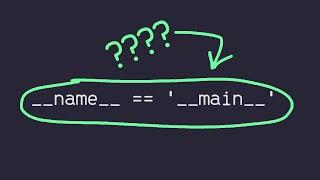


![###155 *Yu-Gi-Oh!* (Duel Links) Aromage Vs Infernity ! ! ! (Dark World Fanatic) [August 2020] ###155 *Yu-Gi-Oh!* (Duel Links) Aromage Vs Infernity ! ! ! (Dark World Fanatic) [August 2020]](https://hdtube.cc/img/upload/VVFvU1hoNzNXbFk.jpg)






















