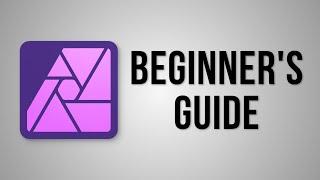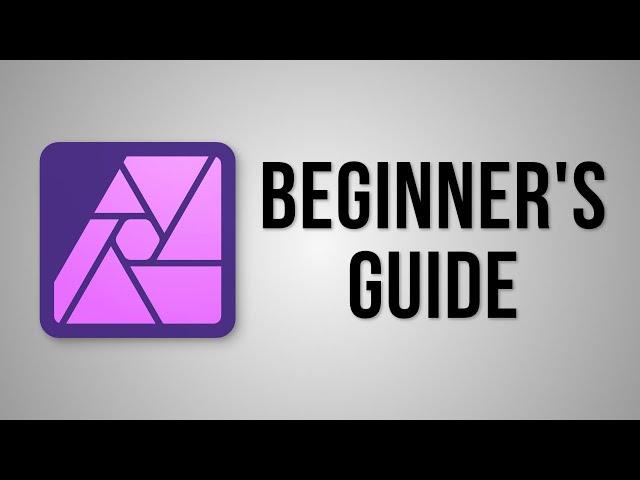
Affinity Photo for Beginners - Top 10 Things Beginners Want to Know
Комментарии:

Excellent intro! I have been using editing apps for many years and this is just the best overview for someone switching to Affinity Photo - thank you
Ответить
Thank you so much for this... I'll watch it over-and-over until everything sticks in my head.
Ответить
Perfect tutorial, very well organized. I really enjoyed how you first demonstrated a feature and then went to hot keys later. I was able to retain all the info without having to really take any notes. Thank you
Ответить
This is great for a total newb. I would like to see something for experienced Photoshop users who are transitioning to Affinity Photo. Many functions are identical or similar enough, others (like selecting paintbrush color from the image!) not so much.
Ответить
Going through all of these tutorials as a newcomer to Affinity, I'm finding them so helpful. You're an excellent teacher, and I'm amazed at how much I've learned here.
Ответить
I love the way you explain the tutorial. straight forward and easy to follow. thank you. I hope you have a tutorial for adobe illustrator and photoshop. 😭
Ответить
very helpful presentation!!😃
Ответить
Thank you! , simple but precise! Learned a lot using Affinity.
Ответить
Absolutely incredible tutorial!! Perfect pace and I appreciate your personality :)
Ответить
I am having trouble printing a templait in Affinity. The print keeps changing position. I cannot see anywhere where you have a tutorial on setting up for print. Can you help?
Ответить
No mention on how to determine final image size?
Ответить
great learnable pace and super helpful video for beginners. Thank you!
Ответить
Great job ! Perfect newbie tutorial 🙂
Ответить
This is easy... and by tomorrow I will have forgotton everything just learned. I need an AI Tool where I can just say. Remove Background and leave person. Fix my photo and make me look like I know what I am doing. I find AF to be clunky after using Photoshop (Poorly) for years. The AF Text Tool is just no PS. But for the money I guess it is good. Right? Is that Right?
Ответить
You are a natural communicator who can explain in terms that anyone can appreciate and learn from. Thnx - A new beginner to affinity 2 photo.
Ответить
Thank you
Ответить
Awesome video...just started using Affinity Photo and this will definitely get people off to a great start. Thanks!
Ответить
Absolutely Love Affinity Revolution's tutorials and courses. If you haven't brought any of the courses I highly recommend you do. They are so worth it and everything is explained and shown properly, so you can easily follow along!
Ответить
Good Job Nice Girls
Ответить
I am so happy with affinity, i thought i was going to be in Adobe's prison forever
Ответить
Perfect!👍🏻👍🏻
Ответить
Is it for ipad version as well
Ответить
Thank you! Great explanations!
Ответить
I haven't even downloaded Affinity Photo yet, but I can tell a well-structured, relevant and easy to follow presentation when I see one. Thank you.
Ответить
I must say this is the best Affinity tutorial channel, lots of other channels show features without context, which make beginner very hard to remember and follow, but you show us all the great Affinity features with the process how you process a photo and showed us before and after process, absolutely amazing! Thank you!
Ответить
thanks guys this was so helpful to get the feel cheers
Ответить
I was looking for an alternative to Photoshop and your video for beginners was very informative. Thank you for sharing.
Ответить
I just upgraded to A2. Do you have a video on how to convert A1 files to the A2?
Ответить
I watched like 8 videos before finding your video and learned more from this video than all the other combined! Thank you so much! incredible! plus the free download!!! omg!! can I like this a 1000 times already???!!!! I hope all your dreams come through have a great day!
Ответить
How can I mask the background and apply color grading only on the background?
Ответить
Hi affinity Photo is taking up a large amount of space in my pc when i save my projects and the space don't come back even after restarting my pc, how can i get the space back?
Ответить
I just LOVE IT!
Ответить
Thanks for this tutorial. It made learning affinity easier.
Ответить
I loved it😊😊😍🤩
Ответить
Just installed Affinity Photo and got lost straight away in all the different settings, options, icons, windows, panels and what have you. Watched your presentation for a little over 20 mins. and started to feel confident that I can actually tame this beast. Great job and thanks for boosting my confidence!👍
Ответить
Very helpful summary of the things people want to know. I sure benefited from this tutorial.
Ответить
Superb, thanks.
Ответить
THANK U FOR SUCH A GOOD VIDEO
Ответить
Thank you that was brilliant
Ответить
This is Awesome! Learning Curve is by far much faster. @AffinityRevolution, I have been trying to find the "hair refine" how to. What video do I look at? By the way, I like your aura. It seems you are a very Happy person. Thank you again for your videos. Cheers!
Ответить
Love this
Ответить
Which video editing software you use teacher
Ответить
Really useful, thank you 🙂
Ответить
Photoshop in different themes
Ответить
Very good video
Ответить
Can Affinity sync several “same” images for painting in flashed areas for real estate?
Ответить
I love your tutorials, Ally; you are such a great teacher! I have just recently purchased all three Affinity programs, and I'm so pleased I did. Thank you for your time, energy and generosity in providing tutorials for all three, I am very grateful!
Ответить
I could listen to this all day
Ответить