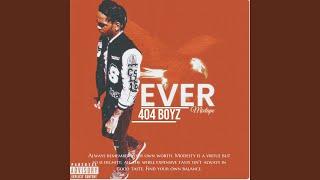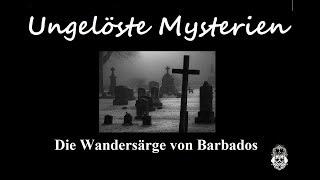How to Quick Test Dead Laptops Using the New Unique Laptop Motherboard Diagnostic Card
Комментарии:

Simply Superb...!
Ответить
This model supports core i3, i5 latest 2nd, 3rd, 4th gen models?
Ответить
I know he is very smart but I couldn't understand most of what he said because of poor sound quality and his heavy accent. Sorry.
Ответить
It gives codes!
Ответить
where do you get the meanings of the codes?
Ответить
I have tried a card but only shows zero on 1 led and rst is lit
Ответить
I have tried a card but only shows zero on 1 led and rst is lit
Ответить
Asus ZenBook UX305FA Motherboards ? any info where to buy guys?
Ответить
WARNING when using these cards. do NOT try to tighten or screw them down. Not just this one, but any. they are designed to just sit in the slot. I screwed one in and it cracked the main processing chip and the card burned when i powered on the laptop :(
Ответить
How can I test and replace laptop motherboard faulty onboard on motherboard memory? Not asking about the removable memory.
Ответить
I placed the diagnostic card into the WiFi port as shown on your video, but I do Not get any number codes, and the CLK led light keeps on blinking. What is this mean?? Thanks
Ответить
laptop from 1999
Ответить
![3000AD (NZ) Live @ Lithuania, 2022 [Full Concert] 3000AD (NZ) Live @ Lithuania, 2022 [Full Concert]](https://hdtube.cc/img/upload/MEQxTnFqNnRhajk.jpg)