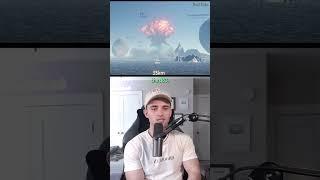3D Printing Troubleshooting Guide: Elephants Foot
Комментарии:

Since this is kinda related (height) you should do a video on how slicing can affect print the size. Because it sucks when a part doesn't fit or a hole is too small.
Anyway loved the video as always.

This is the video I needed!
Ответить
I dont think in this particular video the information is accurate. The "elephant foot" is not related to the first layer height. Actually, it it would be, only the very first layer would be affected, the rest of the layer would be "levelled". Elephant foot is a tipical scenario for too much heat in your bead. In the case of PLA, a tipical error is set the bed temperature dureing all the printing at 50+ degrees. PLA soften at this temeprature, and by doing this, the object itself is going to squish the hole printing against the bed. Because of the base of the object being too hot, the object will slowly "melt" causeing the "elephant foot" scenario.
Ответить
I could use a video about how to get rid of ghosting.
Ответить
Haha yes, I too hadn't a bed from creality that was level
Ответить
Check if option "Outer before inner walls" is active in Cura(must be in order to fix this), if you print inner before outer wall the excess material will go outside. I tried all options available( software and hardware) with no result, had first 0.2-0.8 mm of print being squisht out like pyramid shape, whatever layer height I choosed. Also for my ender3 I have this settings:
-initial layer horizontal expansion -0.05; (helps for elephant foot)
-Initial layer line with 90%;(helps for elephant foot)
-print jerk 20;(helps for rounded edge corners)
-print acceleration 300.

Rubbish
Ответить
I've been having this issue with every print. I've had my Ender 3 pro for 3 weeks now, and it has never been an issue before. I made sure bed was level like someone with OCD, I lowered bed temp, tried reducing the initial layer horizontal expansion, tried reducing the flow, I even calibrated the z e-steps. Nothing I am doing is even reducing the elephant's foot at all. I'm new to 3D printing, so maybe there is something I may be missing, but this is starting to get me thinking about calling it quits. As I said, this was never an issue until about 4 days ago.
Ответить
No solution works for me: The only way to avoid elephant feet is to add a raft !
Ответить
thanks Alex - my cube is good but i have a thicker line approx in the middle of my cube all the way around - any ideas why - thanks
Ответить
If the sides of my prints (which are supposed to be perpendicular to the base) are slightly angled along the whole height of my part, that likely means I'm slightly over-extruding right? The setting is 109%. I should try 100%. Do I understand correctly?
NOTE: I also have elephants foot on the bases and a flared top layer too
Thank-you! I really appreciate your time!

I think my bed is warped slightly bc some areas will have this but some won't when I make multiple parts.
Ответить
The reason I liked this was because you had 666 👍 and that was not going to do!! 😆 seriously tho, good video regardless
Ответить
also make sure you check that your settings are set to print PLA and not PETG... like i did. oops
Ответить
Nah didnt helped. Bed is adjusted, elephant compensation in cura solved only first layer proble, the following few layers are also bloated.
Ответить