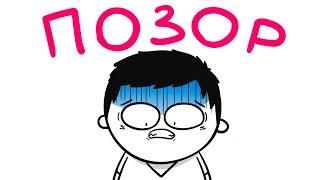How to Pair your iPhone to your Sena 10R or SMH10R
If you have a Sena 10R or SMH10R, this is a quick and easy video to show you how to pair your headset to your iPhone.
Basically press and hold the Center Sena button forever, okay maybe not forever but until you hear the voice say Phone pairing, Or you see the flashing blue/red lights (which is the same for pretty much all bluetooth devices).
On headsets that have specific Phone Buttons (10s, 20s, 30k, 50s) you would use those Phone buttons instead.
Basically press and hold the Center Sena button forever, okay maybe not forever but until you hear the voice say Phone pairing, Or you see the flashing blue/red lights (which is the same for pretty much all bluetooth devices).
On headsets that have specific Phone Buttons (10s, 20s, 30k, 50s) you would use those Phone buttons instead.
Тэги:
#iphone #sena #headsets #bluetooth #pairing #motorcycle_helmetКомментарии:
Josh Phillips - "Fixer Upper"
Josh Phillips
Nikon D850 Hands-On Field Test (In Bend, Oregon)
TheCameraStoreTV
$100 무료 쿠폰 증정 _ TEMU에서 쇼핑 이렇게 하는 거 맞나요?
THIS IS SU_수끼리
목재의 숨결을 찾는 나무새김 '목불' [옛것이 좋다 95회]
소상공인시장tv
Unsung Cameras Of Yesteryear: The Fuji S5 Pro
TheCameraStoreTV
엄마들끼리 관계가 힘든 이유 [육아 강의]
육아빠정우열


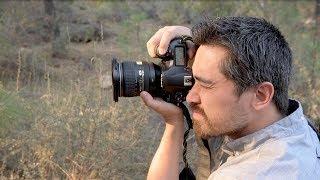

![목재의 숨결을 찾는 나무새김 '목불' [옛것이 좋다 95회] 목재의 숨결을 찾는 나무새김 '목불' [옛것이 좋다 95회]](https://hdtube.cc/img/upload/b0ZtSGg3Qk42WlE.jpg)




![엄마들끼리 관계가 힘든 이유 [육아 강의] 엄마들끼리 관계가 힘든 이유 [육아 강의]](https://hdtube.cc/img/upload/QWh4NGs5Wnd3SFc.jpg)
![[HEALTHY] Late detection, rapid metastasis, pancreatic cancer, 기분 좋은 날 220801 [HEALTHY] Late detection, rapid metastasis, pancreatic cancer, 기분 좋은 날 220801](https://hdtube.cc/img/upload/Z2o2SC1TRmtKUmw.jpg)