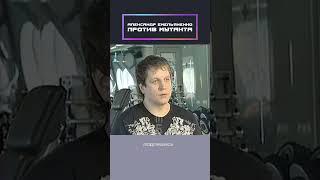Excel Power Query Tutorial for Beginners - (How to use Power Query)
➡️ Subscribe to our YOUTUBE Channel ➜ https://bit.ly/free-excel-videos 👀
Chapters:
00:00 - Getting Started
00:47 - Data Tab
01:45 - Get Data from Web (File Saved on a URL)
04:57 - Get Data from a PDF
07:56 - Get Data from Multiple Excel Files
10:27 - Get Data from the Same Workbook
11:30 - Reshaping Data in Power Query Editor
17:49 - Understanding Applied Steps
18:36 - Add a Custom Column
19:49 - Filter Data
23:07 - Group Data
25:41 - Combine Data from Worksheets
32:28 - Use Functions in Power Query
37:06 - Using IF Statement in Power Query
# What is Power Query?
Power Query is a powerful tool integrated into Excel that allows you to connect, combine, and refine data across a wide variety of sources. Whether you're dealing with data from databases, web services, or even text files, Power Query can help you transform and clean your data with ease.
# Why Learning Power Query is Important?
Power Query is important because it helps you handle large amounts of data easily and quickly. For working professionals, time is valuable, and Power Query allows you to clean, transform, and combine data without needing advanced technical skills. It simplifies tasks that would otherwise be complex and time-consuming, making your work more efficient.
# Why Power Query is Better than Formulas?
Power Query is better than formulas for several reasons, especially for working professionals dealing with large datasets. First, Power Query automates data cleaning and transformation tasks, which can be complex and repetitive if done with formulas. Instead of writing and maintaining multiple formulas, you can perform these tasks with a few clicks in Power Query, saving time and reducing the chance of errors. Another advantage is its user-friendly interface. Power Query provides a visual way to see and manipulate your data, making it easier to understand and manage. Unlike formulas, which can be difficult to audit and troubleshoot, Power Query steps are clear and straightforward. This makes it simpler to modify or update your data processes, leading to more efficient and accurate work.
---------------------------------------------------------------------------------
🔥 Top Excel Videos ➜ https://bit.ly/top-excel-video
📚 Download Our Excel Productivity Bundle ➜ https://bit.ly/free-excel-bundle
🔌 Connect on Twitter ➜ https://bit.ly/excel-champs-twitter
🌐 Learn Coding in Excel ➜ https://bit.ly/excel-programming
✅ 100 Excel Tips ➜ https://bit.ly/top-excel-tips
----------------------------------------------------------------------------------------------------------
#powerquery #powerquerytutorial #dataanalytics #datacleaning
About ExcelChamps: The ExcelChamps YouTube Channel is the part of ExcelChamps.com Blog that helps people to learn Microsoft Excel by providing some high-quality blog posts. On ExcelChamps YouTube Channel, we provide videos of the same quality to make education more accessible to the people out there.
Chapters:
00:00 - Getting Started
00:47 - Data Tab
01:45 - Get Data from Web (File Saved on a URL)
04:57 - Get Data from a PDF
07:56 - Get Data from Multiple Excel Files
10:27 - Get Data from the Same Workbook
11:30 - Reshaping Data in Power Query Editor
17:49 - Understanding Applied Steps
18:36 - Add a Custom Column
19:49 - Filter Data
23:07 - Group Data
25:41 - Combine Data from Worksheets
32:28 - Use Functions in Power Query
37:06 - Using IF Statement in Power Query
# What is Power Query?
Power Query is a powerful tool integrated into Excel that allows you to connect, combine, and refine data across a wide variety of sources. Whether you're dealing with data from databases, web services, or even text files, Power Query can help you transform and clean your data with ease.
# Why Learning Power Query is Important?
Power Query is important because it helps you handle large amounts of data easily and quickly. For working professionals, time is valuable, and Power Query allows you to clean, transform, and combine data without needing advanced technical skills. It simplifies tasks that would otherwise be complex and time-consuming, making your work more efficient.
# Why Power Query is Better than Formulas?
Power Query is better than formulas for several reasons, especially for working professionals dealing with large datasets. First, Power Query automates data cleaning and transformation tasks, which can be complex and repetitive if done with formulas. Instead of writing and maintaining multiple formulas, you can perform these tasks with a few clicks in Power Query, saving time and reducing the chance of errors. Another advantage is its user-friendly interface. Power Query provides a visual way to see and manipulate your data, making it easier to understand and manage. Unlike formulas, which can be difficult to audit and troubleshoot, Power Query steps are clear and straightforward. This makes it simpler to modify or update your data processes, leading to more efficient and accurate work.
---------------------------------------------------------------------------------
🔥 Top Excel Videos ➜ https://bit.ly/top-excel-video
📚 Download Our Excel Productivity Bundle ➜ https://bit.ly/free-excel-bundle
🔌 Connect on Twitter ➜ https://bit.ly/excel-champs-twitter
🌐 Learn Coding in Excel ➜ https://bit.ly/excel-programming
✅ 100 Excel Tips ➜ https://bit.ly/top-excel-tips
----------------------------------------------------------------------------------------------------------
#powerquery #powerquerytutorial #dataanalytics #datacleaning
About ExcelChamps: The ExcelChamps YouTube Channel is the part of ExcelChamps.com Blog that helps people to learn Microsoft Excel by providing some high-quality blog posts. On ExcelChamps YouTube Channel, we provide videos of the same quality to make education more accessible to the people out there.
Комментарии:
KDRAMA TIKTOK EDITS I CAN'T GET OVER pt.3
Changmins.Chucky
Epis DYM KNF - Special
Step Records
The Sad Forgotten 215 year old Abandoned Rosa Plantation Deep Down South in Louisiana
Urban Exploring With Kappy
Der Feierabendbier-Kontrolleur | Deville
SRF Comedy
С 16 июля новая форма книги учета для ФЛП
Онлайн-школа бухгалтерії AVS
CHOBAI BEY 5 || KARBI FUNNY VIDEO || 2022
KARBI Entertainers
Quadzilla / CF MOTO X8. Soggy green lane.
MultiFridgeRaider