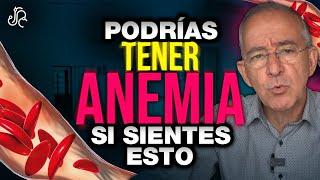Canon Selphy CP1300: How to Connect to a Phone & Print Pictures
Комментарии:

Thank. Your video made this setup extremely easy👍🏾
Ответить
It's absolutely impossible, my pixel can't find the printer... I don't really know what to do.
Ответить
TYSM!!
Ответить
Insane. So helpful. Thank you 🙏 worked in less 5 mins. ❤
Ответить
Keep up your introduction due to Canon Selphy Cp1300 was very good man
Ответить
Hello there' s an error on my screen. It says that I need to change the border to borderless, however once I click ok it directly to my WiFi settings
Ответить
THANK YOU!!! Best explanation ever. *subscribed!
Ответить
My phone can't find the selphy printer. Any solution?
Ответить
Muchas gracias!, super bien explicado, 👍
Ответить
مفيد جداً. الف شكر
Ответить
Thank you! You saved us
Ответить
Can u print from a iPad to this canon printer
Ответить
So helpful. Impossible to set up this printer from printed instruction book. This video was clear and easy to follow. Thank you!!!!
Ответить
Thank you so much. Much appreciated.
Ответить
Well done . Even I , at 73 understood !!!
Ответить
Printer not connecting to internet HELP
Ответить
It's really amazing, i never knew it was possible this way, thanks alot, for making things easy
Ответить
Thank you, it worked!
Ответить
I couldn’t find my printer in my wifi settings even after connecting my printer to the wifi network. Do you know what?
Ответить
my Samsung says it's connected to the printer's access point, my printer says it's connected, but everytime i try to print a picture, it says printer not found? o(-(
Ответить
very clear and concise
Ответить
Thanks so much for this tutorial :) I had been struggling to get the wifi to connect, but your steps were great 😊
Ответить
sort of too fast
Ответить
Did they update the app I don’t see the app on my iPhone
Ответить
thank you - very clear.
Ответить
Just bought this...It doesn't go pass select print...
It's says you have to add the latest version of Canon Selphy print is needed but the play store app doesn't work???

You gave very good directions. I am not very tech savvy. Thank you.
Ответить