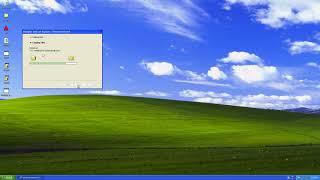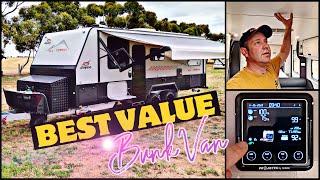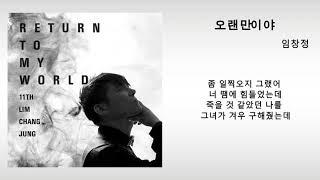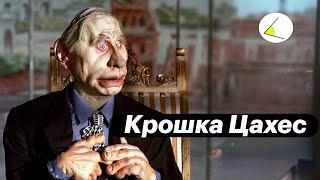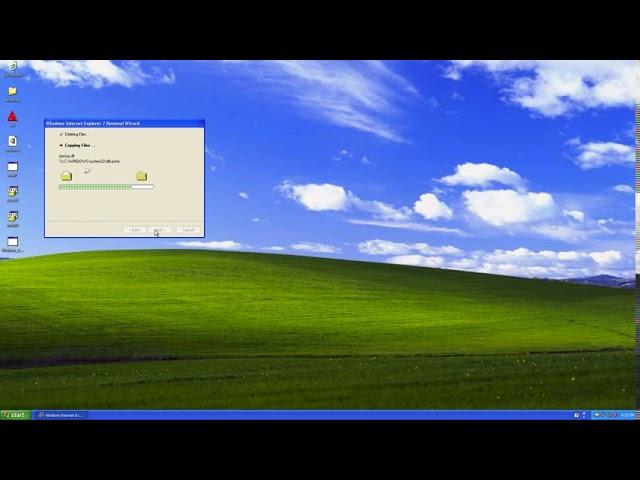
How to downgrade From Internet Explorer 7 to Internet Explorer 6
This Video will show you how to downgrade to an older version of internet explorer.
Step 1: Click on the "Start" menu
Step 2: Click on "run" and type in the following command "%windir%\ie8\spuninst\spuninst.exe" (Without Quotation marks)
Step 3: Change the word "ie8" to either ie7, ie6, ie5, ie4 depending on the version you have.
Step 4. Follow al onscreen instructions to delete internet explorer.
Step 5: Click on the link listed below. Click on "download" and wait for it to download.
Step 6. Go to your downloads folder and look for the file and click it. Once the icon shows on your desktop, double click on it.
Step 7: Follow all onscreen Instructions and reboot your pc.
Download Link to Internet Explorer 6: http://www.oldversion.com/windows/internet-explorer-6-0
Step 1: Click on the "Start" menu
Step 2: Click on "run" and type in the following command "%windir%\ie8\spuninst\spuninst.exe" (Without Quotation marks)
Step 3: Change the word "ie8" to either ie7, ie6, ie5, ie4 depending on the version you have.
Step 4. Follow al onscreen instructions to delete internet explorer.
Step 5: Click on the link listed below. Click on "download" and wait for it to download.
Step 6. Go to your downloads folder and look for the file and click it. Once the icon shows on your desktop, double click on it.
Step 7: Follow all onscreen Instructions and reboot your pc.
Download Link to Internet Explorer 6: http://www.oldversion.com/windows/internet-explorer-6-0
Комментарии:
The Anatomy of Frank- Vancouver (live)
Wilhelmien Stam
最新ドレッサー&コスメ紹介!
みなみン家 /チームみなみ
普遍學生的英文通病,你中了嗎?用XX方法,英文語感變超好! - AmazingTalker
AmazingTalker - 1 對 1 線上家教平台
오랜만이야 - 임창정
피기비니(Todays Song)
MIKI精選影片 YA老師小小班
MIKI DANCE