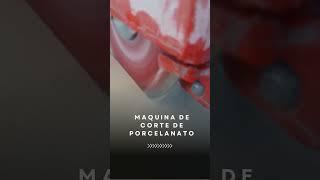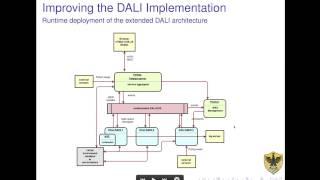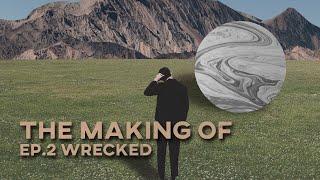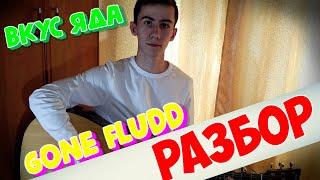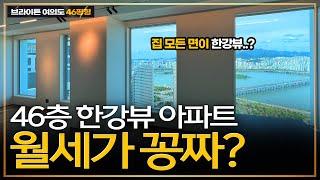Create 3 Fast Popular Glitch Effects | After Effects Tutorial
Комментарии:

Hi guys ! I have a problem with the Fractal Noise effect, once "time*1000" wrote the effect of speed appear but not up to the end of the timeline... Somoeone know a way to extend the effect ?
Ответить
Love your tutorial
Ответить
If nothing happend in first effect, change - source to effects and masks in displacment map - layer of displacment map.
Ответить
Josh is an After effects MOTION Beast!
Thank God, You exist.

man are you a monster or something in after effects
Ответить
Him: "After you're done giving yourself epilepsy"
Me: "Jokes on you, I've already had it"

congrats on 666k subs
Ответить
I learned so many things from this video! Like how I didn't know I had epilepsy until I woke up on the ground!
Ответить
first effect doesn't work. I've tried changing 'source' in the displacement map, and none of the options do anything.
Ответить
This was a great tutorial!
NOTE: If you, like me, got to the expression in the first effect and it just wouldn't animate, lower the time value from 1000. I spent more time then I would like to admit before I just turned that down to 500 and it animated correctly.

bro slow down
Ответить
A question, but the distortion can also be done with different effects and not simple horizontal rectangles like here?
I'm sure so, I just wanted confirmation and maybe some advice about it, thank you.

I love this tutorial
Ответить
I tried to follow the first tutorial and it doesn't work. I tried changing adjustment layer parameters in all possible ways, as many comments suggested, but it wouldn't work still. Does anyone have an idea why is that?
Ответить
For some reason when following your method after writing*1000 the words didn't split so you can use a image to do it instead
Ответить
Effect two - the RGB one doesn't work. After I put the two on screen blending mode, it doesn't bring any change. The letters are in white while glitching. How do I make the RGB glitching appear?
Ответить
excelent, my brother Lula 2023
Ответить
if first effect doesnt work, go to map layer, and under mode, change the mode to overlay
Ответить
Guys, what does "Toggle Hold Keyframe" do?
Great tutorial, I subbed.

great tutorial! i'm new to ae but it was fairly easy to follow this tutorial.
just a reminder for myself when using this effect:
keep the 'Map' layer invisible and set the displacement map layer from 'source' -> 'effects and masks'

Thank you so much for this video. It’s a dope glitch effect bruh. I never thought about doing it like that before
Ответить
I must be missing something because i followed these instructions twice and no animation... I can only assume its because you're assuming we all working with a black background
Ответить
I want to use the effect to make a person appear in the video at a point in time. I do something similar with CC Scatterize to make someone disappear in a cloud of particles, this would be applied in reverse. Have to split layer twice, create a background layer and mask around the person and apply CC Scatterize.
Ответить
FOR THOSE THAT CANT GET THE FIRST ONE TO WORK
on the displacement map controls, click where it says source next to the layer of layer selector and change it to effects and mask, that worked for me

That didn't work not even for a sec I went step by step like a was retarded lol and it never worked 🤦🏽♂️
Ответить
DUDE SLOOOOOWW DOOOOWN A TEENY BIT
Ответить
Thank you!
Ответить
This is amazeball! thanks so much!
Ответить
Really great video. I added the posterize time effect to the precomposition that had the linear wipe effect. that way I can make it look more choppy by changing the frame rate since everything else in the video is a keyframe hold.
Ответить
Thank you!
Ответить
it dousnt work
Ответить
How do you exclude a layer from this effect? I have an animation running below my text, and I don't want the animation to have the glitch effect, but can't seem to find where you prevent that.
Ответить
2 questions
1. why doesnt mine go through my whole 1 min video? just 30 seconds and its gone
2. how do i make sure the audio isnt affected by this? i have it on the top layer but its still affected

Thank you for the tutorial! Everything worked really well
Ответить
Thank you! Really helpful.
Ответить
TOGGLE HOLD KEYFRAMES??! jeez I wish I knew about this years ago 😂😭 great tutorial!
Ответить
You’re insane dude ! Glitch in my opinion is one of the most important things to learn when you’re one video editor nowadays ! Thanks a lot
Ответить
Beautiful! Ya... and the tuts good too!
Ответить
thank god
Ответить
Sweet.
Ответить
Very cool
Ответить
Sadly, he didn't show how to make that warped glitch effect...
Ответить
Thanks! but "Motion Tile cannot allocate a buffer larger than 30000 in either dimension" (it won't render) anyone else getting this??
Ответить
Awesome. Hope they work on after effects CS6 lol 😅😢
Ответить
unlcear tutorial
Ответить
Awesome
Ответить
banger stuff thanks
Ответить
Hey, I've only just found this now, great tutorial.
But I have an issue when rendering out- the colours look washed out. Am I missing something?