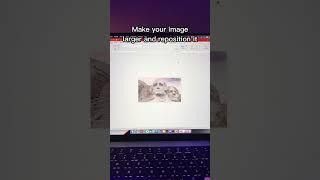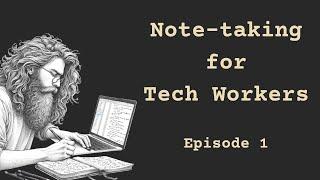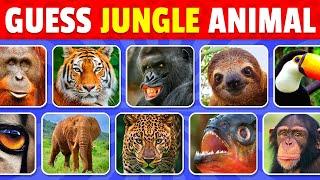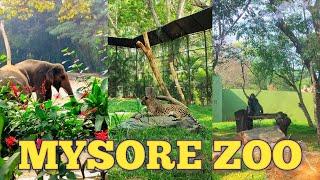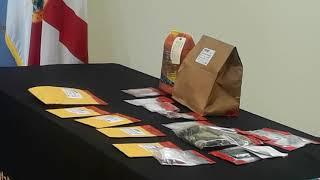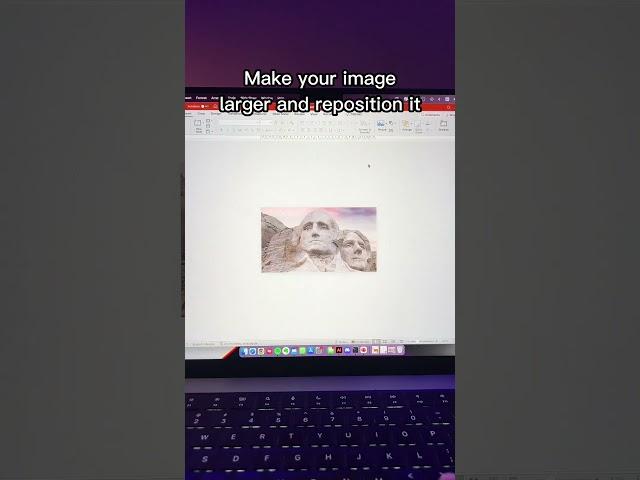
Zoom effect using MORPH in PowerPoint ️ #powerpoint #tutorial
Комментарии:

u r the best
Ответить
Whoa 🤯
It's really unique, I loved it!

hey man, can you do a tutorial like this for LibreOffice?
Ответить
Bro one question: do you use some extentions to the power point? because i don't have the accessibility to some of yours impostation on pptx
Ответить
what ppt version you use?
Ответить
Hey Luis Urrutia so I making about Greenland and I need to make how it was nowdays and oldday how it was can you help plz🙏🏻🙏🏻
Ответить
can you please do google presentation tips?
Ответить
Me crying bc I have powerpoint 2016 and morph is only available on powerpoint 2019 n 2021 that from my understanding is payed and I'm poor:
Ответить
When I tell you my jaw dropped
Ответить
I LOVE YOU TYSM!!! ❤❤❤
Ответить
what ver is powerpoint?
Ответить
🗿
Ответить
You’re ideas is always amazing
Ответить
🌈🕊️🎁
Ответить
So inspiring and you just made my thesis presentation 1000x better. Thank you! New subscriber 😊
Ответить
Awesome
Ответить
Can we appreciate that this man did this on PowerPoint and his presentations still look better than my canva ones
Ответить
“Thomas Jefferson: First president of the United States”
Ответить
But how do u do the box corner things?
Ответить
Pov you dont have premium bought:
Yeah i can absoulutly do that 🥲

Bro my prof just used this in her slides, it was pretty cool too!
Ответить
Ahh yes I found my people, the higher class. The class that uses Microsoft 365 instead of Google Docs.
Ответить
WHERE ARE YOU WHEN I WAS STILL IN SCHOOL
Ответить
Looks god
Ответить
Pov: you are watching all of his videos so you know how to do this one
Ответить
Song name please.
Ответить
I recommend you mix up the positions so it gives it a professional look
Ответить
the morph transition literally carrying the powerpoint creative community
Ответить
powerpoint is the least intuitive program ever invented
Ответить
Morph transition changed the whole power point fr
Ответить
,
Ответить
it looks cool but more time-consuming than using zoom effect itself specifically section zoom
Ответить
First crop wasn't even needed
Ответить
That was so awesome and in an easy way ❤
Ответить
wait does anyone know how to slide the caption thing that he used for it into the slide?
Ответить
That is good and easy
Ответить
it doesn't work on PowerPoint 2016 :(
Ответить
What if your image is too large for your slide. I have a zoomed out screenshot that has a lot of detail and I want to zoom in and around to show some of the actual detail?
Ответить
cool for my romania presentation and.... i have A+
Ответить
"Thomas Jeferson" 😊
"First president of the United States" 💀

I'm doing this in web since I have mac but the fill option is not at all there what can i do
Ответить
Trouble utrouble utrouble
Ответить
how the hell do you make your image larger i just select the crop when i do it
Ответить
do you have its full tutorial please?
Ответить
Can someone tell me why I don't have morph?
Ответить
It ain't working for me bro
Ответить