
CTF Workshop: Hacking Methodology || Silver Platter - TryHackMe
Комментарии:

UDP Scan just got added to rustscan on the latest release, so not user error 😊
Ответить
Awesome stream and my first workshop. 💯 enjoyed it. Thanks again Tyler
Ответить
I joined workshop and I missed it due to my job but I rewatched the record. It's horribly amazing and I am trying following every steps you did including note taking and learned a lot and lot. While I rewatched it, I just couldn't forward or skip video because I am afraid of missing incredible things. Thank you Man. This is my first workshop and I hope you will do more workshops in the future.
Ответить
Excellent Tyler. I learned a lot from this one video, keep up the good work it's very much appreciated. It is good to see you grow on all the channels, and being part of your journey is unreal thank you mate
Ответить
thank you for this very well explained methology :)
Ответить
Thanks for helping the community. I am not a newbie myself but not at your level either. But I applaud your suggestion of teaching what we know; we solidify concepts and help others to learn new material during the process.
Ответить
Good stuff Tyler. Thank you.
Ответить
Caught the record! Good stuff! I learned a lot!!
Ответить
Am i from unintended way to not using "cewl" just delete the parameter password on burp to login ..
Ответить
I blame harder CTFs for making this machine harder than it was. It was a a nice machine. Definitely need to go back and refine my pentesting methodology
Ответить
Hey Tyler I don't know if you will read this comment but I just wanted to tell you thank you and being that authentic with us. You a real example of person and your carrier give me a lot of motivation to continue in cyber security thank you very much please don't change
Ответить
neovim btw
Ответить
CHEF WUZ HERE!
Ответить
I can hit the target via SSH from the attack box on THM, but I cannot from either a VMware kali vm over vpn or kali in WSL. Both systems have ssh enabled in systemd and I can ssh into one of my own boxes from both. Any ideas what may be wrong? I spent some time last night and today trying to troubleshoot.
Ответить
Ah I did the root step slightly different, I continued with your CVEs and mounted the docker image filesystem with silver crawler, then read the DB credentials from the config and thought to try it to su tyler!
Ответить
What a great video! Thanks a lot, Tyler.
Ответить
Great teaching! Thanks for your tips and time.
Ответить
This was a great box Tyler I havent been watching you long but ive already learned so much. I turned into the live stream as long as I could to see this. Please do more of these it helps people like me see so many new things and pick up more info each time!
Ответить
in Parrot -- $sudo apt-get install dirsearch | Burp Suite CE - Intruder -- look for Response Length
Ответить
Thanks Tyler for the amazing methodology and note taking tips. Looking forward to more such exciting workshops.
Ответить
what a great room this one felt different as a beginner for me for a ctf room
Ответить
As with the many others, I just wanted to say how well done this box was.
Thankyou Tyler

learnt a lot tyler . Thank you .
Ответить
bro need one help how your first nmap command always run so fast, I used the same flags, and it always take like 20-30 minutes, and I am using THM vpn, can you please help me with the solution
Ответить
Honestly , For some reason i was stuck at the hash i found in the /var/log/journal
though i am not doin ctf for that long but it was dumb of me


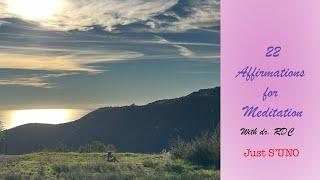

![[АДСКИЙ БОСС / HELLUVA BOSS на русском] Klown Bitch (поют HaruWei и Misato) [АДСКИЙ БОСС / HELLUVA BOSS на русском] Klown Bitch (поют HaruWei и Misato)](https://hdtube.cc/img/upload/c2xIVHV5ZVlFd2w.jpg)





















