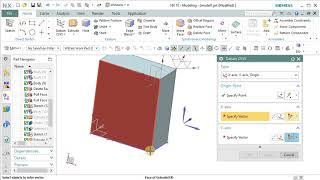Windows Store Not Working in Windows10, 8!! - Howtosolveit
On Command Prompt (Admin) Window type or copy and paste the following text:
PowerShell -ExecutionPolicy Unrestricted -Command "& {$manifest = (Get-AppxPackage Microsoft.WindowsStore).InstallLocation + '\AppxManifest.xml' ; Add-AppxPackage -DisableDevelopmentMode -Register $manifest}" .
*****************************************************
If still not works try
1- Fix Windows 10 Store Not Opening Problem!! - Howtosolveit
https://www.youtube.com/watch?v=1wWiHQcZ3Ik
2- Fix windows 10 store!! - Howtosolveit
https://www.youtube.com/watch?v=28dFH4Lru7E
*****************************************************
Thanks for watching Howtosolveit Channel.
http://www.youtube.com/c/Howtosolveit #Howtosolveit #Howtosolveit
Тэги:
#Store_pending #Windows_10_app_store #not_opening #windows_store_app #store_problem #Windows_10_Store #Windows_10 #how_to #Howtosolveit #crash #Windows_Store #fix_store #stopped #Not_WorkingКомментарии:

Not worked. Please help me. I have a Toshiba laptop.
Ответить
All 3 method don't work
Ответить
Not work
Ответить
windows 10 store not failed????????
Ответить
powershell -ExecutionPolicy Unrestricted Add-AppxPackage -DisableDevelopmentMode -Register $Env:SystemRoot\WinStore\AppxManifest.xml
Ответить
it is showing error
Ответить
My problem is not shortout
Ответить
Not working
Ответить
Also if non of these work go to the top right corner and go to settings and click it and then net work and connect to your network and for windows10 go to bottom right corner and click the bar icon and connect to your wifi
Ответить
(\_/)
( •.•)
(>❤

it didnt work for me still, idk whats the issue i have windows 8.1 and i tried every tutorial but nothing works!!! does that mean i need to get windows 10 or something. please i hope you can help me out
Ответить
I can open store but it is loading continuously,I'm not able to see anything...How can I resolve this problem?Help me out
Ответить
Bro not pls tell
Ответить
pls where do I get the link to paste at command prompt
Ответить
not working for me.
Ответить
i tried everything and it works proper,but where is the windows description.i cant find it coz im not so good in this ,please.
Ответить
hello i couldnt copy and paste the description to the command
Ответить
thank u soo much. its maked my work easy.
Ответить
sir i have a problem in windows 11 and 10 when i am using wlan or ethernet connection the microsoft store is not opening it shows page could't load ttry again please give me the solution
Ответить
Not working
Ответить
It is still not working for me
Ответить
No 😭
Ответить
nothing is working for me :(
Ответить
IDK whats hapening the command promt aint running?
Ответить
Any one is not working😟
Ответить
Not working error show appexmanifest path not show please help
Ответить
🤬🤬😡😡😡
Ответить
Nothing works
Ответить
I am still having trouble resolving it. I have already tried first 2 methods and they are of no use and then the 3rd one is giving error with red color in command prompt. It is a very long error but it says "can not find file path and lots more." I am using windows 8.1. I would be really thankful if you solve this problem. Thanks. I can not share the screen shot over here of the error.
Ответить
I apply all your tricks but my pc store not working
Ответить
Thank you so much
Regional settings is the problem for me...
Good job

not work out
Ответить
Copy cheyyan avunnillla
Ответить
It's not working
Ответить
I tried all of these solutions but still it is showing store can't coonect to internet.
Ответить
didnt work
Ответить
NOT USEFUL YOUR SUGGESTIONS
Ответить
Thnx buddy
Ответить
Thanks ☺️
Ответить
man change the video title it didn't work on my windows 8
thx for nothing

No it's not working error code 0x80131500
Ответить
not working dear
its show this below
THE SERVER STUMBLED
WE ALL HAVE BAD DAYS

I typed in the command prompt and it was red and didn't work. Please help
Ответить
this one better fucking work
Ответить
Bro it is not still opening
Ответить
Mine didn't work 😥☹️
Ответить
Method1 Worked
set your format and home location same

no bro 😭
Ответить