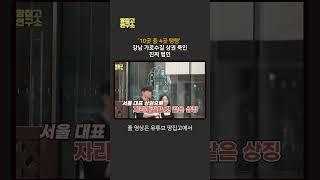Комментарии:

Good luck! It's a big task but "the journey is the reward", enjoy it.
Ответить
As you are mentioning using the Fenix A320 you might want to think about how you plan to connect your hardware (especially the custom parts) to the sim. I believe there are lots of controls Fenix doesn't give you access to. Not sure about the Fly by Wire A320 as I am still using P3D with my home cockpit, so that might be a better option (assuming you want to stay with MSFS 2020). Good luck with the project!
Ответить
When will you publish episode 2?
Ответить
Tof!! Ik ben ook begonnen, heb nu een normale 3d printer en een resin printer. Eerste resultaten wat betreft knoppen printen met een resin printer zijn echt geweldig!
Ответить
Great project!, im waiting for the next part!
Ответить
amazing
Ответить
Hi welke 3d printer gebruik jij?
Ответить
Please continue this series! I really enjoyed the video, although I was very confused when you started doing a lot of work for an aircraft with different cockpit hahaha
Ответить
i subbed and now you got 1000 subs!
Ответить
Great video! I would really like to do something this for the ERJ-145XR as I dispatch these aircraft for the airline I work for.
Ответить
Hi how do you wire the grnd cabel?
Ответить
Hey, I also want to have a home simulator setup and I would like to know where you got the files and dimensions for the cockpit of the A320 and other models.
Ответить
I have a question, What program do you use to design all those panels/cockpit and what is a good way that I can learn how to design panels like these too.
Ответить
I know it's 4 months later, but I can't help seeing those 3D prints and just about crying, knowing that printer can do so much better with a little tweaking!
Still, thanks for sharing the journey. This stuff is right up my alley!

Hi! You mentioned in your video you started with the basics (the light box), can you recommend a video or search term so I can start at that phase?
Ответить
🇳🇱🇳🇱
Ответить
Congratulation i build my own (check my channel) and it’s a big challenge but you can do it! Thanks for sharing your experience 😊
Ответить
Keep making videos. I really want to make an A320 home cockpit someday. Just got to convince my wife
Ответить
Hey hello it is me kan i kom langs maby i hou also from planes
Ответить
Yeah we're waiting brother, Damm the models 🤣 Andiamo 🤪💛⚡
Ответить
Hi, Love the video just wanted to ask how you got the primary flight display on a different monitor?
Ответить
part 2 ?
Ответить
That is some horrid examples of 3d printing. You need to work on your slicer setup badly.
Ответить
I really wanna do something like this but all the Eletronic stuff and wires is looks super complicated.
Ответить
Part 2?
Ответить
you can do this !
Ответить
Additional requirements: spare room to put it in, very VERY patient wife and kids
Ответить
Gaat geweldig worden. Wat is het kostenplaatje als die klaar zal zijn, als ik vragen mag ;-)
Ответить
Any updates?
Ответить
"cock and a pit."
Ответить
When’s episode 2 coming out
Ответить
What 3d printer did you use?
Ответить
Where do I find the rest of the videos
Ответить
Boeing ended up hiring this guy.
Ответить
Můžu se zeptat kde berete všechny ty dílý a kolik takový cockpit stojí
Ответить
I know a lot of work has gone into it. Are you sharing the model or STL files publicly?
Ответить
How did you get the labels on the Button Box for Master caution, IRS, and so on
Ответить
Amazing video! This is just like how I started my home cockpit build. Experiment with smaller stuff and then move on to the bigger stuff. Can’t wait for the next update!
Ответить
Please, next episode
Ответить
how much didi this hole thing cost in total?
Ответить
Can i build a 787/777 simulator (maybe only captain side) for under $12k?
Ответить
its been a year! Please carry on
Ответить
Not that I do but u should really add a flash warning in case someone has a seizure
Ответить
Its been quite a bit did u quit??
Ответить
can you help me make one
lol

knowing its been 2 years since this video released, not really expecting a reply. But by chance did you finish it?
Ответить
are you starting?
Ответить