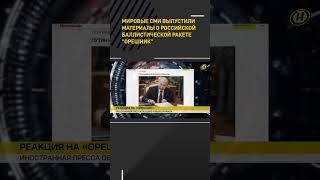Metroid Dread - How to Wall Clip - Fast Setups - Pt. 2 (Speedrun tech tutorial)
Part 2 of my wall clip tutorial series is out! In this video you'll learn how to do the fast setups and clip anything anywhere FAST, including Left Clip / Free DLC, Mini Tornado, Hobbit Skew, Grapple Skew, Zas Ledge Skew, DLC Skew Chain and Dioptas Water Skew.
Each part has a lot of information so feel free to take it slow and come back any time to use these videos as a reference. Make sure to save the video!
Please like, subscribe and feel free to ask questions in the comments!
-----
Bomuhey Skew Tutorial (MUST LEARN BEFORE WALL CLIPS)
https://youtu.be/ClwtGJsDg7s
Wall Clips Part 1 - The Tornado
https://youtu.be/cwAf637y0gI
Wall Clips Part 2 - Fast Clips
* Currently watching!
Wall Clips Part 2.2 - Cloak & Neutral Jump Clip
https://youtu.be/O-MZ8_7G99U
-----
Extended Tutorial
If you were confused by anything in the tutorial I will try to explain the steps for each setup right here. Of course, seeing it for yourself in the video should be much easier to understand.
Turnaround Animations
While I didn't want to take too much time in the video explaining the minute differences between turnaround animations, and you don't reeaaally need to know them to execute the setups. I still want to leave that information documented here just in case someone's curious about it.
* Standing Turnaround - Adjusts skew counter clockwise. Turnarounds done while already skewed count as standing turnarounds.
* Running Turnaround - Adjusts skew counter clockwise. Has more frames than the standing turnaround.
* Slide Turnaround - Adjusts skew clockwise. Gives very slight tilt, which can be seen when you do a perfect backward skew. This is used for pseudos with Bomuhey (which I might cover in a separate video at a later time). Has extra frames compared to the standing turnaround.
* Crouch Turnaround - Adjusts skew clockwise. Basically the opposite skewing tool to the standing turnaround. Also has more frames.
* Ledge Drop Turnaround - Gives specific skews depending on the frame you press B after dropping from a ledge. Right side ledges give you a backward skew. Left side ledges give you a forward skew.
* Landing, Dash Melee, Flash Shift Turnarounds - These add a very wide angle to the frames of a standing turnaround and no fast setup currently uses them.
Left Clip (aka Free DLC) found by DLC
1. Unskew to the right either using morph ball or aim-over-the-shoulder melee. Depending on your skew frame, you may have to do the melee twice: once to the left, once to the right to fully reset your angle and start from the right.
2. Crouch and get a backward perfect skew. Lean on the wall or door.
3. Move to the right and slide for a moment, as the slide pushes Samus slightly inside the collision.
4. Free aim to get up and then face forward.
5. Do about 7 dash melees away from the structure.
6. Unskew with melee, turnaround, do a melee to buffer grapple and clip through. Similar to what was done with the tornado method.
Mini Tornado found by DLC
1. Do about 16 crouch turnarounds. Reset your skew beforehand.
2. Get a backward perfect skew and lean on the door.
3. Take about 12 steps in the direction opposite to the door. Use the audio cues for the steps.
4. Now do about 6 dash melees and keep the stick pushed to the opposite direction.
5. Now unskew, buffer grapple and go through.
You can always do a few extra turnarounds if you like just to make sure the steps and dash melees line up nicely. Or, make your own setup with number of turnarounds, steps and melees, however you prefer.
Hobbit Skew
1. Pause buffer to get a backward skew and get lucky.
2. You can use other pause buffer variations such as pausing before you turn and then inputting the stick in the pause menu.
It's a matter of luck. You're more likely to get a hobbit skew in laggy/large rooms than stable rooms. Once again, there's no 100% consistent way to setup.
Grapple Skew
I did not mention any specific setup, only how to build up an angle because Grapple Skew can be done in multiple ways. I'll leave specific setups for Part 3 and speedrun tricks.
Zas Ledge Skew
1. Grab right side ledge.
2. Drop with down and press B on frame 5.
3. Chain skew to frame 5, facing forward.
DLC Skew Chain
1. Do a left side running turnaround to frame 2. Roughly backward facing but pointing to the left a little bit.
2. Skew chain to frame 3, roughly halfway between facing backward and right.
3. Skew chain to frame 6, facing forward.
Dioptas Water Skew
1. Store a shinespark before heading into the water.
2. Get a standing back perfect skew. Unlike the out of water counterpart, which is frame 2, this is frame 3.
3. Spark out and you got a clip angle.
-----
0:00 - Intro
0:13 - Turnaround Animations
0:37 - Skew Adjustment
1:36 - Skew Chains
2:19 - Pause Buffer for Skews
3:08 - Fast Setups
3:25 - Left Clip
4:39 - Mini Tornado
5:54 - Hobbit Skew
7:30 - Grapple Skew
8:37 - Zas Ledge Skew
9:20 - DLC Skew Chain
10:27 - Dioptas Water Skew
11:23 - End of Part 2
Each part has a lot of information so feel free to take it slow and come back any time to use these videos as a reference. Make sure to save the video!
Please like, subscribe and feel free to ask questions in the comments!
-----
Bomuhey Skew Tutorial (MUST LEARN BEFORE WALL CLIPS)
https://youtu.be/ClwtGJsDg7s
Wall Clips Part 1 - The Tornado
https://youtu.be/cwAf637y0gI
Wall Clips Part 2 - Fast Clips
* Currently watching!
Wall Clips Part 2.2 - Cloak & Neutral Jump Clip
https://youtu.be/O-MZ8_7G99U
-----
Extended Tutorial
If you were confused by anything in the tutorial I will try to explain the steps for each setup right here. Of course, seeing it for yourself in the video should be much easier to understand.
Turnaround Animations
While I didn't want to take too much time in the video explaining the minute differences between turnaround animations, and you don't reeaaally need to know them to execute the setups. I still want to leave that information documented here just in case someone's curious about it.
* Standing Turnaround - Adjusts skew counter clockwise. Turnarounds done while already skewed count as standing turnarounds.
* Running Turnaround - Adjusts skew counter clockwise. Has more frames than the standing turnaround.
* Slide Turnaround - Adjusts skew clockwise. Gives very slight tilt, which can be seen when you do a perfect backward skew. This is used for pseudos with Bomuhey (which I might cover in a separate video at a later time). Has extra frames compared to the standing turnaround.
* Crouch Turnaround - Adjusts skew clockwise. Basically the opposite skewing tool to the standing turnaround. Also has more frames.
* Ledge Drop Turnaround - Gives specific skews depending on the frame you press B after dropping from a ledge. Right side ledges give you a backward skew. Left side ledges give you a forward skew.
* Landing, Dash Melee, Flash Shift Turnarounds - These add a very wide angle to the frames of a standing turnaround and no fast setup currently uses them.
Left Clip (aka Free DLC) found by DLC
1. Unskew to the right either using morph ball or aim-over-the-shoulder melee. Depending on your skew frame, you may have to do the melee twice: once to the left, once to the right to fully reset your angle and start from the right.
2. Crouch and get a backward perfect skew. Lean on the wall or door.
3. Move to the right and slide for a moment, as the slide pushes Samus slightly inside the collision.
4. Free aim to get up and then face forward.
5. Do about 7 dash melees away from the structure.
6. Unskew with melee, turnaround, do a melee to buffer grapple and clip through. Similar to what was done with the tornado method.
Mini Tornado found by DLC
1. Do about 16 crouch turnarounds. Reset your skew beforehand.
2. Get a backward perfect skew and lean on the door.
3. Take about 12 steps in the direction opposite to the door. Use the audio cues for the steps.
4. Now do about 6 dash melees and keep the stick pushed to the opposite direction.
5. Now unskew, buffer grapple and go through.
You can always do a few extra turnarounds if you like just to make sure the steps and dash melees line up nicely. Or, make your own setup with number of turnarounds, steps and melees, however you prefer.
Hobbit Skew
1. Pause buffer to get a backward skew and get lucky.
2. You can use other pause buffer variations such as pausing before you turn and then inputting the stick in the pause menu.
It's a matter of luck. You're more likely to get a hobbit skew in laggy/large rooms than stable rooms. Once again, there's no 100% consistent way to setup.
Grapple Skew
I did not mention any specific setup, only how to build up an angle because Grapple Skew can be done in multiple ways. I'll leave specific setups for Part 3 and speedrun tricks.
Zas Ledge Skew
1. Grab right side ledge.
2. Drop with down and press B on frame 5.
3. Chain skew to frame 5, facing forward.
DLC Skew Chain
1. Do a left side running turnaround to frame 2. Roughly backward facing but pointing to the left a little bit.
2. Skew chain to frame 3, roughly halfway between facing backward and right.
3. Skew chain to frame 6, facing forward.
Dioptas Water Skew
1. Store a shinespark before heading into the water.
2. Get a standing back perfect skew. Unlike the out of water counterpart, which is frame 2, this is frame 3.
3. Spark out and you got a clip angle.
-----
0:00 - Intro
0:13 - Turnaround Animations
0:37 - Skew Adjustment
1:36 - Skew Chains
2:19 - Pause Buffer for Skews
3:08 - Fast Setups
3:25 - Left Clip
4:39 - Mini Tornado
5:54 - Hobbit Skew
7:30 - Grapple Skew
8:37 - Zas Ledge Skew
9:20 - DLC Skew Chain
10:27 - Dioptas Water Skew
11:23 - End of Part 2
Тэги:
#metroid #metroid_dread #speedrun #speedrun_tech #wall_clip #wall_clipping #bomuhey_skew #tutorial #speedrun_tricks #how_to_beat_metroid_dread #metroid_dread_tricks #metroid_dread_tech #fast_wallclip #how_to_wallclip_fastКомментарии:
TOP 10 Best Restaurants at CITYWALK ORLANDO
The Frugal Brit - Orlando
УКРАСИЛА ДОМ К ОСЕНИ🟫 #shorts
Masha Zoom
" E LUCEVAN LE STELLE , E OLEZZAVA LA TERRA!"....
florullilegemmedellalirica
Types of Jungle Gap
aphelios gaming
Varroa Mite Control - Oxalic Acid
University of Guelph Honey Bee Research Centre
$1 vs $500 Chocolate Bar
Kyle Krueger