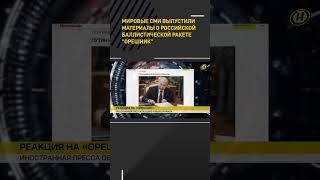How to install Microsoft Office for free (without product key)
Комментарии:

Good day, I made this tutorial for FREE, and if you find this tutorial helpful, kindly hit the "like" button and "share" this video to someone you think would also find it helpful.
P.S Reading the comments below, I would say, I'm really glad to help 🙂

Can this be installed on Mac as well?
Ответить
You were such a great guide. I was able to follow you all the way through the process. You did not miss one thing. It took me a number of tries until I understood exactly what you were saying, but in the end, your directions were always clear. Thank you!!!
Ответить
I love u broo!!
It worked for me.
God bless you abundantly

very happy, it worked for me, thank you so much👏👏👏👏👏👏👏
Ответить
For all who is searching for this: Yes it works. And NO i am NOT a BOT! And for the Problem with "Activation required", i cant say much about that beacuse on my PC it Works but for my Laptop it says Activation required
Ответить
thanks bro dani
Ответить
"Language not available" is showing what can i do now?
Ответить
Thank you, I hope you live long brother. Thanks a lot!
Ответить
Why was it using my location when downloading
Ответить
This video is what did it for me. The others didnt do it for me. Thank you sir
Ответить
Thank you sooo much Sir. I watched so many videos but they couldn't help me. Your video finally helped me. I'm forever grateful ❤.
Ответить
not working, file downloaded but and it just stuck at there with no microsoft preloading screen after file downloaded.
Ответить
doesnt work on W11 👍👍
Ответить
Notice he installed office 2021 but showed word 2019😂😂😂 atleast edit it.
Ответить
okay guys i dont know why im writing this comment because i litterly never comment on a video but that guy was so nice so im wirting rn xD this really work and im not a bot you can easily do that in 2024 just search up the things like he did but the 2024 version of it in my word settings it says that i need to activate it or something but im logged in somehow with my account so it could be because of that but it works just fine no errors i can safe files etc so this is legit and safe because you download everything from the original microsoft homepage so if you are looking for a free version of office this is the way to go and i hope i could assure you that im not a bot xD even if it doesnt even do me any favor xd
Ответить
Thank you so much my friend! After a long journey, finally found you! Legit based knowledge!! 100% Thanks a lot!!!!
Ответить
I tried this one but it doesn't work for me after the completion of command prompt micro soft wouldn't work what can i do?
Ответить
set up /configure configuration.xm1
Ответить
Hello, I'm using a new ASUS vivobook, I couldn't follow the steps from the copying console to the cmd. Any suggestions to go forward?
Ответить
THANK YOU SO MUCH BRO I'VE BEEN STRESSING OUT TRYING TO FIGURE THIS OUT BUT NOW IT'S FIXED!! THANKS AGAIN
Ответить
Thank you so much sir it works.
Ответить
Access denied was what came out of the command prompt pls what should I do?
Ответить
Hae Daniel? am lost but almost done
Ответить
How are you doing the last ok
Ответить
Thank you for your video. It really helped me today
Ответить
It says the system cannot find the path specified😢
Ответить
It does work and i am able to use my word, however what i noticed is that in the video you downloaded the LTS Professional Plus 2021 version, but the word u opened was Office Professional 2019. This is because i followed the instructions and yeah it is working, but when i click on account, the product key is not activated, and it is unlicensed.
Ответить
I followed you steps but it says at the end: couldn't install. We couldn't find the specific configuration file. Check the file path and file name.
Ответить
I followed your steps but it says
Ответить
Thankyou so much, life saver!
Ответить
Good Day sir, just wondering if you know how to fix access is denied sa command prompt, everything was going so smoothly this is the only problem.
Ответить
mskeydeals
Ответить
KMS is greyed out and wont let me select, furthermore it is red lettering "Please enter valid product key" maybe they changed it.
Ответить
Is it okay to delete the office deployment tool?
Ответить
Thank you very very much. :)
Ответить
HI DANIEL I DID EVRYTHING AND NOW THE COMMAND PROMPT SAYS CANT FIND PATH WHT DID I DO WRONG
Ответить
Thanks
Ответить
Huuu!wow
It's working 😊

Nice Video very useful.
Ответить
It doesn't work, thanks for the lost time
Ответить
thanks but i still need to have an activation something but i can use it for now
Ответить
Followed examps and installed Microsoft 2024. Thanks . You are a life saver ❤
Ответить
I am getting error code 0-2048 (0)
Ответить
You are amazing!!! Thank you soooo much!!!
Ответить
Thank you sir, it was very helpful for my excel download...
Ответить
Thank you sir it really worked.. I was afraid to take back my Microsoft app in my computer because I accidentally uninstall it but now they're back because of this video thank you very much
Ответить










![Súbete - Lary Over X Lirico En La Casa LATINTRAP TYPE BEAT [FREE] #laryover #liricoenlacasa Súbete - Lary Over X Lirico En La Casa LATINTRAP TYPE BEAT [FREE] #laryover #liricoenlacasa](https://hdtube.cc/img/upload/b0xSaXhQc1JQNWY.jpg)